Create your M3U Playlist
M3U and M3U8 files are text based media playlists. You can create your own mixed playlist with your musics, videos and live streams. In this article, we show how to create a basic playlist.
Example:
#EXTM3U #EXTINF:-1,HK:TRTHD http://trtcanlitv-lh.akamaihd.net/i/TRT1HD_1@181842/master.m3u8 #EXTINF:-1,My Video C:\Documents\Videos\MyVideo\Sample.mp4 #EXTINF:-1,My Music C:\Documents\Musics\MyMusic\Sample.mp3
In the above example:
Line 1 #EXTM3U is a header for M3U playlist. It is a standart.
Line 2 Title for your media file
Line 3 Sample live stream url
Line 4 Title for your media file
Line 5 File path to your local video
Line 6 Title for your media file
Line 7 File path to your local music
Make your changes in line 5 and line 7, according to file path of your media files.
Open your text editor copy-paste to codes and save as playlist.m3u
Open to file with a media player. (VLC Player)
You can also use these tags in your playlist:
tvg-id= Channel id in electronic program guide (EPG) XMLTV format.
tvg-name= Use correct tv name in EPG data.
tvg-logo= Add channel logo.
tvg-shift= shift EPG time.
EXTINF:-1 tvg-id=”Sky” tvg-logo=”skygreat.png”, Sky Greats
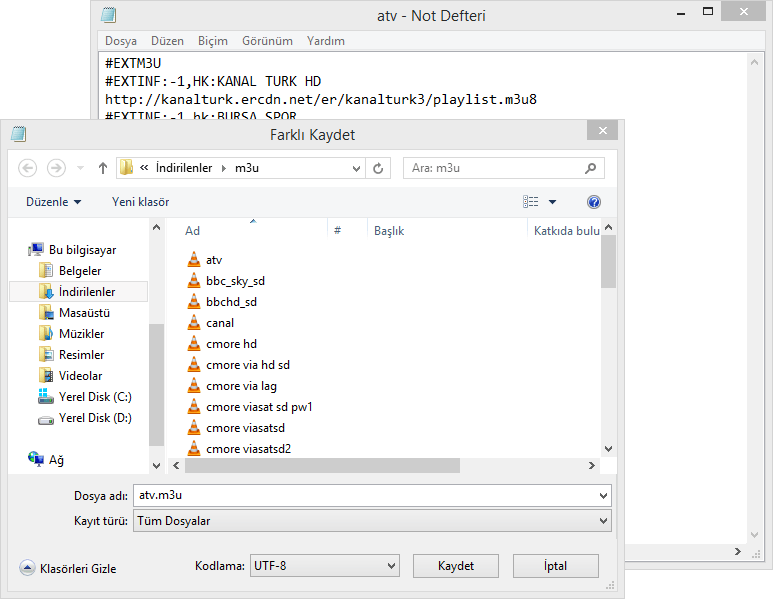
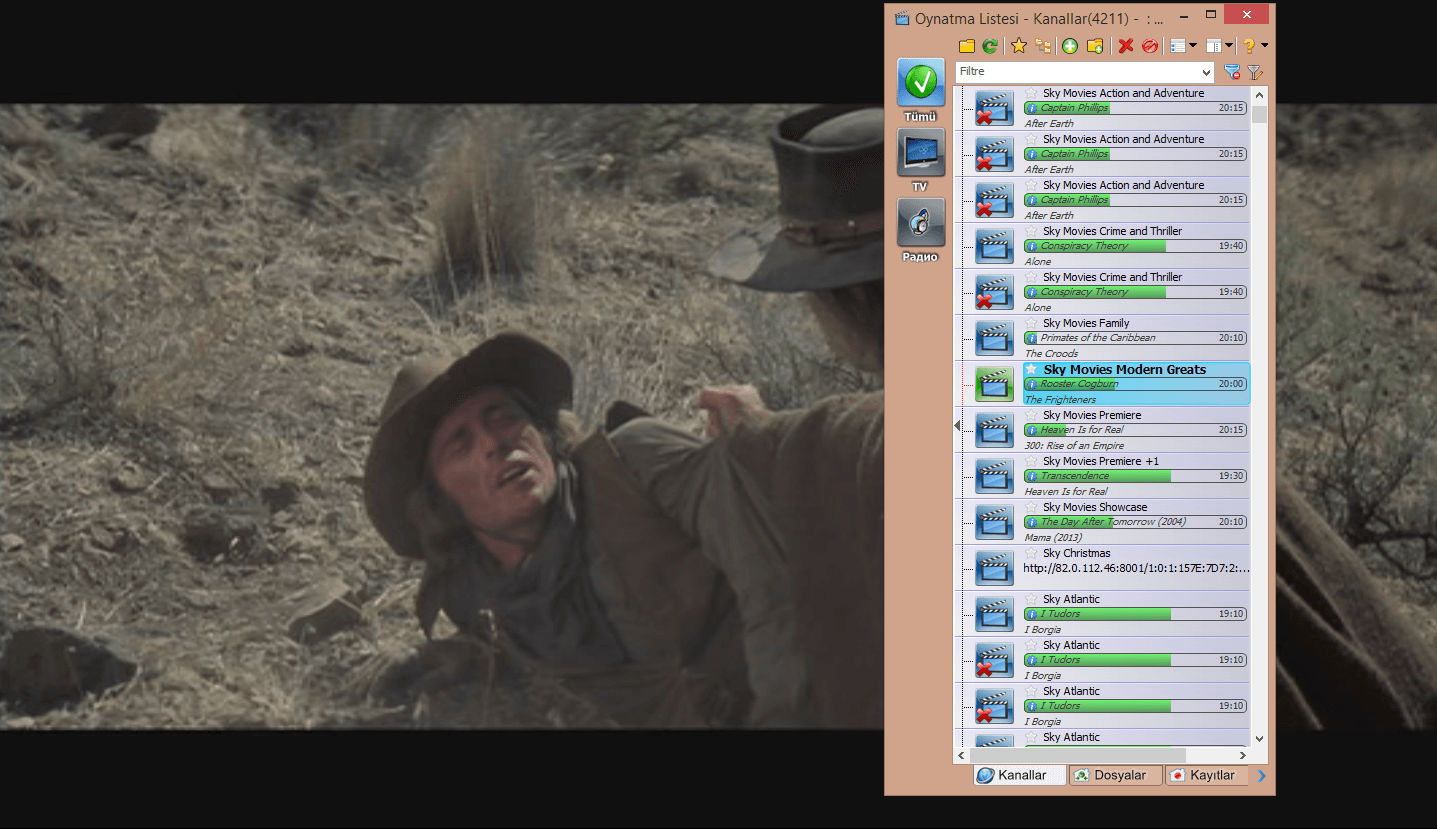

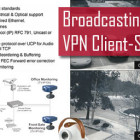


this is very useful,
but some time you shoul fix the problem with vlc change after few seconds,
do you know how can i do that ?