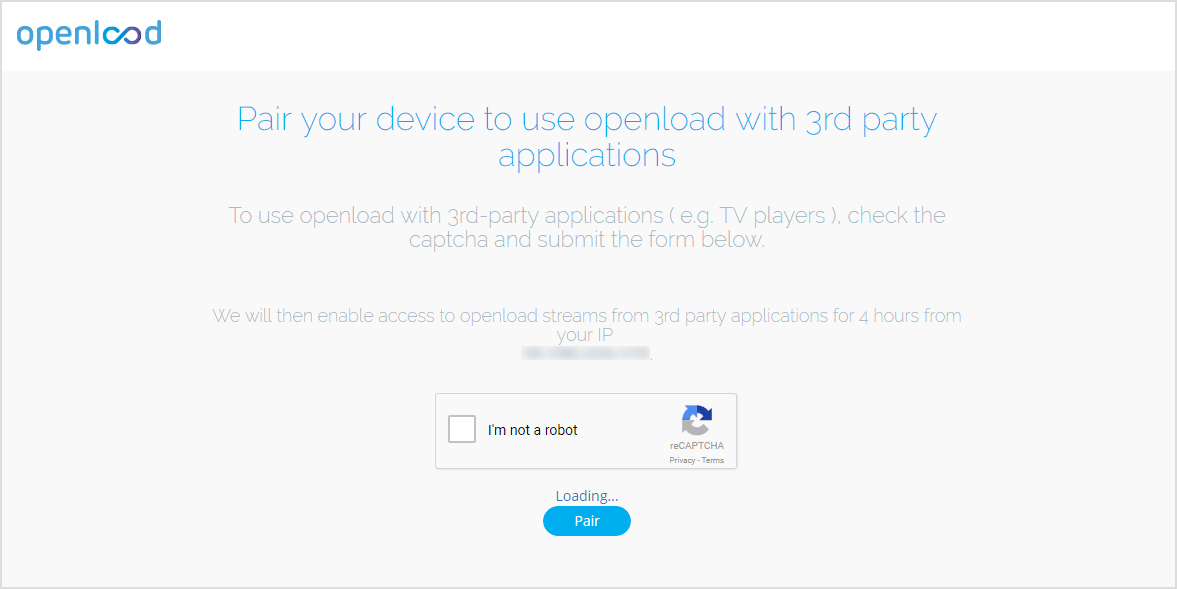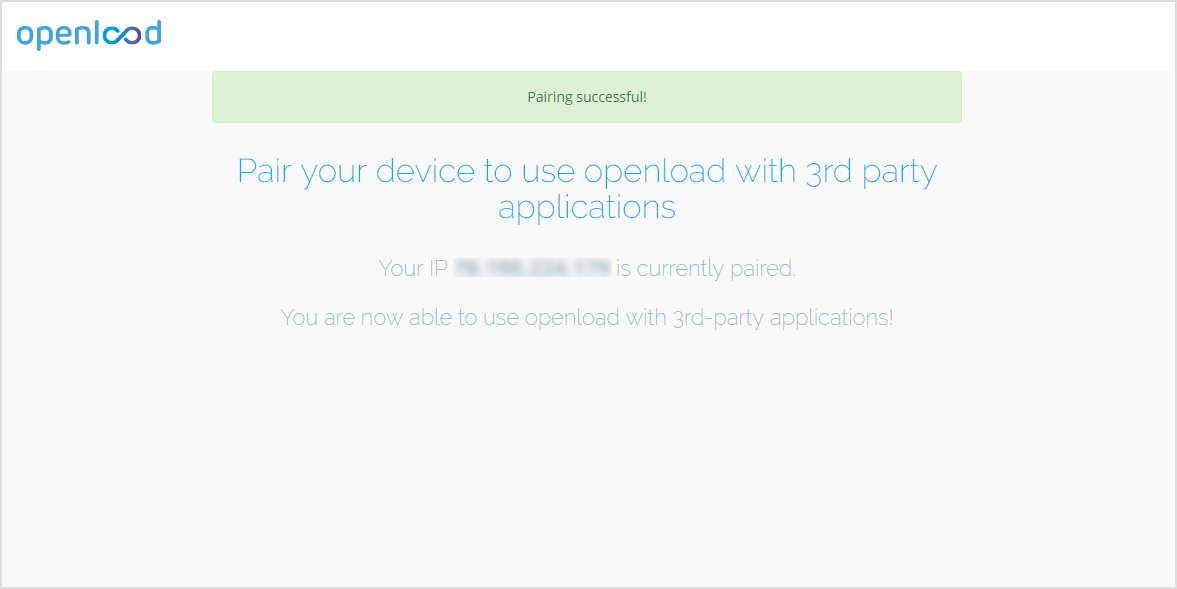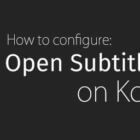How to Pair Openload to Access Streams in Kodi
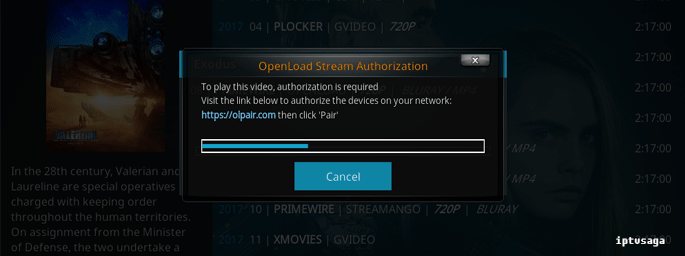 Openload is one of the most popular streaming servers. In Kodi, unfortunately we need to activate to ip address to access the content on openload. In this tutorial we will show how to access openload links on your kodi device in a simple way.
Openload is one of the most popular streaming servers. In Kodi, unfortunately we need to activate to ip address to access the content on openload. In this tutorial we will show how to access openload links on your kodi device in a simple way.
This tutorial created on windows system and Kodi 17 Krypton. It should work on similar systems. If you have any problem feel free to leave a comment. We’ll be glad to assist you.
How to Pair Openload for All Devices
1. Open to any browser application in your OS. (Android, iOS, Windows,, Mac OS, Linux)
2. Go to page https://olpair.com or https://olpair.com/pair
Tick on “I’m not a Robot” and click to pair.
2. You should see the notice: Pairing successfull
Now, you can access to openload links in your favorite kodi addons.