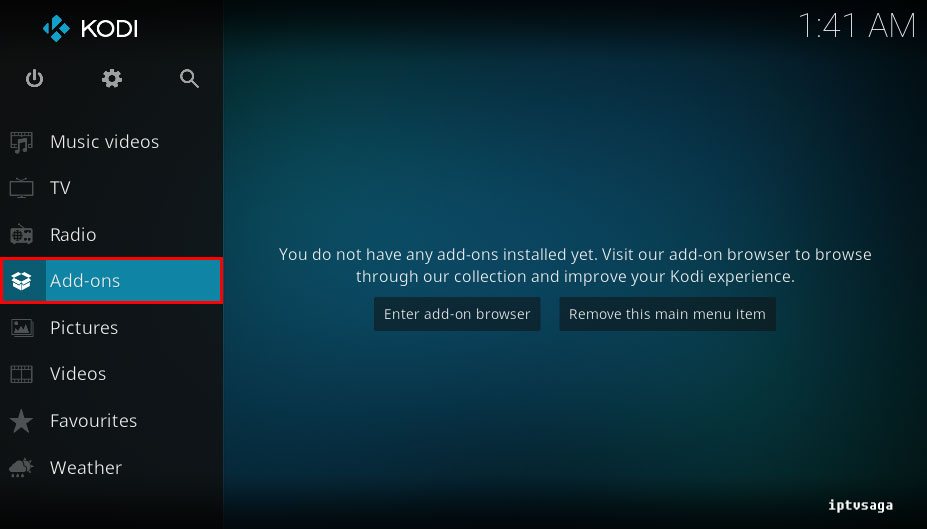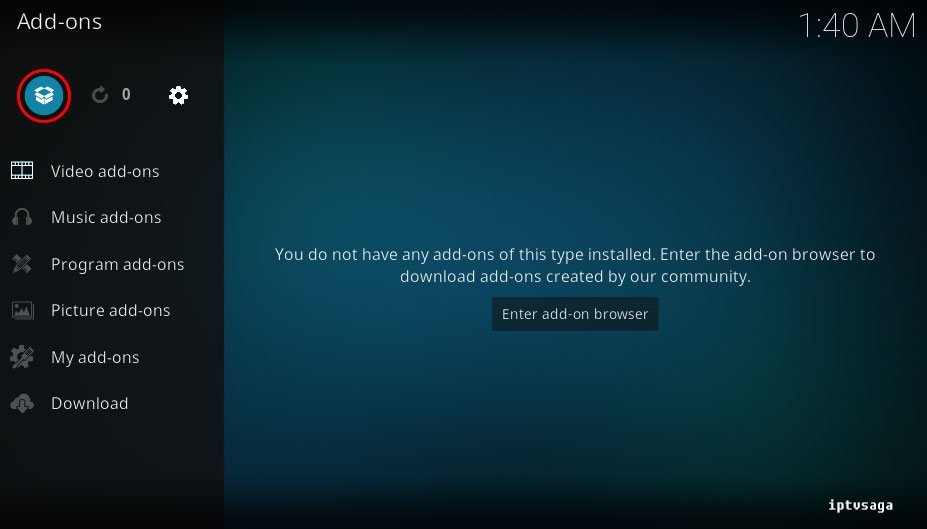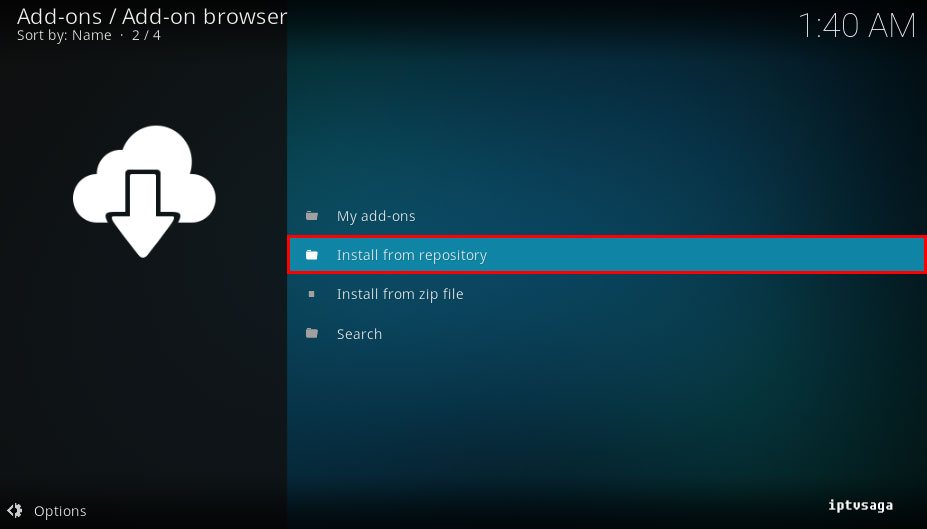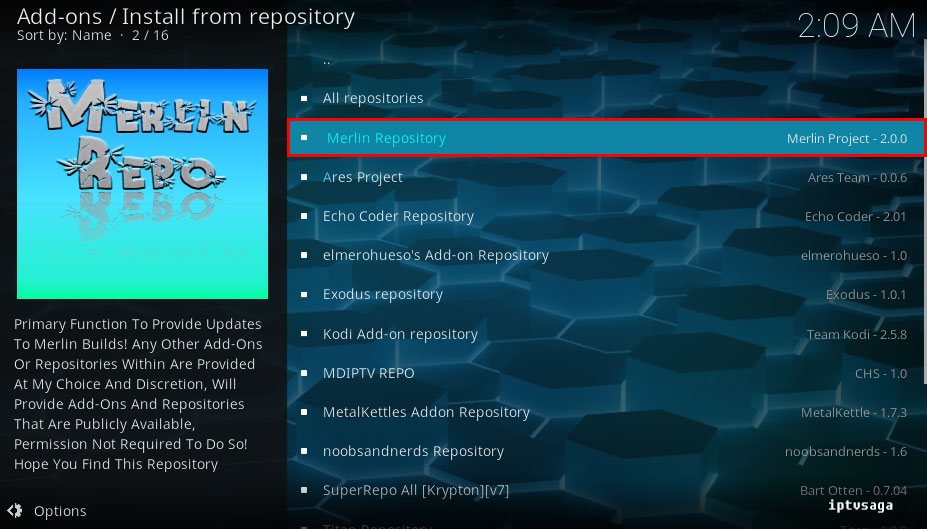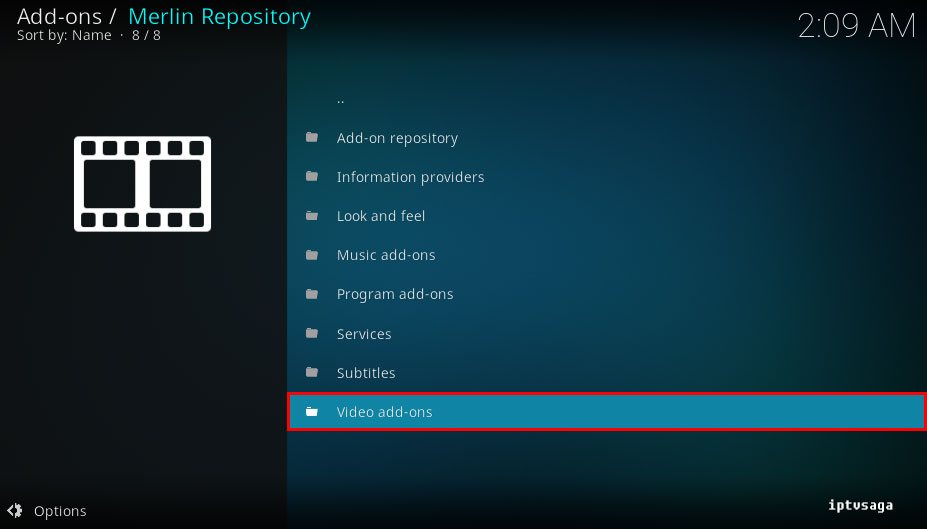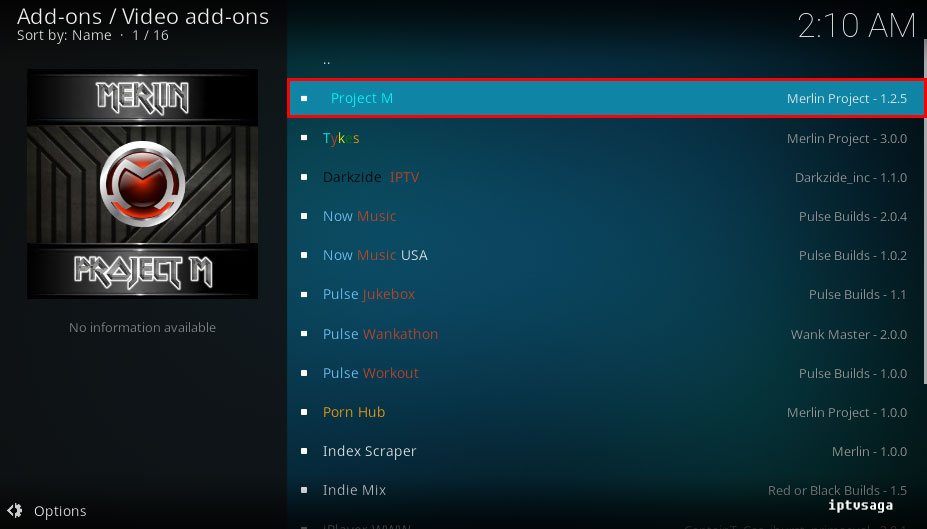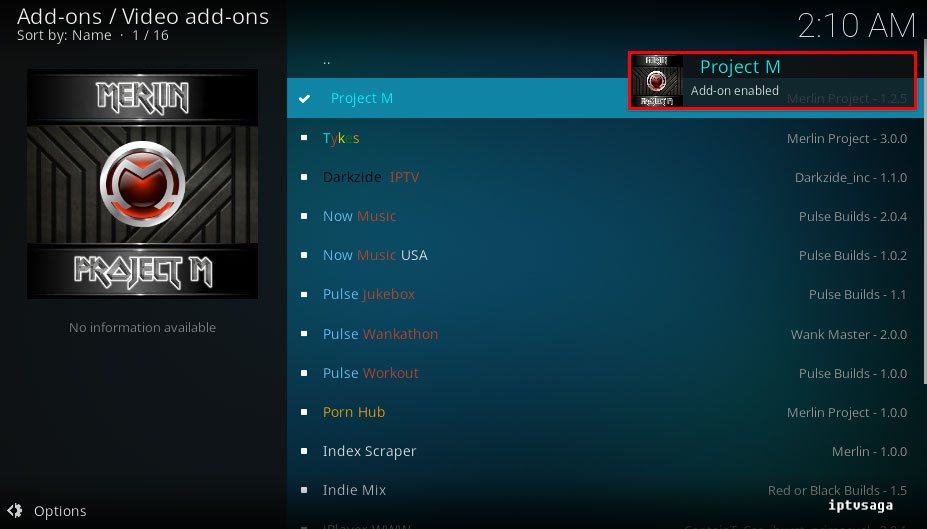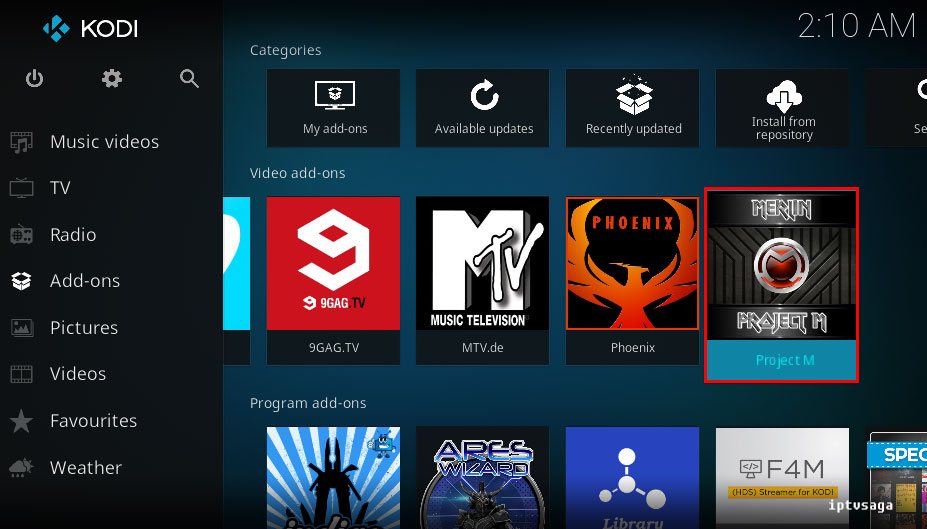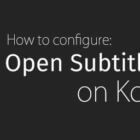Kodi: How to Install Project M Add-on
 Project M is another great kodi video addon. It is similar phoenix addon but we should to say, it has more contents than phoenix. Movies, tv shows, documentaries, sports, iptv lists, you can access to all contents with Project M addon. Do not forget to look Various Playlists in Project M addon, boxing, cooking, fitness, fishing, gamers and more collection waiting for you.
Project M is another great kodi video addon. It is similar phoenix addon but we should to say, it has more contents than phoenix. Movies, tv shows, documentaries, sports, iptv lists, you can access to all contents with Project M addon. Do not forget to look Various Playlists in Project M addon, boxing, cooking, fitness, fishing, gamers and more collection waiting for you.
This tutorial created on windows system and Kodi 17 Krypton. It should work on similar systems. If you have any problem feel free to leave a comment. We’ll be glad to assist you.
Project M Add-on Installation Guide
Before the Project M addon Installation:
You need to install Merlin Repository.
Kodi: How to Install Merlin Repository
1. Open KODI
2. Add-ons
3. Enter the add-on browser (Icon Box)
4. Install from repository
5. Select Merlin Repository
6. Select Video add-ons
7. Project M
8. Install
9. We should see the notification: Project M Add-on Enabled
Now, Project M Add-on has been installed.
10. Back to Addons menu open to Project M Addon.
Ready! Project M Addon has been successfully installed.