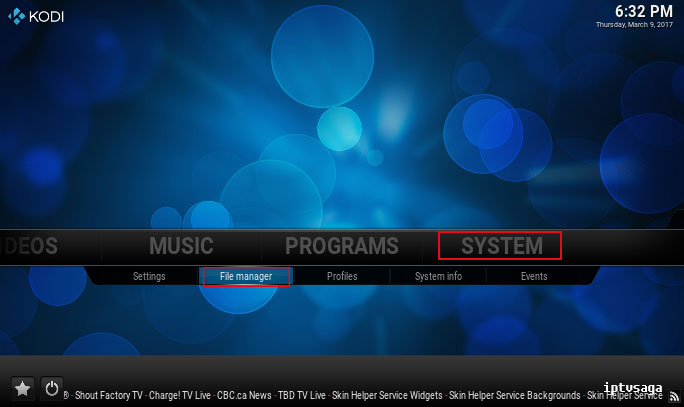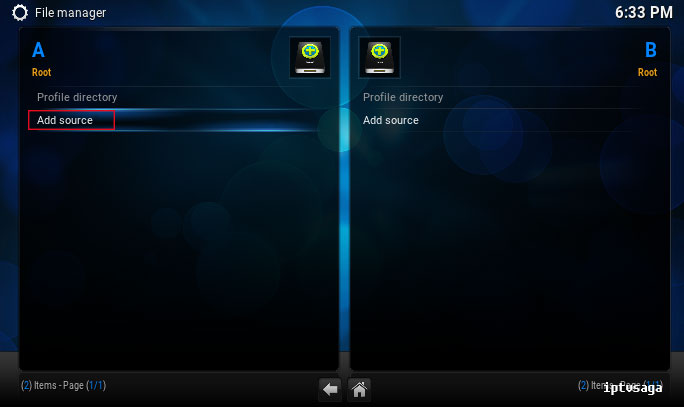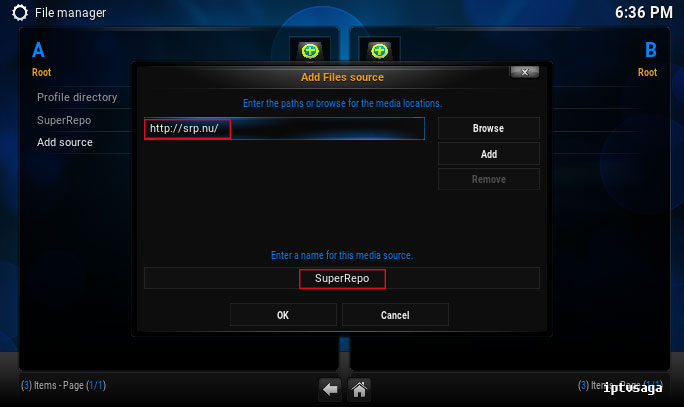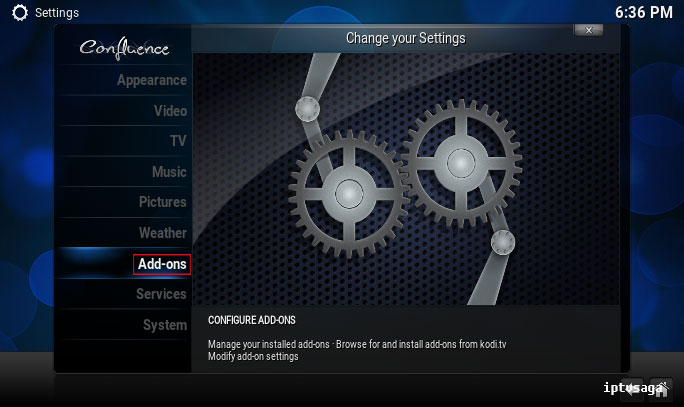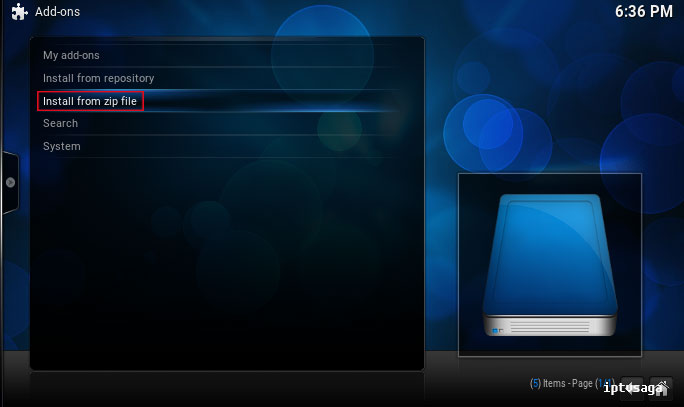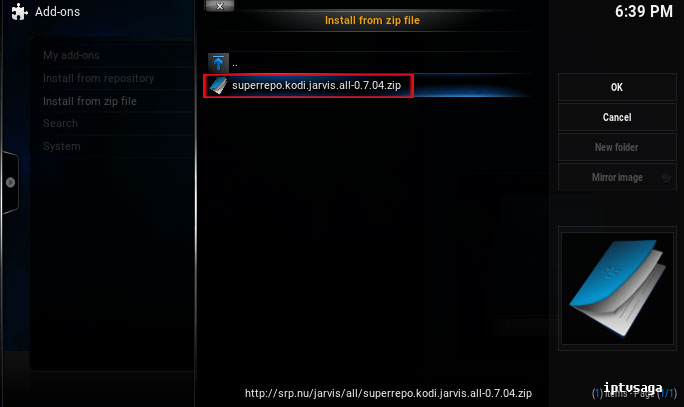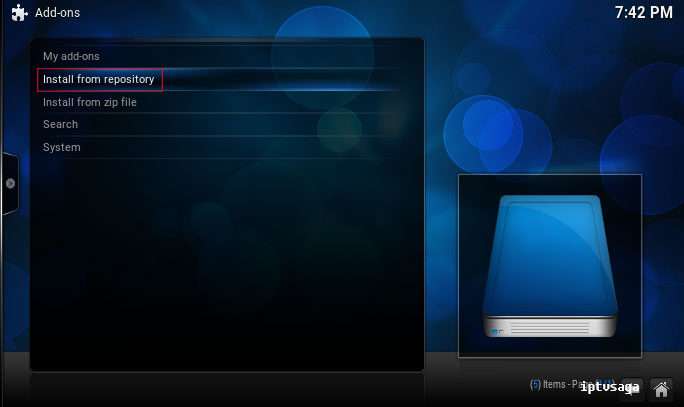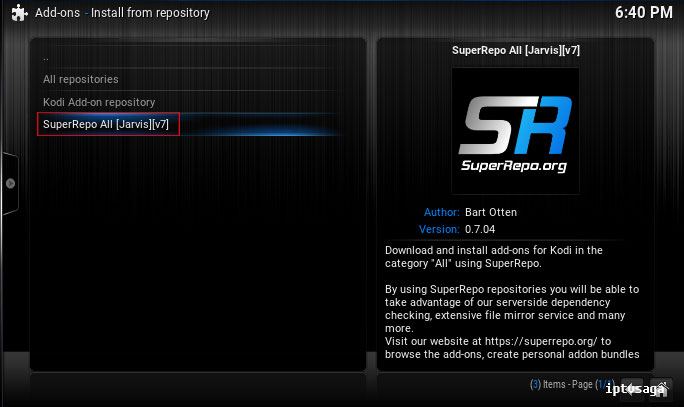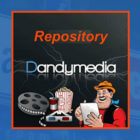Kodi: How to Install SuperRepo Repository
 Today we want to show how you install to SuperRepo Kodi Repository. It is most useful repository for kodi, you can find and install all kodi addons about video, music and picture even get other repositories. We recommend you install SuperRepo repository for great kodi experience.
Today we want to show how you install to SuperRepo Kodi Repository. It is most useful repository for kodi, you can find and install all kodi addons about video, music and picture even get other repositories. We recommend you install SuperRepo repository for great kodi experience.
This tutorial works with all smilar platforms. If you have any problem you can leave a comment.
We’ll be glad to assist you.
How to Install SuperRepo to Kodi
Follow the steps for installation.
1. Open Kodi
2. Go to System > File Manager
3- Add source
4- Set to source url http://srp.nu/ and set to repo name SuperRepo and select OK
It should look like picture below
5. We return to main menu and go to System
6- Add-ons
7. Install from zip file
8. SuperRepo
9- Jarvis
10- All
11. Select to superrepo.kodi.jarvis.all-x.x.xx.zip
12- We should see the message Add-on enabled
13. Now select Install from repository
14- SuperRepo All [Jarvis][v7]
Ready! The SuperRepo Kodi Repository has been successfully installed.