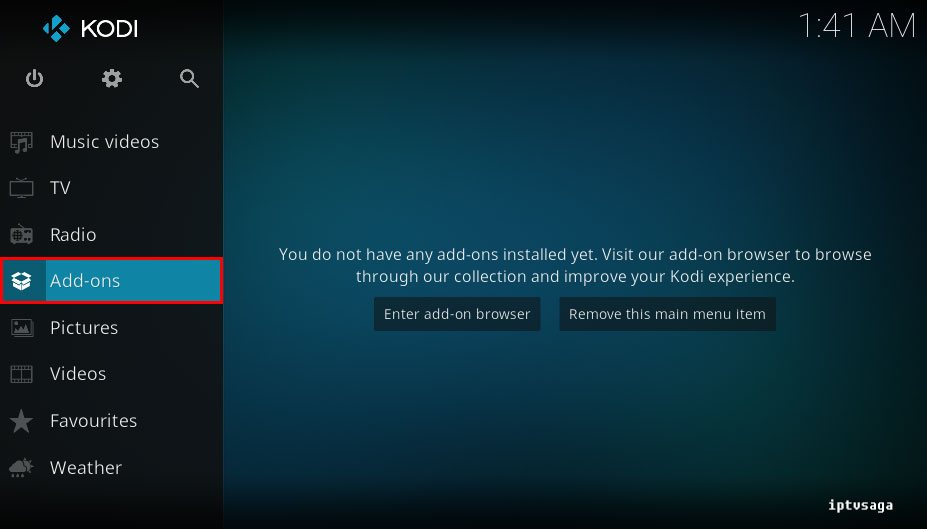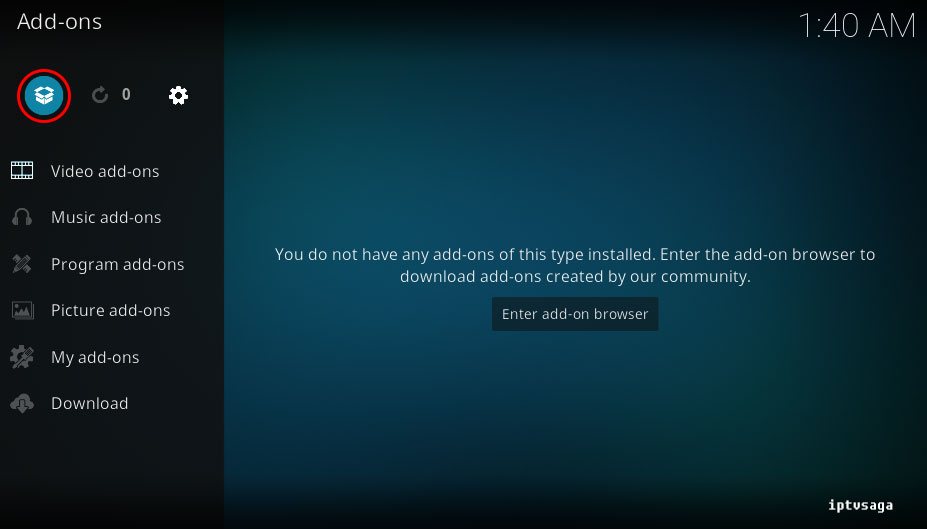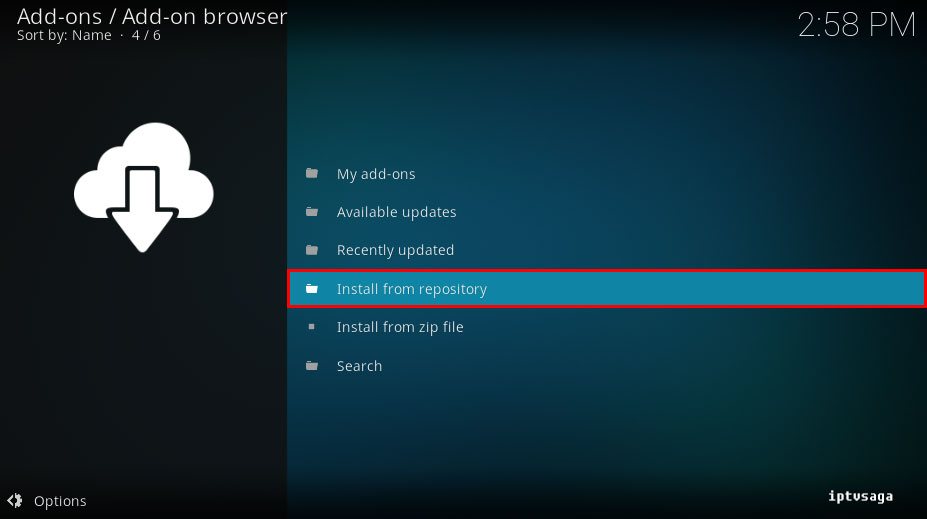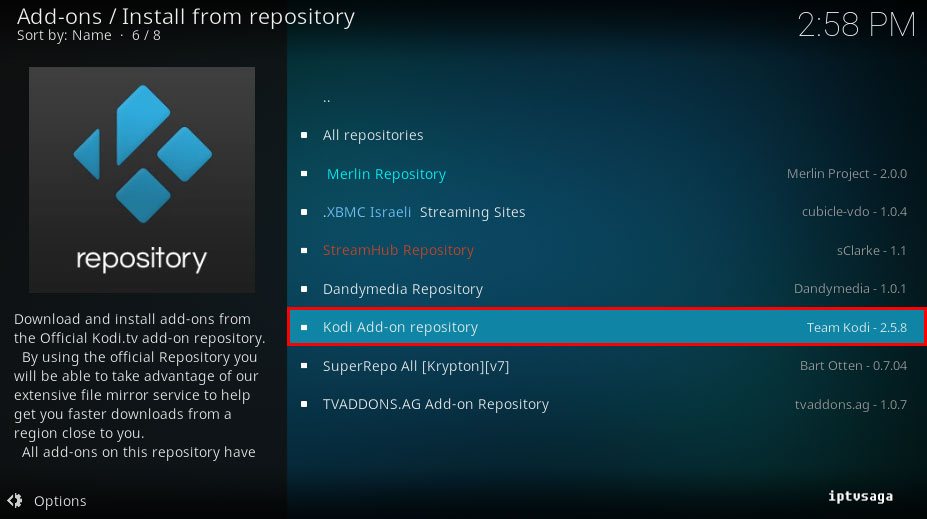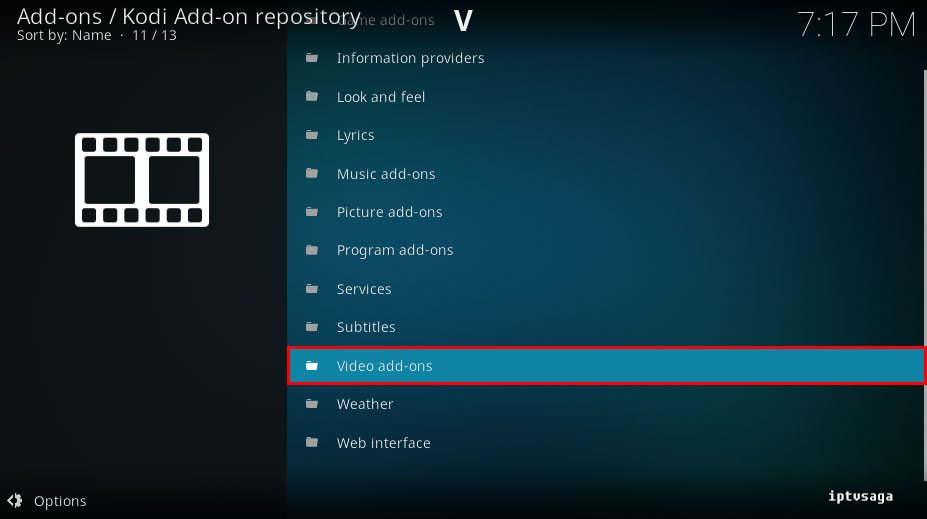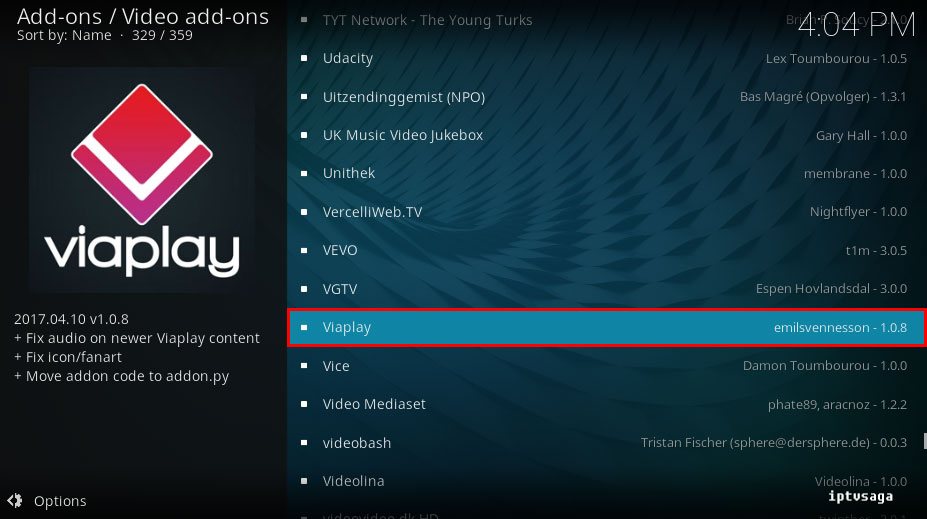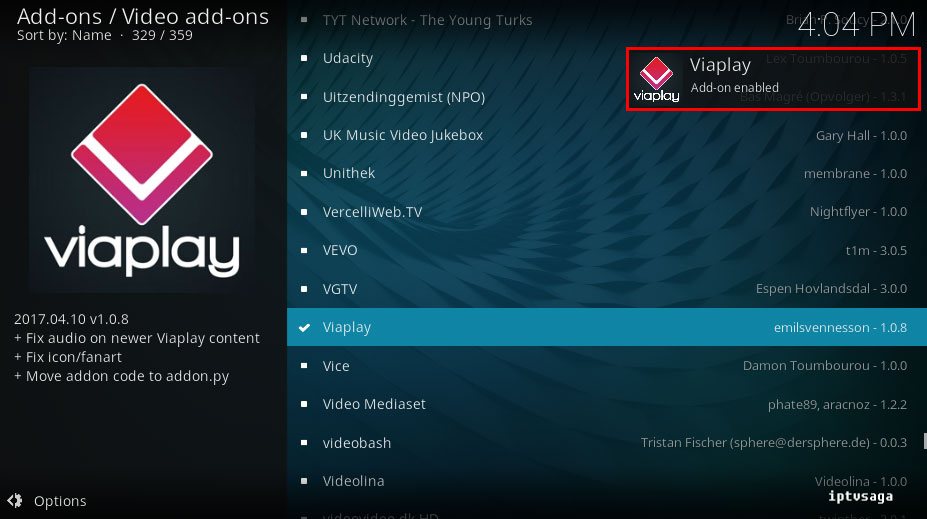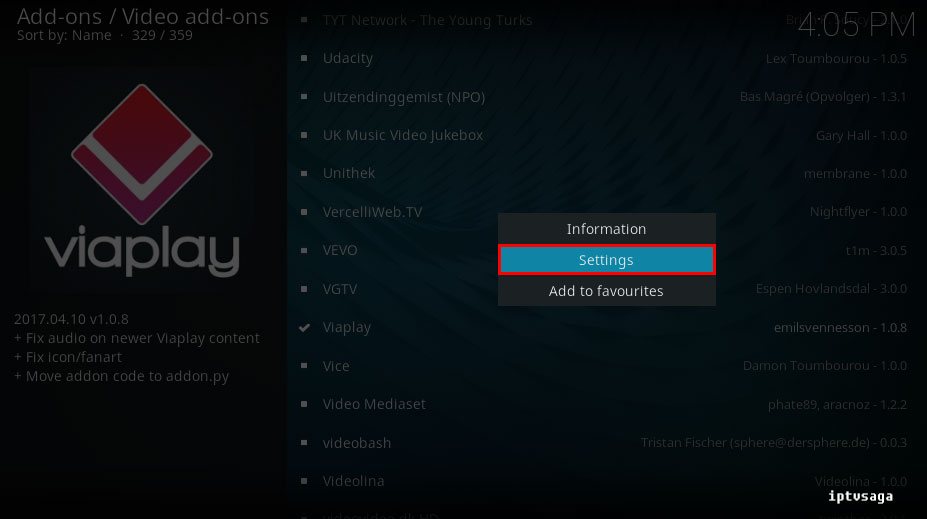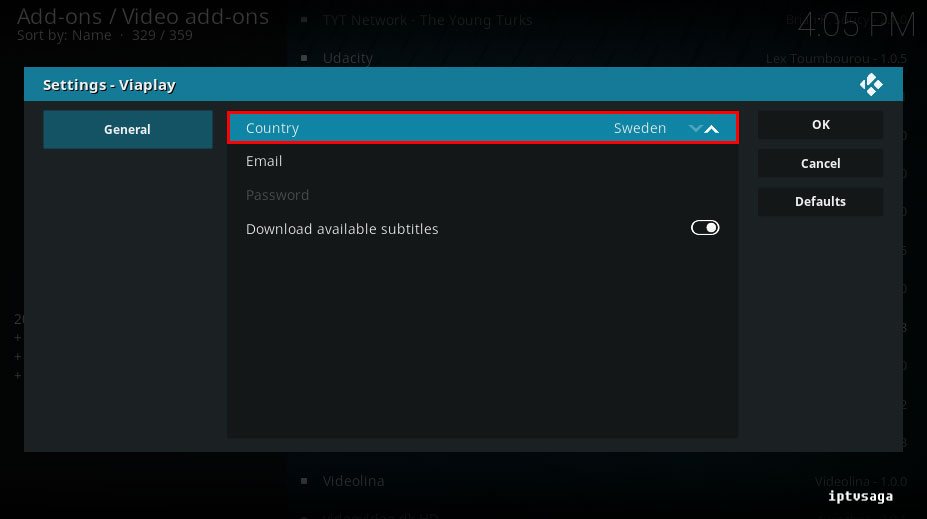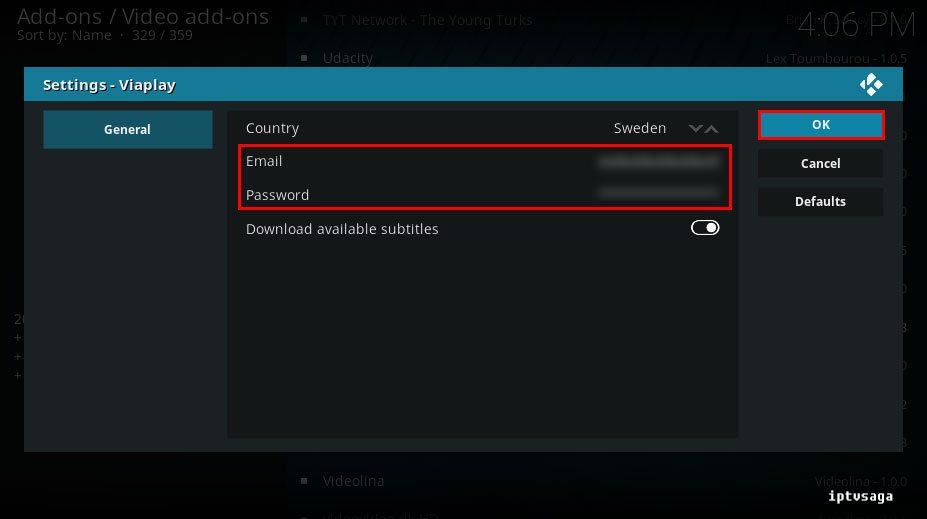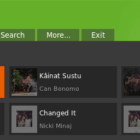Kodi: ViaPlay Addon Installation Guide
 ViaPlay operate in Sweden, Denmark, Norway and Finland. With ViaPlay, you can get access to movies, popular tv series, live sport events and more. Kodi ViaPlay addon is available in official Kodi Add-on Repository. In this tutorial, we show how to watch ViaPlay contents on Kodi.
ViaPlay operate in Sweden, Denmark, Norway and Finland. With ViaPlay, you can get access to movies, popular tv series, live sport events and more. Kodi ViaPlay addon is available in official Kodi Add-on Repository. In this tutorial, we show how to watch ViaPlay contents on Kodi.
This tutorial created on windows system and Kodi 17 Krypton. It should work on similar systems. If you have any problem feel free to leave a comment. We’ll be glad to assist you.
How to Install ViaPlay Add-on on Kodi
Attention!
To use ViaPlay Add-on you should buy a ViaPlay package. You can try free 1 month without any subscription. For details, visit the following pages according to your country of residence.
Sweden: https://checkout.viaplay.se/
Denmark: https://checkout.viaplay.dk/
Norway: https://checkout.viaplay.no/
Finland: https://checkout.viaplay.fi/
1. Open KODI
2. Add-ons
3. Enter the add-on browser (Box Icon)
4. Install from repository
5. Select Kodi Add-on Repository
6. Enter Video add-ons
7. Viaplay
8. Select to Install
9. We should see the notification: Viaplay Add-on Enabled
Now, ViaPlay Add-on has been installed. We need to configure it to your Viaplay login details.
10. Enter Settings (Viaplay Addon)
11. Select your country (Supports Sweden, Denmark, Norway, Finland)
12. Enter your email address and password of your ViaPlay account.
Select OK
13. Now, ViaPlay add-on has been configured on Kodi, back to Add-ons open ViaPlay.
14. ViaPlay home menu on Kodi:
ViaPlay Series, ViaPay Fim, ViaPlay Sport, ViaPlay Barn, ViaPlay Store, ViaPlay Sök