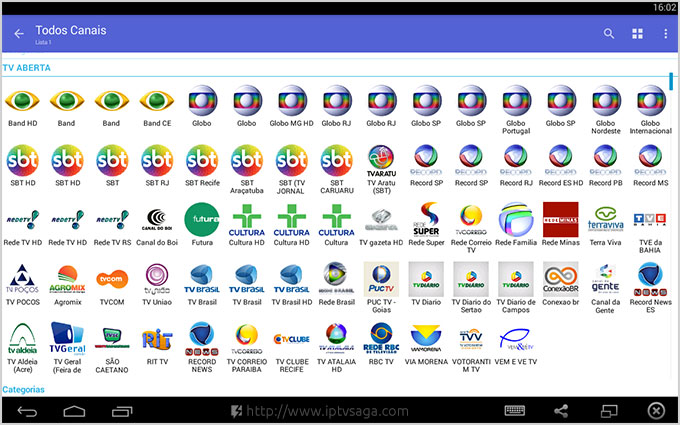PlaylisTV: Installation Guide for Android
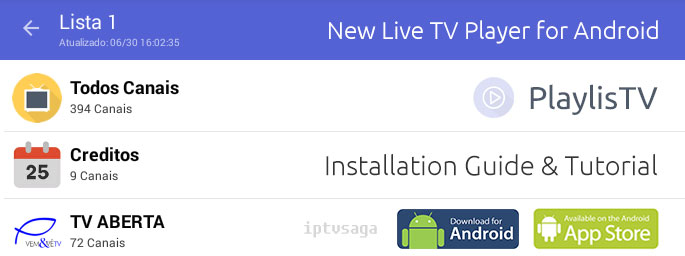 PlaylisTV is new usefull android app for watching live tv channels. App interface is portuguese and no english support at the moment but it is not necessary to use. You can add multiple IPTV channels and make lists of their favorite genres, and better, without relying on third parties.
PlaylisTV is new usefull android app for watching live tv channels. App interface is portuguese and no english support at the moment but it is not necessary to use. You can add multiple IPTV channels and make lists of their favorite genres, and better, without relying on third parties.
Still in the testing phase, soon more features!
Download and Install Apps: PlaylisTV and XMTV Player.
XMTV Player – http://xmtvplayer.com/download
PlaylisTV– Download from Google Play
Once you download and install both apps, Open XMTV Player and accept the terms.
(It is necessary to open and accept the terms for such an operation)
Open your PlaylisTV press to Adicionar Lista”Add List”
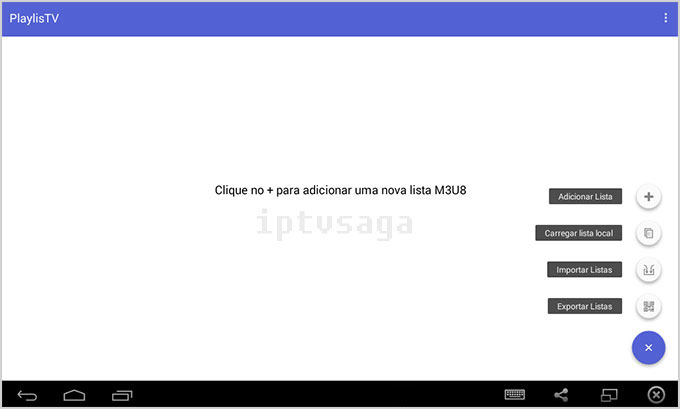
Add the list that you want to use in the event that:
“http://j.mp/Listaiptvbrasil” you can also add as many lists as you want.
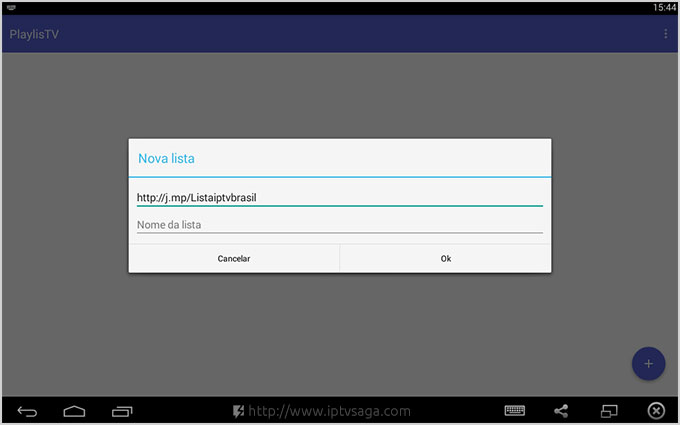 Then click on the 3 dots or the button options on your device to open the Settings.
Then click on the 3 dots or the button options on your device to open the Settings.
Now go to “TV Player” and select the player XMTV Player .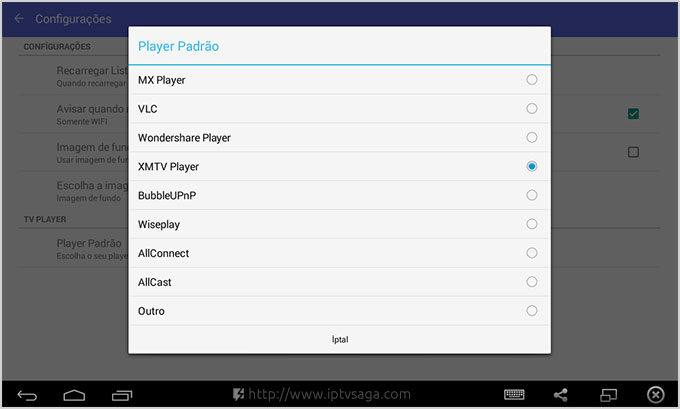
Ready now just choose the channel you want and watch.