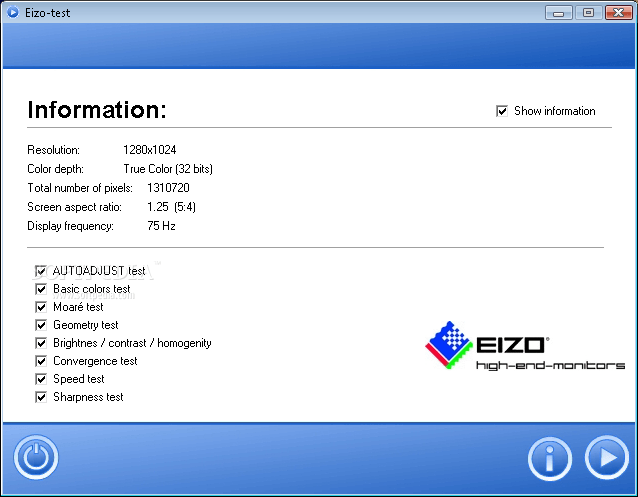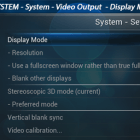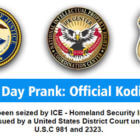Testing TV: Color Adjustment, Calibration and Dead Pixels
 Who need to be carefully calibrated, I advise you to read an article about a professional TV calibration . Those who are not satisfied with how to cope with monitor color reproduction, or any other parameters that can’t be corrected through the menu, EIZO Test Monitor is suitable free utility containing test images and ability to quickly optimize the color parameters.
Who need to be carefully calibrated, I advise you to read an article about a professional TV calibration . Those who are not satisfied with how to cope with monitor color reproduction, or any other parameters that can’t be corrected through the menu, EIZO Test Monitor is suitable free utility containing test images and ability to quickly optimize the color parameters.
EIZO, checking your screen for presence of dead pixels, also software is not avaliable for all device. This utility is portable also doesn’t require installation, you can download it from official website. http://www.eizo.it/supporto/test-monitor.html
After downloading just unzip ZIP-archive and run the application by double-clicking. Then click on “Start TEST”. The utility have eight functions, including calibration,brightness and contrast.
When you need to make changes, the program can prompt the user for the required adjustments. In each test, in the bottom of the screen prompts you to fine-tune, as well as an evaluation of the current state of the monitor. As for the interface, the link “Information” is responsible for collecting all available information about the monitor, as well as for the choice of tests. As I said before, those are eight functions, and the default selected all active, but you can create a unique set of tests.