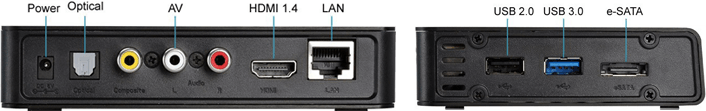What to Look for Choosing a Media Player?
Multimedia player can become essential complement for LED TVs, projector or monitor, especially if your display device doesn’t have multimedia functionality. The media player allows you to play movies, photos and music in various ways:
- from an external USB hard drive / flash drive (USB 3.0 and eSATA)
- internal hard drive
- device in the home network (NAS, PC, etc.).
As you already know, the power of modern multimedia players rather broad and not limited to playback content from USB drives:
- Network services: YouTube, Flickr, Tvigle and Megogo
- Files from peer to peer networks
- Online radio stations,
- Using the browser, and so on.
![]() Some of media players models allow you to set a modified firmware and significantly extend the functionality. The greatest comfort in use multimedia player brings built-in Wi-Fi, allowing you to access content from your home wireless network and Internet services. Selected devices come with pre-installed HDD or have a compartment for the internal hard disk, which subsequently will store your library.
Some of media players models allow you to set a modified firmware and significantly extend the functionality. The greatest comfort in use multimedia player brings built-in Wi-Fi, allowing you to access content from your home wireless network and Internet services. Selected devices come with pre-installed HDD or have a compartment for the internal hard disk, which subsequently will store your library.
Media player designed specifically for processing and playback of multimedia files and has low power consumption, less noise and heat in comparison to CPU computers. Under similar hardware platforms functional media player can vary significantly depending on the installed firmware, and the quality of its study of the manufacturer. In addition to the firmware you should pay attention to the quality of the user interface and features of the remote control.
.HDMI video output and Ethernet network adapter is available for all current models of multimedia players. As I have said, will not be superfluous, and built-in Wi-Fi and support for USB 3.0, in addition to the usual USB 2.0. For a variety of options for connecting to the device output image and sound take care of the necessary audio and video outputs, standard TV tuner DVB-T (DVB-T2) or universal card reader.
Media player interfaces for connecting to a TV
- HDMI-output (up to version HDMI 1.4)
- composite
- optical
- RCA
For example, WD TV Live and ASUS O! Play TV Pro equipped with video output and support play FullHD movies in 3D. 3D-TV owners should pay attention to the possibility of the media player to play movies and photos in a stereo output and the presence of HDMI 1.4.
Some manufacturers offer for their devices accessories:
- Blu-ray drive
- TV Tuner
- various remote controls
- keyboard and / or touchpad +
When choosing a player should pay close attention to the list of supported codecs and containers. This will save you from a warning about the impossibility of playing a file.Currently, problems with codec support – a rarity, but also can not be excluded, especially with regard to formats DivX, AAC and OGG.
Presume to advise and 4 successful models showing their flaws during use. On the advantages of not enlarge – in these models, I was happy with everything.
- ASUS O! Play TV Pro (stability problems in the torrent rocking and applications for devices from Apple)
- WD TV Live 3rd generation (long response remote control, problems with hanging service IVI)
- Iconbit XDS1003D (tight uncomfortable buttons on the remote control)
- Dune HD TV-301AW (problems with playback wireless)