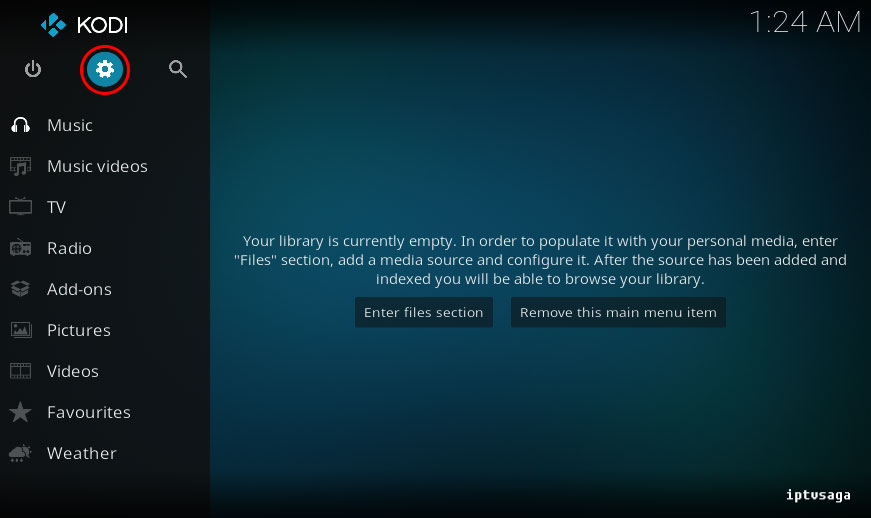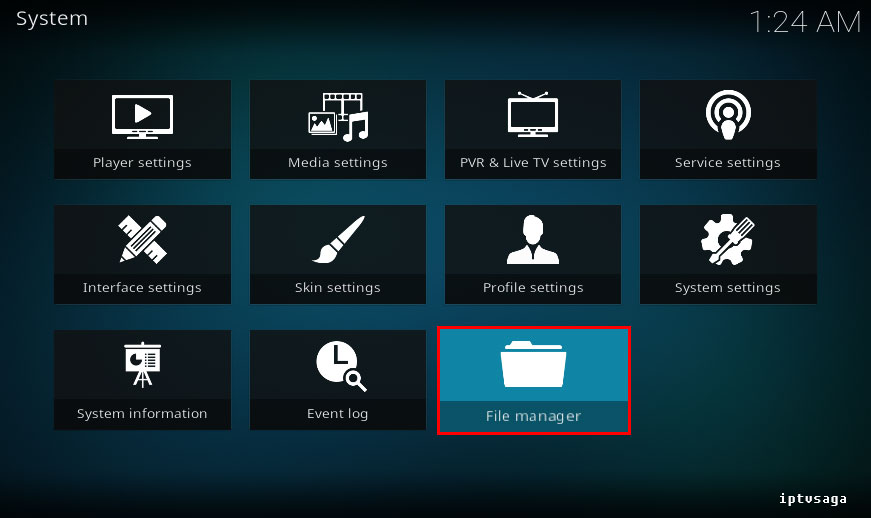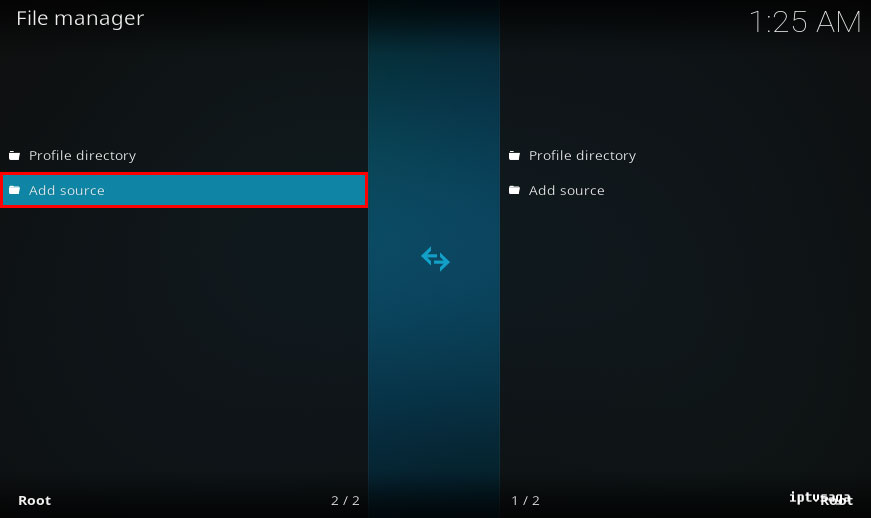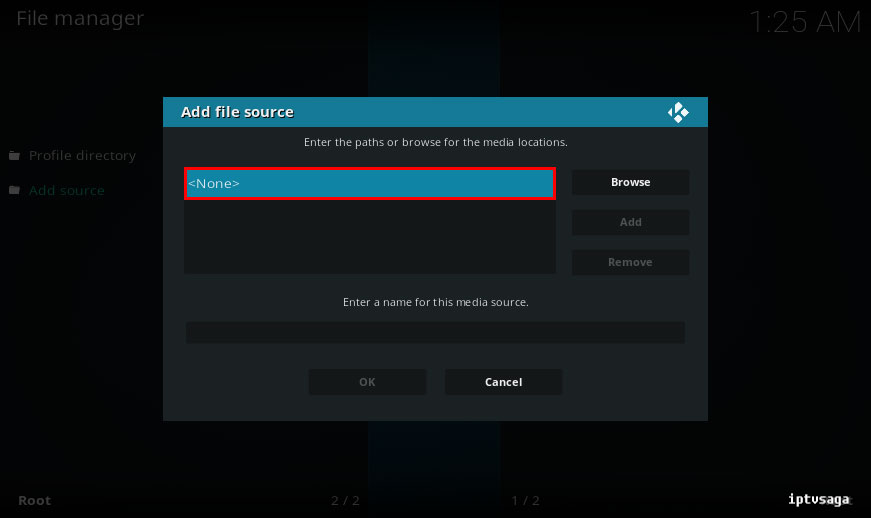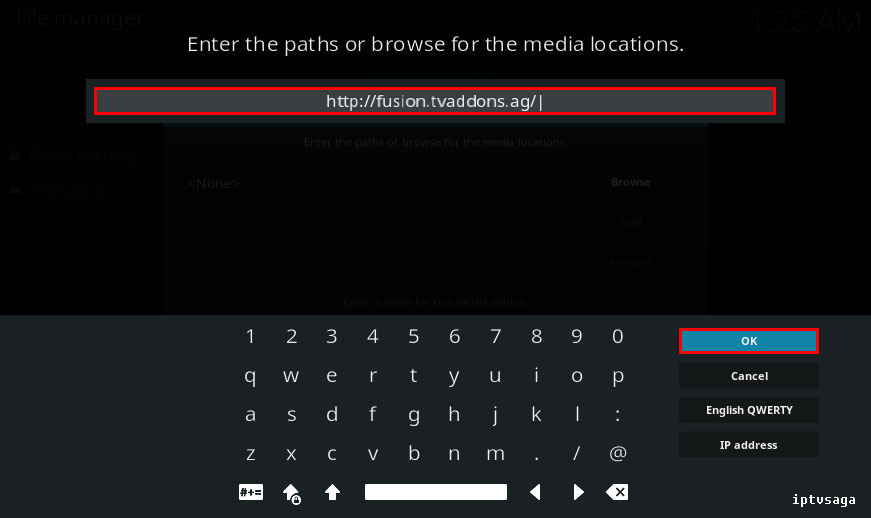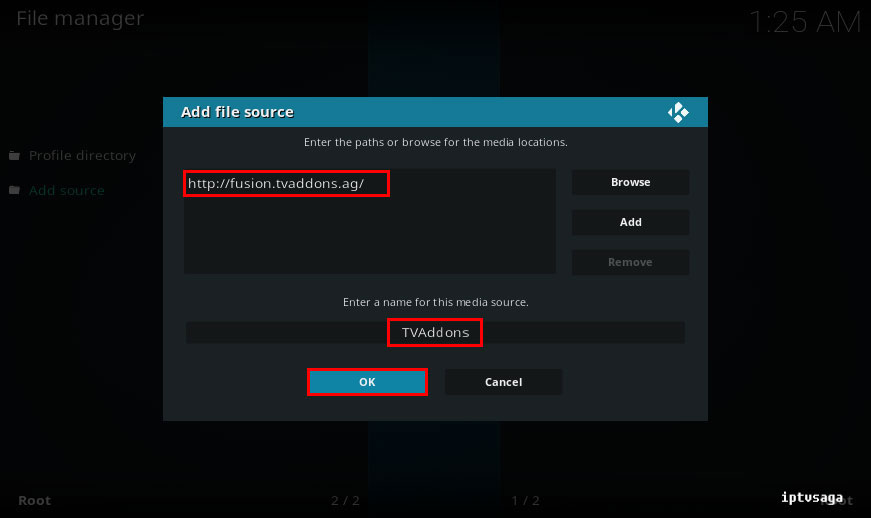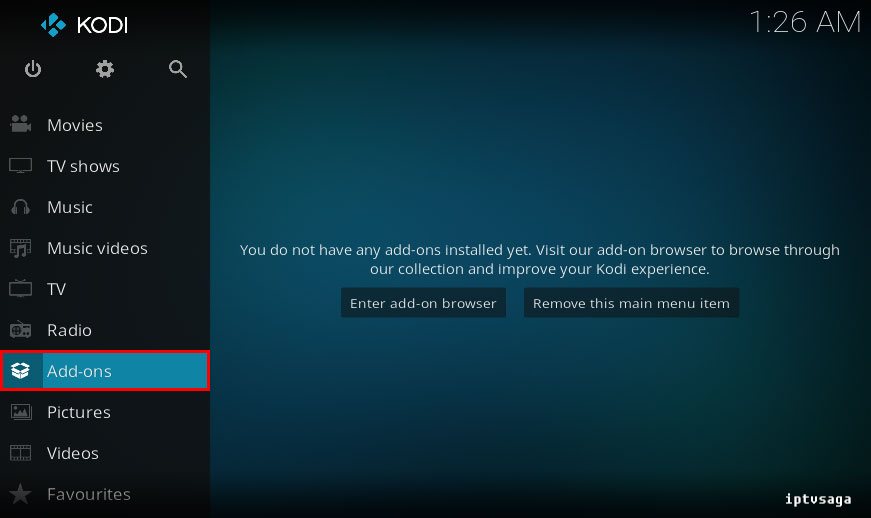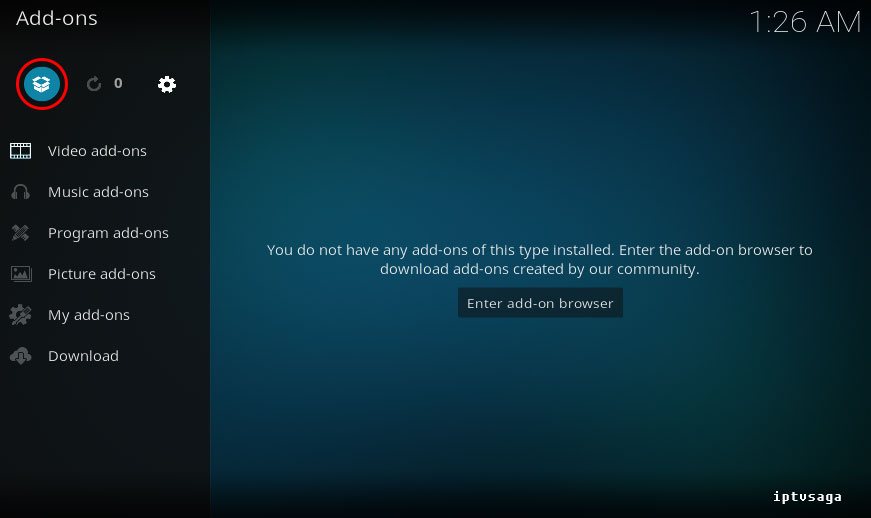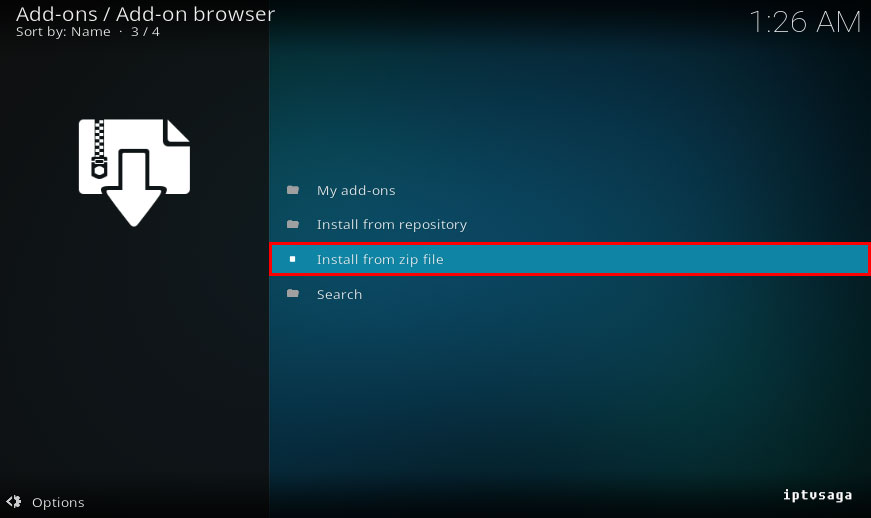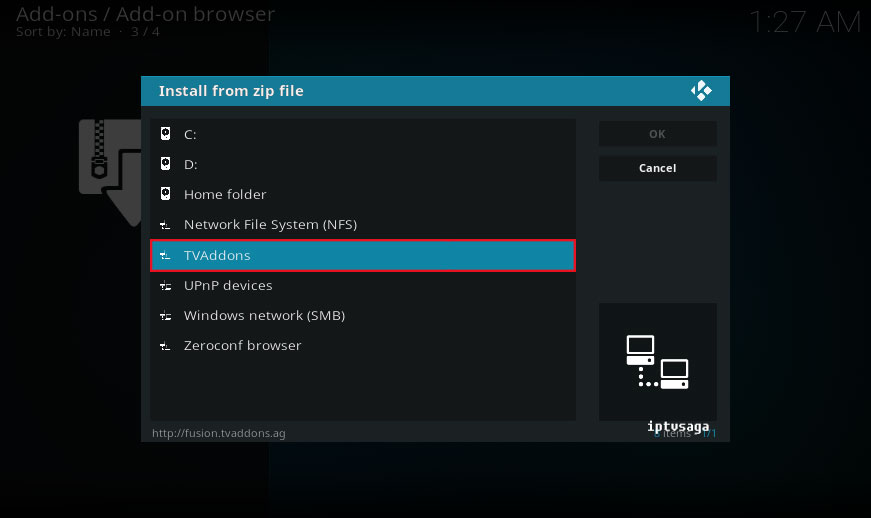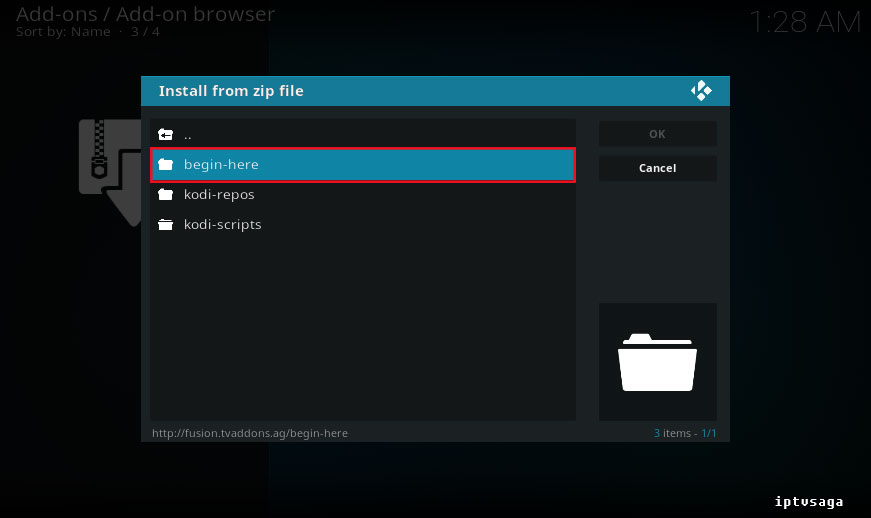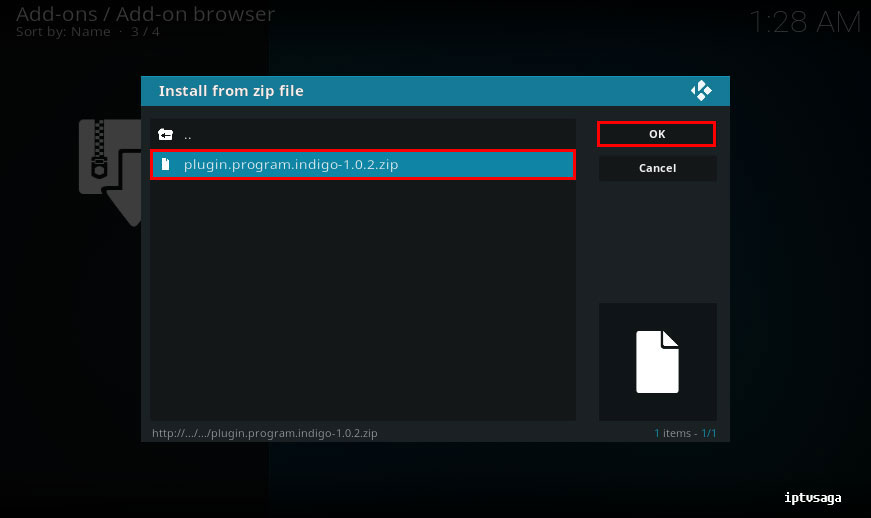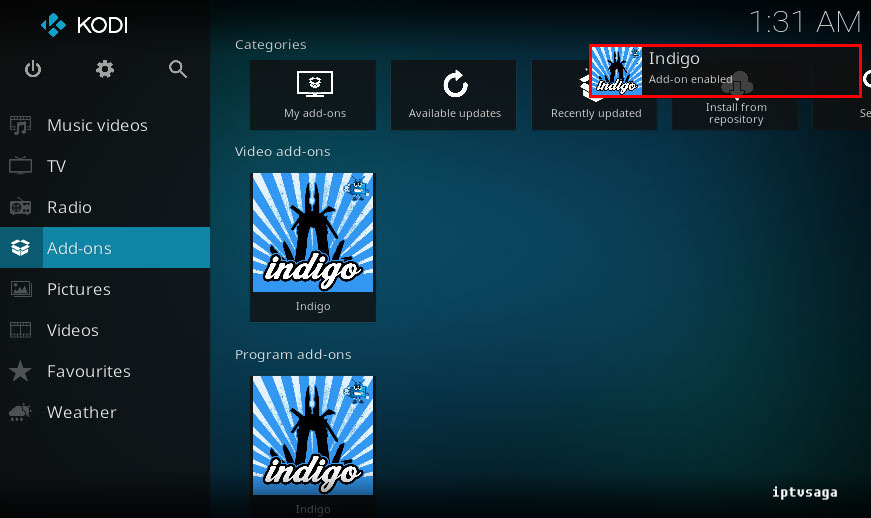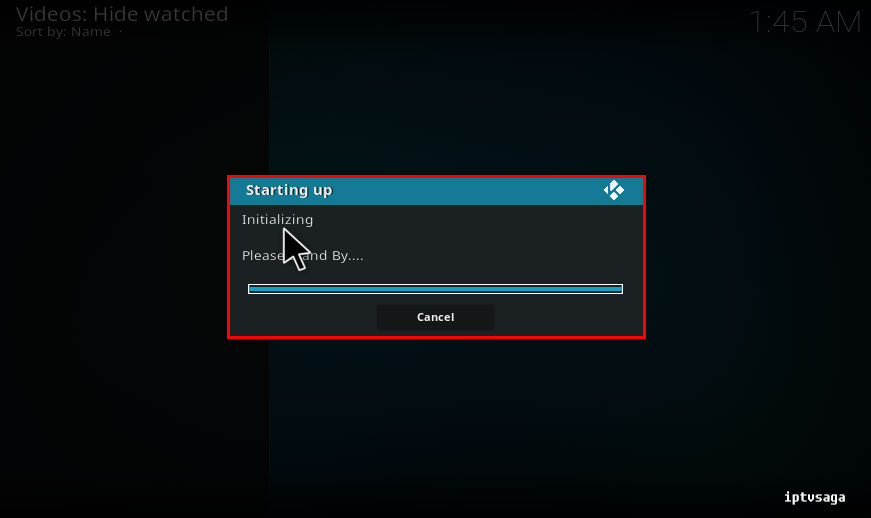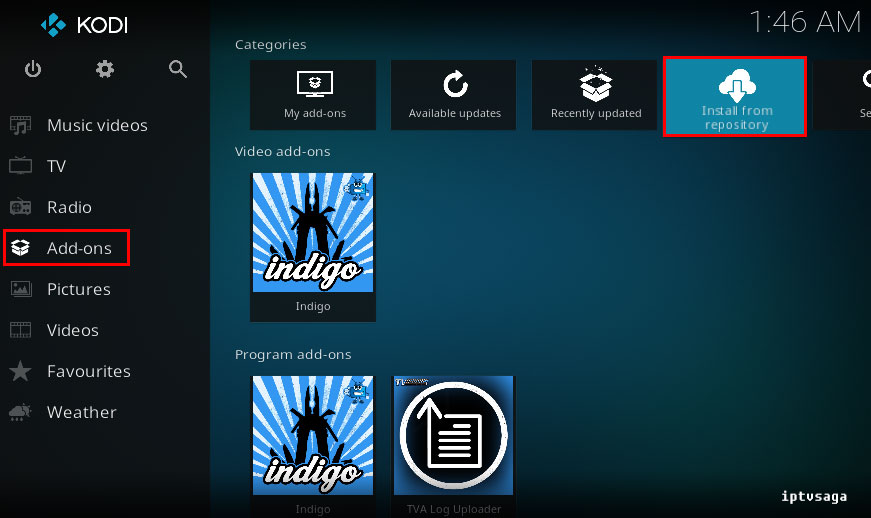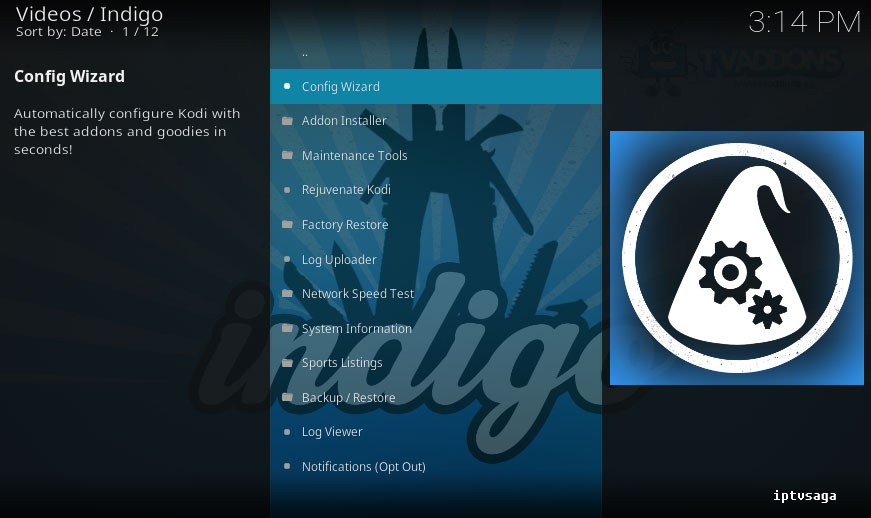Kodi: How to Install Indigo Add-on
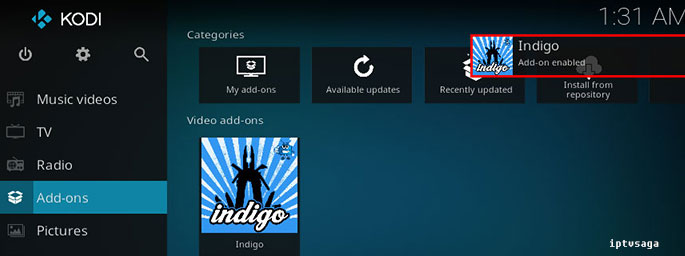 Indigo tools useable as Kodi wizard, add-on installer, maintenance tools and more. It develops by TVAddons. It makes automatically configure to all your Kodi configurations. Also its compatible with Kodi 17 (Krypton) and Kodi 16 (Jarvis).
Indigo tools useable as Kodi wizard, add-on installer, maintenance tools and more. It develops by TVAddons. It makes automatically configure to all your Kodi configurations. Also its compatible with Kodi 17 (Krypton) and Kodi 16 (Jarvis).
When you installed Indigo Add-on, tvaddon repository is automatically installed on KODI 17 Krypton. You need to install tvaddons repo manually on previous KODI versions.
This tutorial created on windows system and it should work on similar systems.
Kodi: How to Install Indigo Add-on to KODI
Follow the steps for installation.
1. Open Kodi
2. Go to System
2. File Manager
3. Add Source
4. Add File Source
5. Enter the paths or browse for media locations:
Enter: http://fusion.tvaddons.co/
Select OK
6. Enter a name for this media source:
Enter: TVAddons
Select OK
7. It should look like picture below
Select OK
8. Addons
9. Go to Add-on Browser (Box Icon)
10. Install from zip file
11. Select TVAddons
12. Select begin-here
13. Select plugin.program.indigo-x.x.x.zip
OK
14. We should see the message Indigo Add-on enabled
15. Open Indigo Addon wait for Starting Up, TVAddon Repository is being installed automatically.
16. Let’s check the installation, go to Add-ons
17. Ready! The Indigo Add-on has been successfully installed.
How to Install Indigo Add-on to KODI 16 / Previous
1. Open Kodi
2. Go to System > File Manager
3. Add Source
4. Enter the paths or browse for media locations:
Enter: http://fusion.tvaddons.co/
Enter a name for this media source:
Enter: TVAddons
Select OK
7. Go to System > Addons
8. Install from zip file
9. Select TVAddons
10. Select begin-here
11. Select plugin.program.indigo-x.x.x.zip
OK
12. We should see the message Indigo Add-on enabled
13. Open Indigo Addon wait for Starting Up, TVAddon Repository is being installed automatically.
14. Go to Kodi main menu Programs > Add-ons
15. Ready! The Indigo Add-on has been successfully installed.