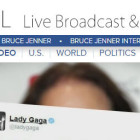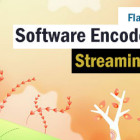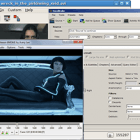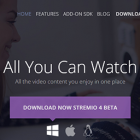Play YouTube Playlists in VLC Player
VLC Player already can play youtube links by default but youtube playlists are not supported in VLC Player. This article shows you how to play youtube playlists on vlc player with very small process. It is very useful for watching to tutorial videos and music playlists without any browser.
Downlod to youtube playlist importer:
149909-playlist_youtube-vlc3patch.lua
Extract to file in to C:\Program Files\VideoLAN\VLC\lua\playlist
Start to VLC Player open Media / Open Network Stream (CTRL+N)
copy – paste to any youtube playlist url and play it.
For example playlist url:
https://www.youtube.com/watch?v=SJZWAqlzqS8&list=PLnKw1txyYzRmwRgMF1UXdbyBVaQrzTAje
YouTube playlist videos will play respectively.