DNS4ME: Get Live Streams Without VPN
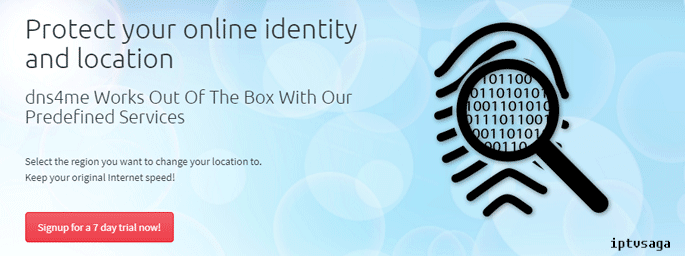 There are too many streams that can be accessed via internet. They are all free but unfortunately many tv channels do not allow you to watch them from outside their own country. As is known, it’s geo-blocking. By now, Vpn services help us to pass that block but today we are going to show you other way. DNS4ME is the best alternative instead of vpn softwares, If you use vpn softwares only to watch tv broadcasts.
There are too many streams that can be accessed via internet. They are all free but unfortunately many tv channels do not allow you to watch them from outside their own country. As is known, it’s geo-blocking. By now, Vpn services help us to pass that block but today we are going to show you other way. DNS4ME is the best alternative instead of vpn softwares, If you use vpn softwares only to watch tv broadcasts.
How to Use DNS4ME?
Go to https://dns4me.net/user/sign_up and register for your 7 day trial. If you like the service, the monthly fee starts at $3.20 dollars. After registration, log in to the site, you will show a notice:
Your current IP address (xxx.xxx.xxx.xxx) was not found in your zones please pick a zone to assign it to:
Click to Update button. You have to update your zone when if your ip number changes.
We’ll need changes to on network settings now.
How to setup DNS4ME on Windows
In windows, (7,8,8,1,10)
- Go to Control Panel
- Network and Internet
- Network and Sharing Center
- Change adapter settings
- Select your connection, Local Area or Wireless Network
- Properties
- Uncheck (TCP/IPv6)
- Double click on Internet Protocol Version 4 (TCP/IPv4)
- Use that DNS server addresses.
- Preferred DNS 52.29.2.17 and Alternate DNS 108.61.211.173
How to setup DNS4ME on Mac
In Mac OS,
- System Preferences and find Network under Internet & Wireless
- Select your connection Wi-Fi or Ethernet
- Click the advanced button on the lower right hand side
- Select DNS
- Click the small plus on the lower left hand side
- Use that DNS servers 52.29.2.17 and 108.61.211.173
- Remove any other DNS address
- Click OK
How to setup DNS4ME on Fire TV
In Fire TV
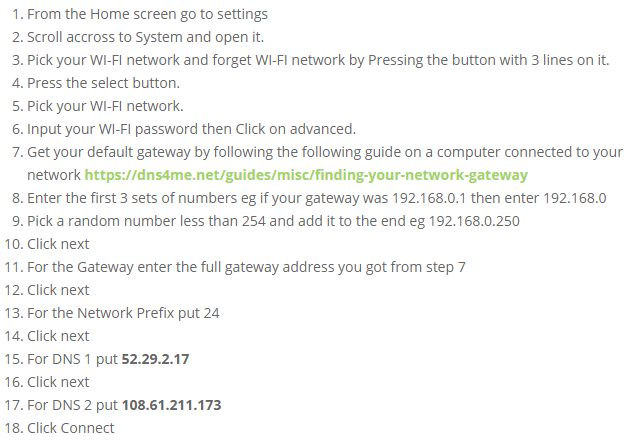
Go to services under user console menu and check the service list enable what you want to use.
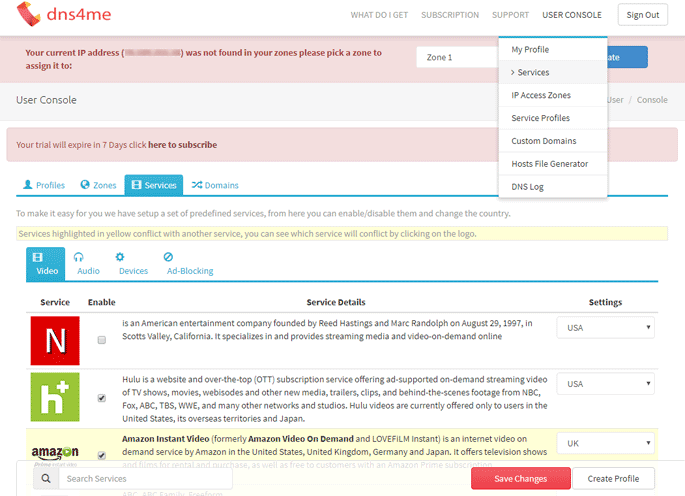
Now you can access the all streams in the service list without need to change location like in vpn use.
Get the other guides click the here:
Routers, APPLE TV, ROKU, IPAD, IPHONE, ANDROID 2.X, ANDROID 4.X, PS3, PSVITA, WII, WII U, XBOX 360, XBOX ONE



