How To Install The Megacubo IPTV Player
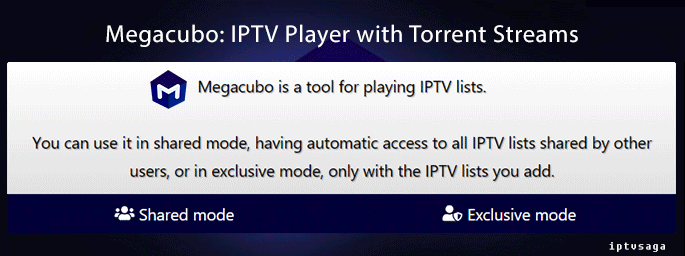 Megacubo IPTV Player is a multiplatform software written in 100% open source javascript language. It has ready iptv broadcasts and allows create your own list. You can install on Windows, Mac OS and Linux.
Megacubo IPTV Player is a multiplatform software written in 100% open source javascript language. It has ready iptv broadcasts and allows create your own list. You can install on Windows, Mac OS and Linux.
If you have any problem about Megacubo IPTV Player installing, you can leave a comment. We’ll be glad to assist you.
Download to Megacubo IPTV Player
Windows (x86,x64)
https://sourceforge.net/projects/megacubo-br/
Mac OS
https://sourceforge.net/projects/megacubo-br/files/v14.7.7/Megacubo%20v14.7.7.zip/download
Linux (x86,x64)
https://sourceforge.net/projects/megacubo-br/files/v15.1.2/
In Windows,
Open Megacubo_15.1.3_x64.exe (Your version)
Accept the agreement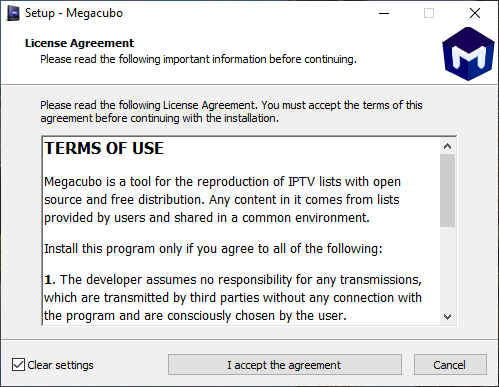 Select install directory
Select install directory
Next
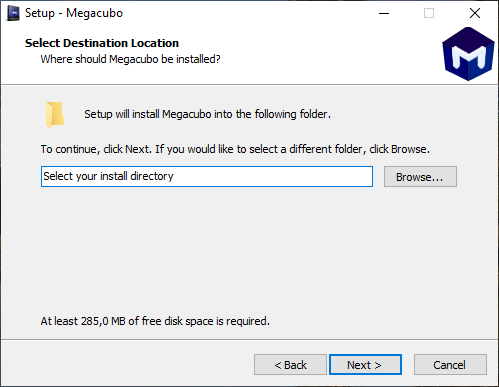 Done, start to Megacubo
Done, start to Megacubo
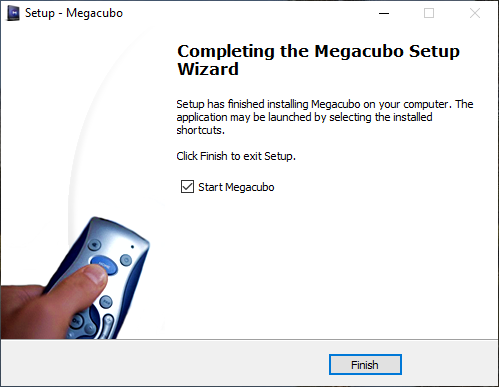
Screenshot:
How to enable Premium Features (Free)
You can use the premium features of the program for free, if you share your device’s bandwidth.
Go to Tools on main menu
Select Enable Premium Features
Select use my idle resources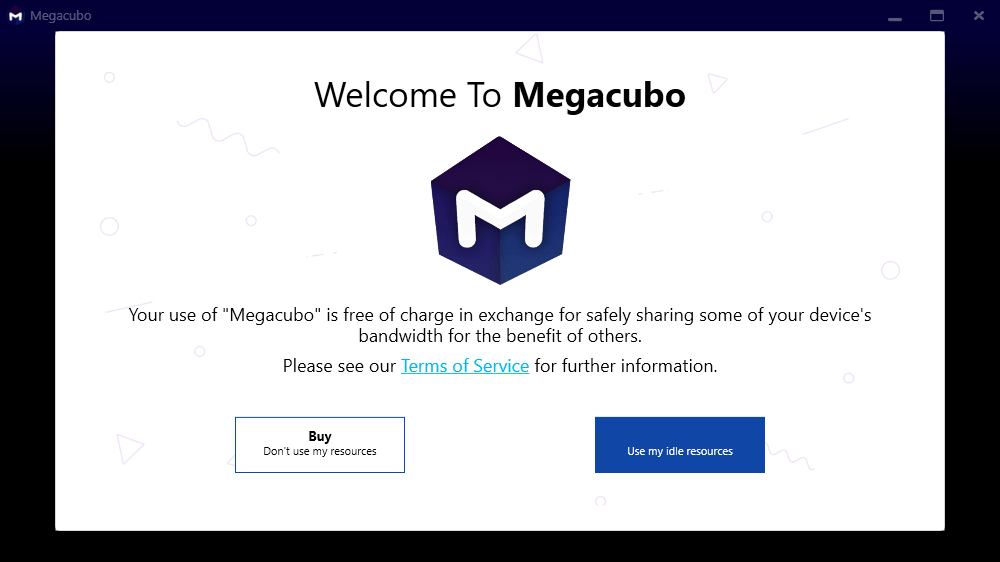
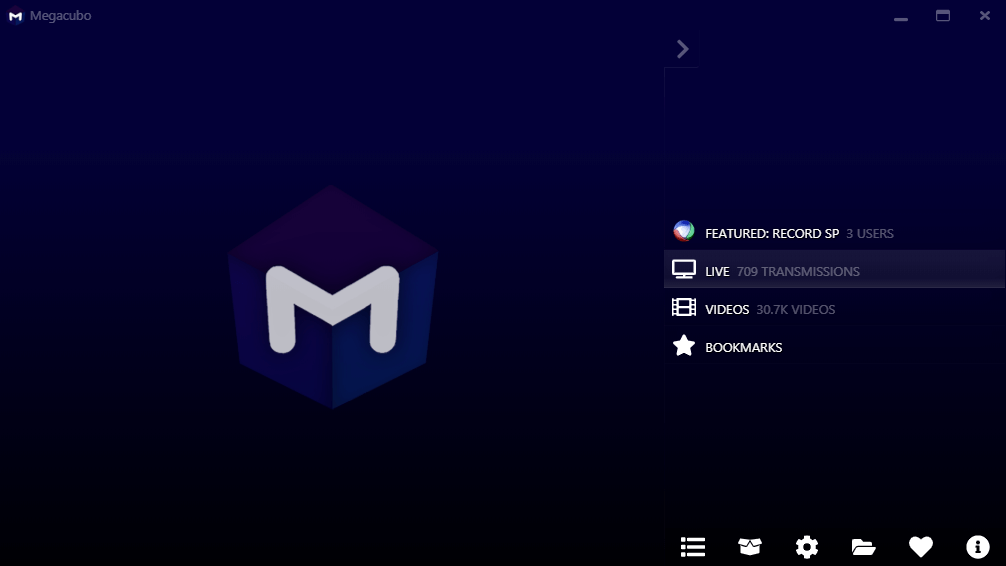


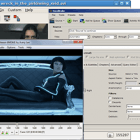

Hey there,
I’m Edenilson, the developer behind the open-source Megacubo app on Github. I want to highlight a few points:
1. The post is pointing to an old version of the app. The download for the updated app is available on our Github and on our page: https://megacubo.tv
2. The screenshots in the article are also outdated. The app has been revamped since then. You can find the updated screenshots on our Github:
https://github.com/EdenwareApps/Megacubo
3. Megacubo also handles M3U, Xtream codes and MAG device lists.
4. Megacubo has versions for Android and PC (Windows, Linux, and macOS).
If you have any questions, feel free to let me know. I’m here to help.