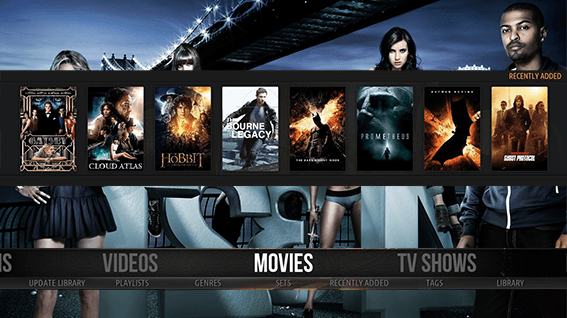XBMC Kodi Media Center on Raspberry Pi
Installing XBMC on Raspberry Pi
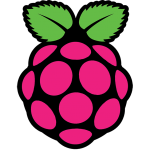 Installing steps very simple, You can download it from link and set the media center to an existing operating system, or download the image and put a new system (as I did).
Installing steps very simple, You can download it from link and set the media center to an existing operating system, or download the image and put a new system (as I did).
If you have never experienced with the installation of a new OS on Raspberry Pi, search about “how you can write the image on Raspberry” . Download: http://www.raspbmc.com/download/
If you have a Linux – run:
wget http://svn.stmlabs.com/svn/raspbmc/release/installers/python/install.py chmod +x install.py
If you have a Mac- run:
curl -O http://svn.stmlabs.com/svn/raspbmc/release/installers/python/install.py chmod +x install.py
If you have Windows, read instructions:
http://www.raspbmc.com/wiki/user/windows-installation/
Question is “Do you want to set up” system, No answer. The system can be set up later, when running on Raspberry. After that, install the card in Raspberry and run. The setup and installation of the file system will take some time. User participation is not necessary, you can drink tea.
After installing the interface see like this:
First, for example change the interface language, and install addons, etc. It will be easier to do with keyboard. After setting up in the future and is convenient to use the remote control unit.