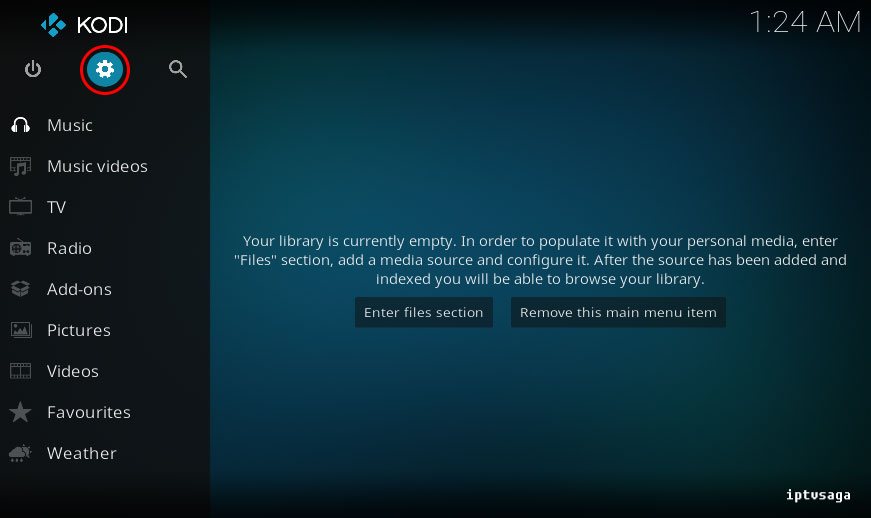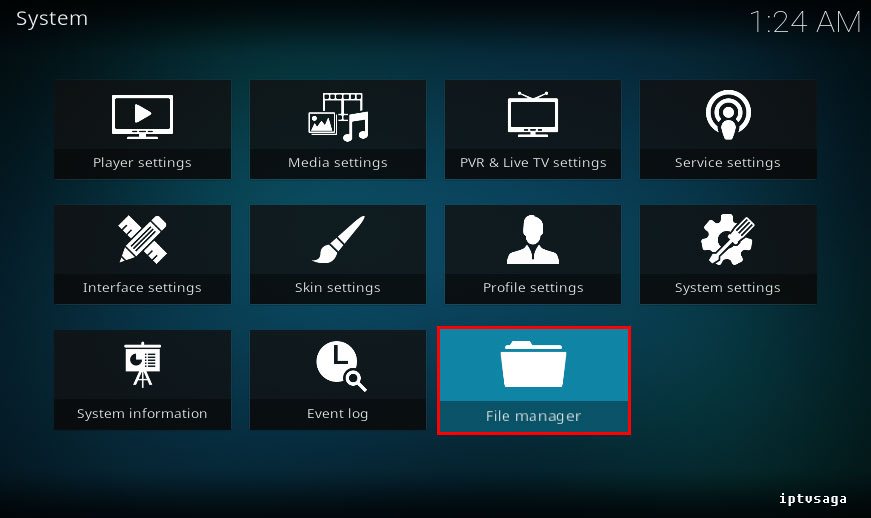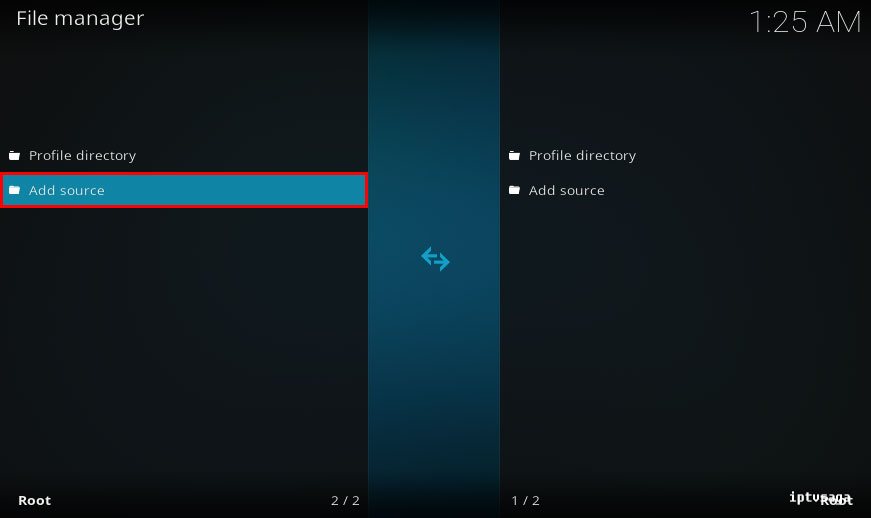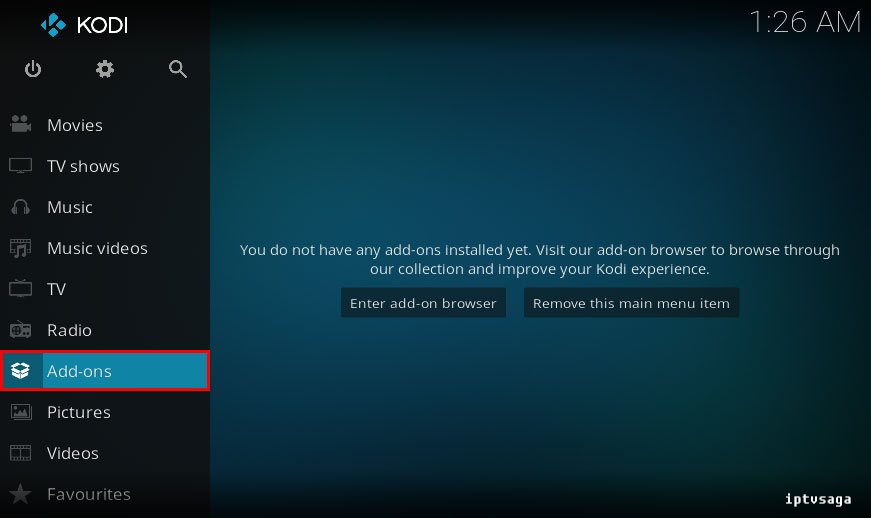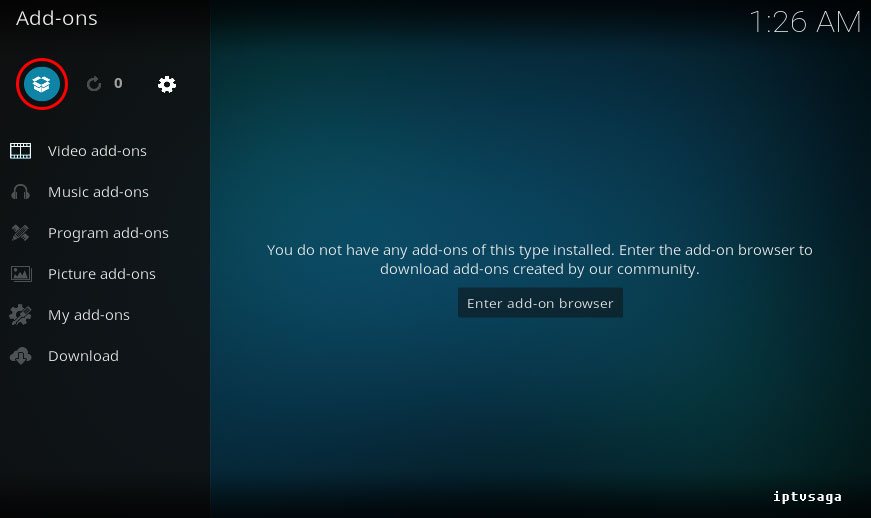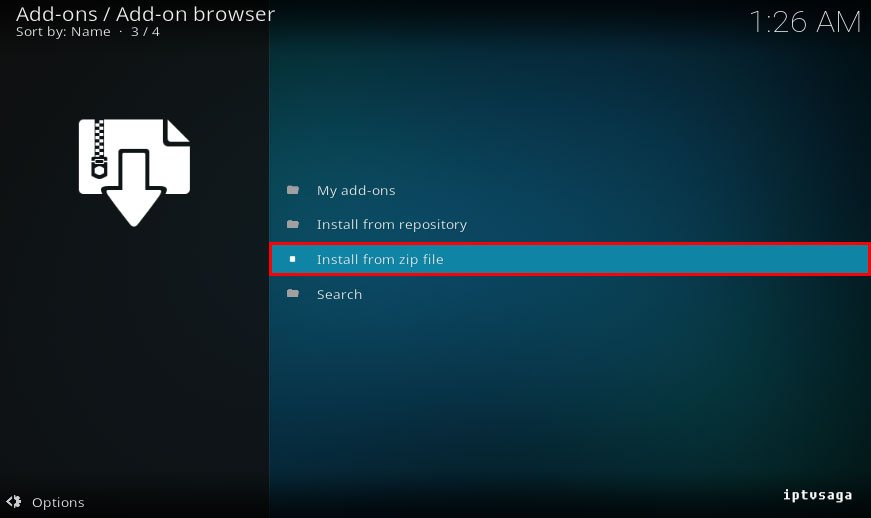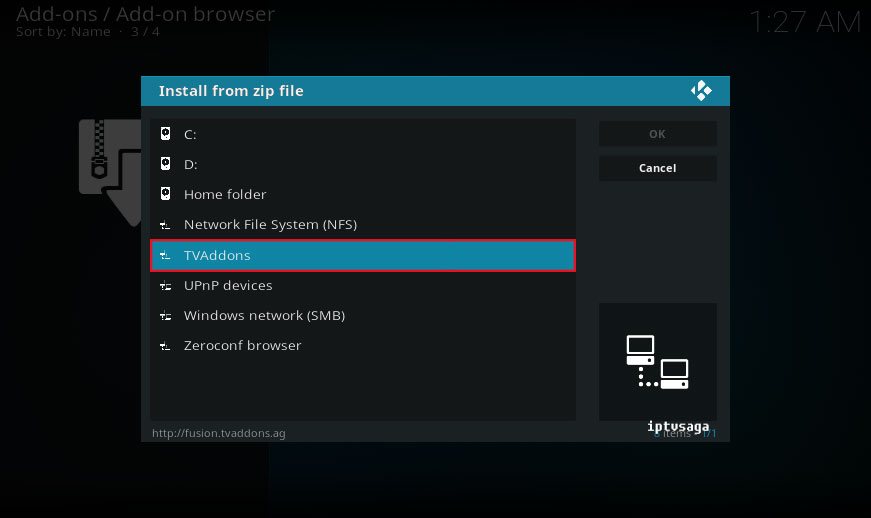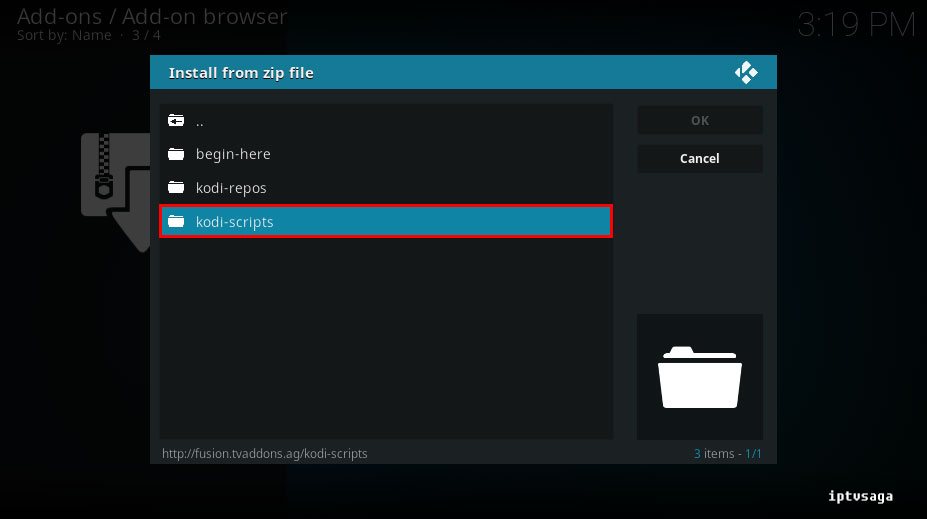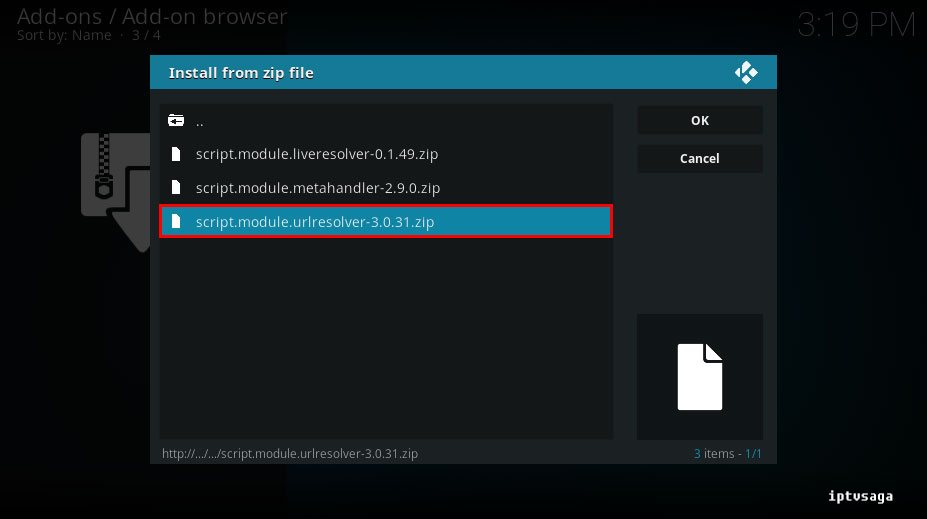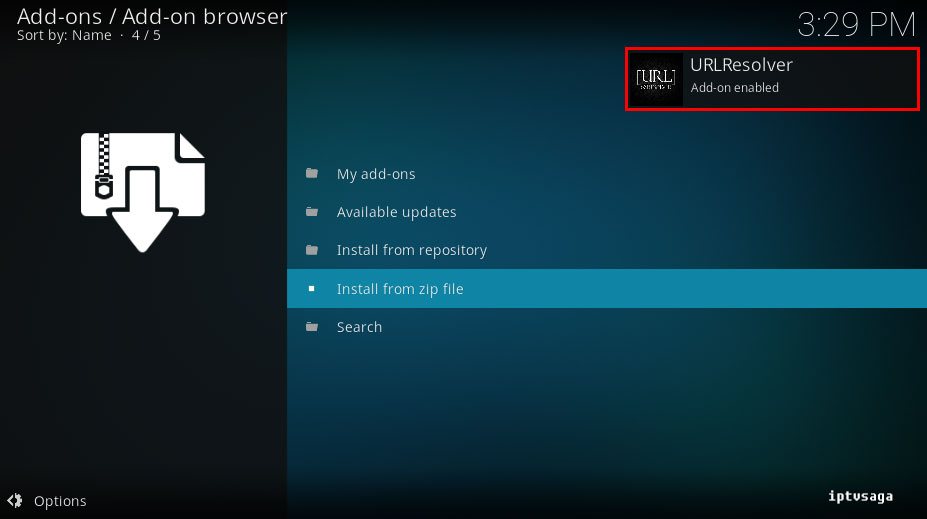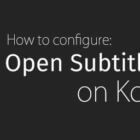Kodi: How to Install URL Resolver Script Manually
 URL Resolver script developed by Eldorado and it is at the top of the dependencies kodi add-ons. URL Resolver Script required to work most popular add-ons like Exodus and Icefilms addons. In short, this script resolve the videos from on the multiple video host sites like openload and debrid to play on KODI.
URL Resolver script developed by Eldorado and it is at the top of the dependencies kodi add-ons. URL Resolver Script required to work most popular add-ons like Exodus and Icefilms addons. In short, this script resolve the videos from on the multiple video host sites like openload and debrid to play on KODI.
This tutorial created on windows system and Kodi 17 Krypton. It should work on similar systems. If you have any problem feel free to leave a comment. We’ll be glad to assist you.
URL Resolver Script Installation Guide
1. Open Kodi
2. System
3. File Manager
4. Add source
5- Enter the paths or browse for media locations:
Enter: http://fusion.tvaddons.co/
Enter a name for this media source:
Enter: TVAddons
It should look like picture below
Select OK
6- Back to Kodi Add-ons menu
7. Add-on Browser (Box Icon)
8. Install from zip file
9. TVAddons
10. kodi-scripts
11. Select to install script.module.urlresolver-X.X.XX.zip
If you have any problem download the script manually and install to add-on.
Download: script.module.urlresolver-3.0.1.zip
12. We should see the notification: URL Resolver Add-on enabled
Ready! URL Resolver script has been successfully installed.