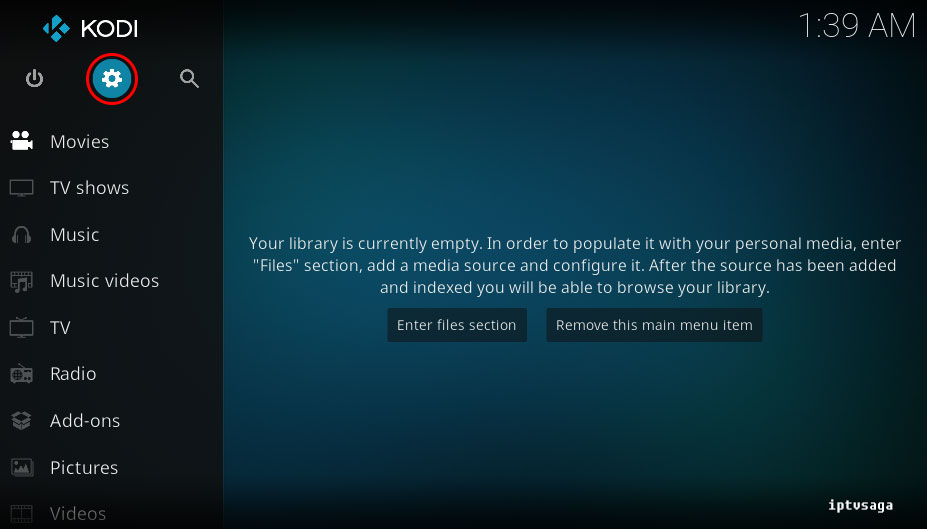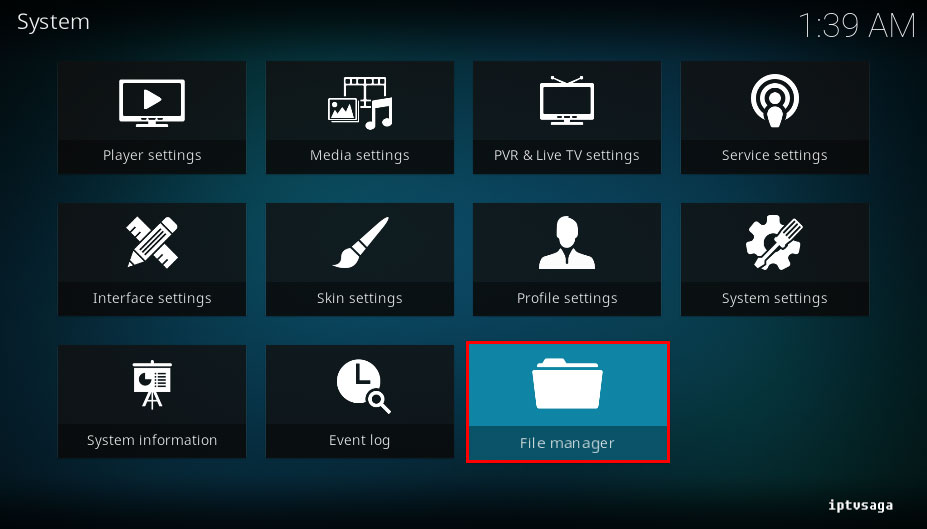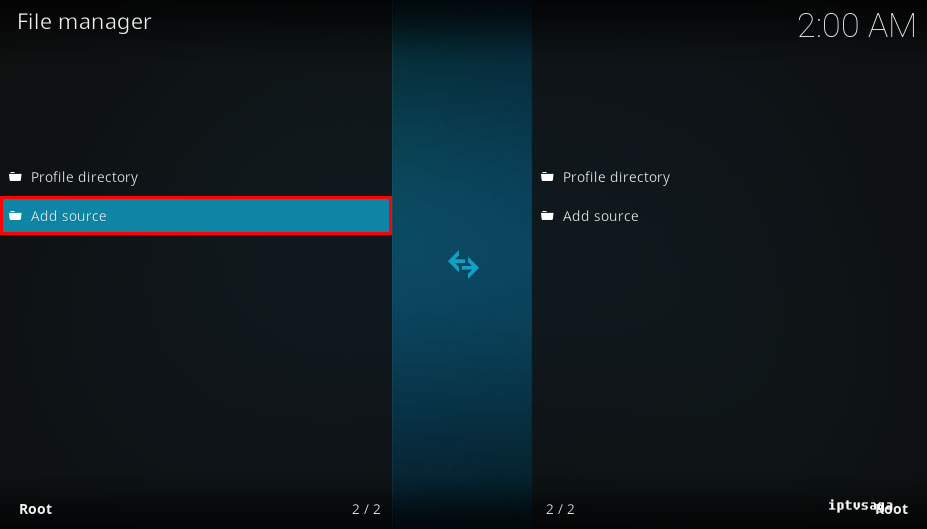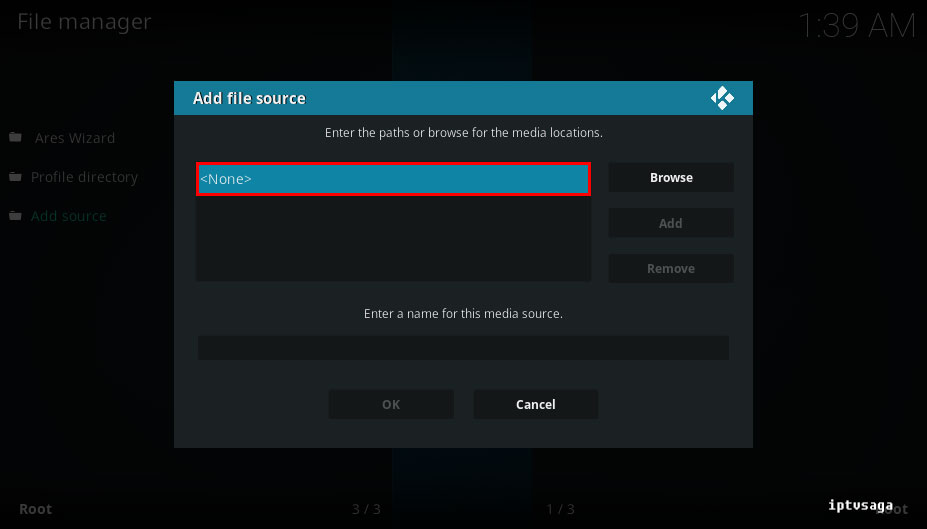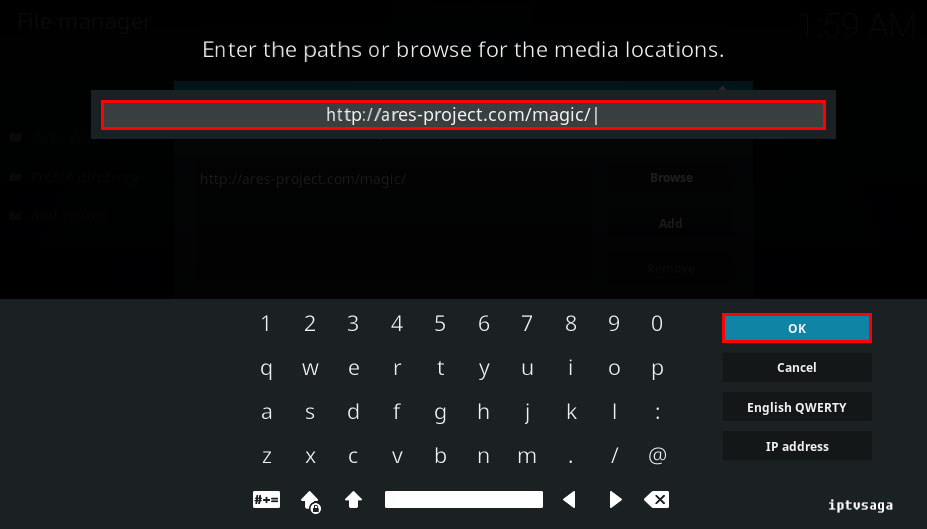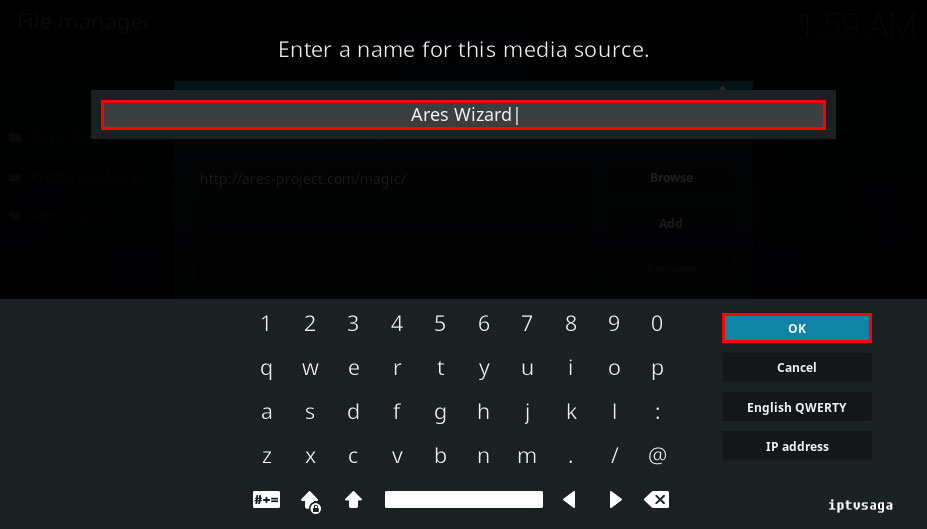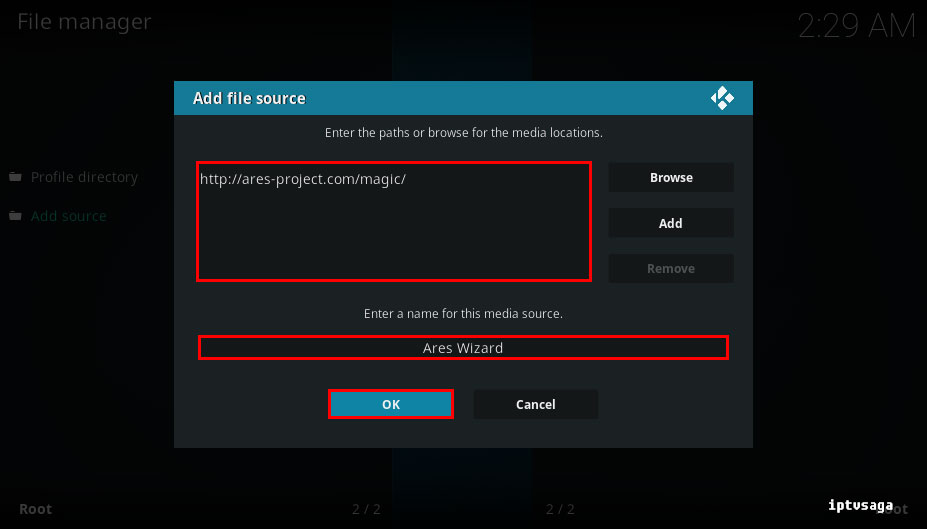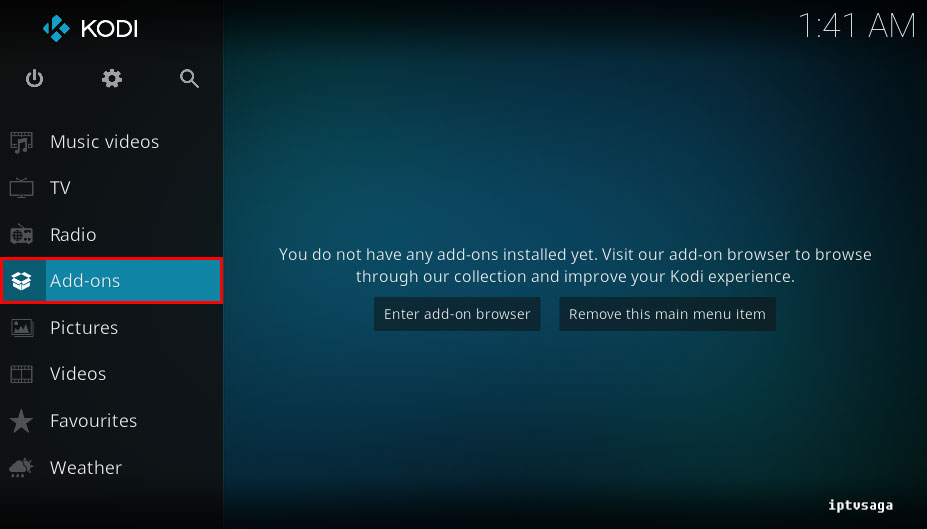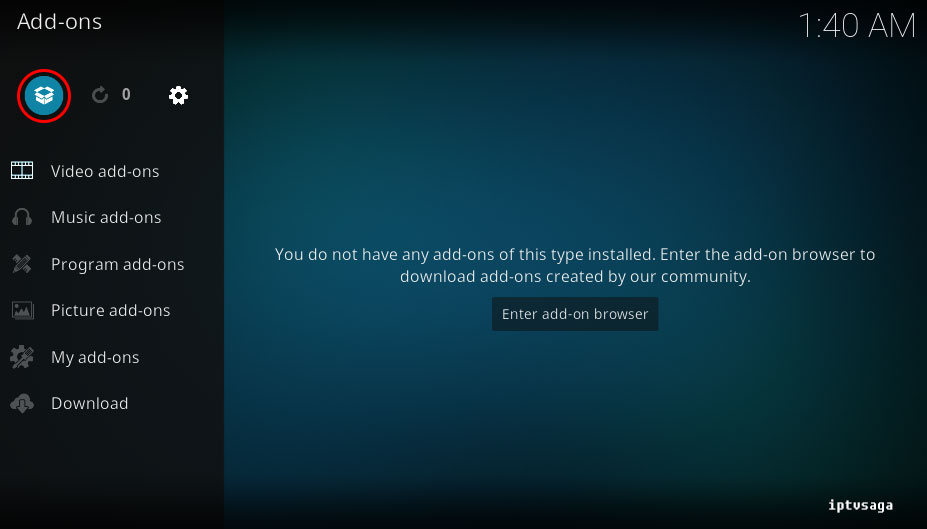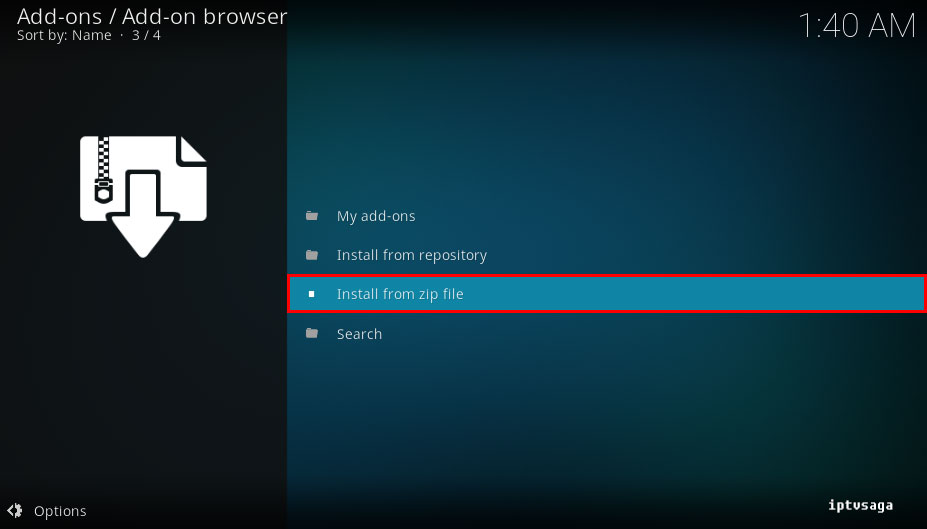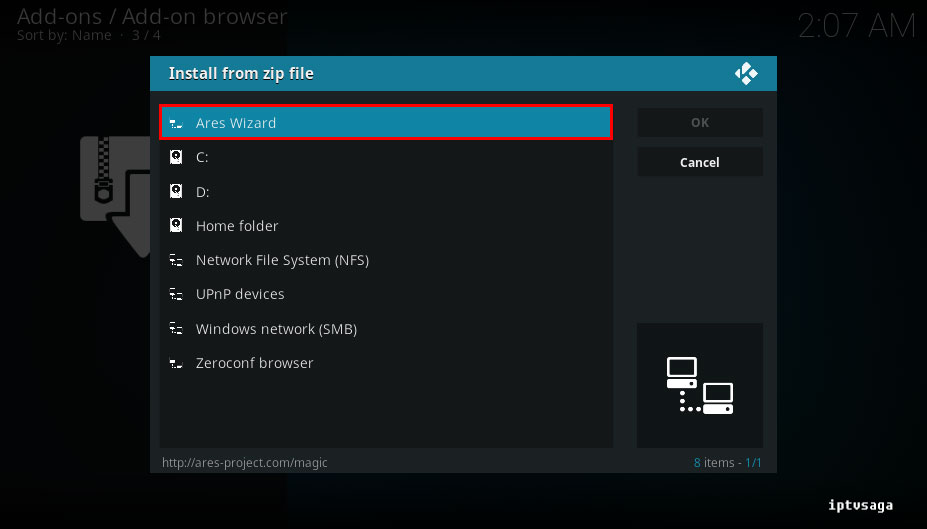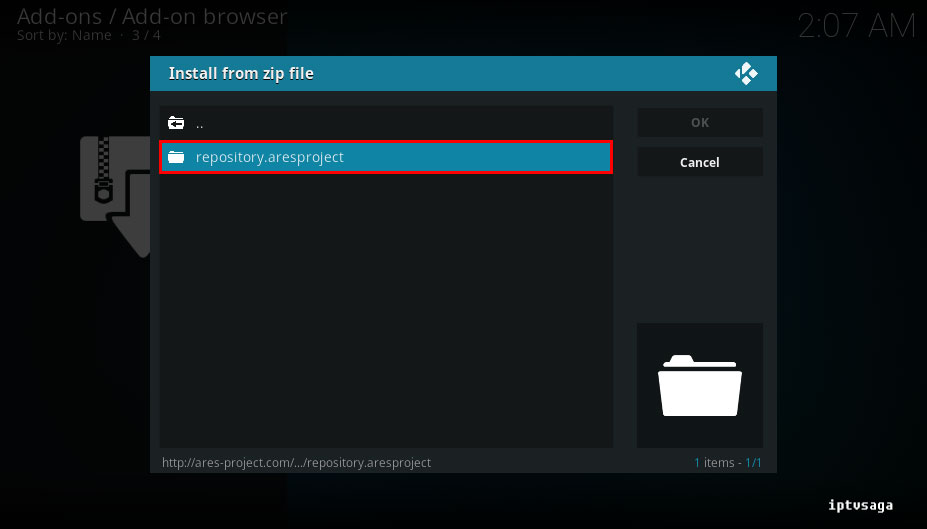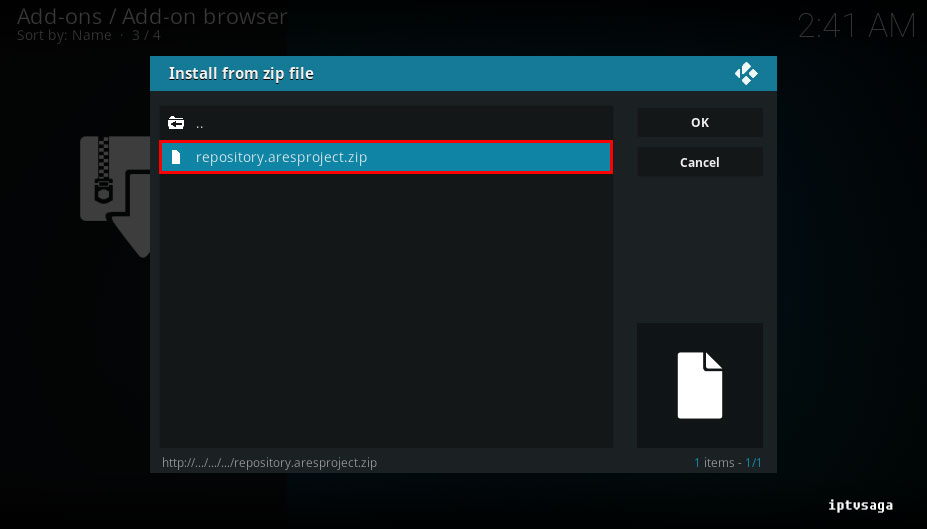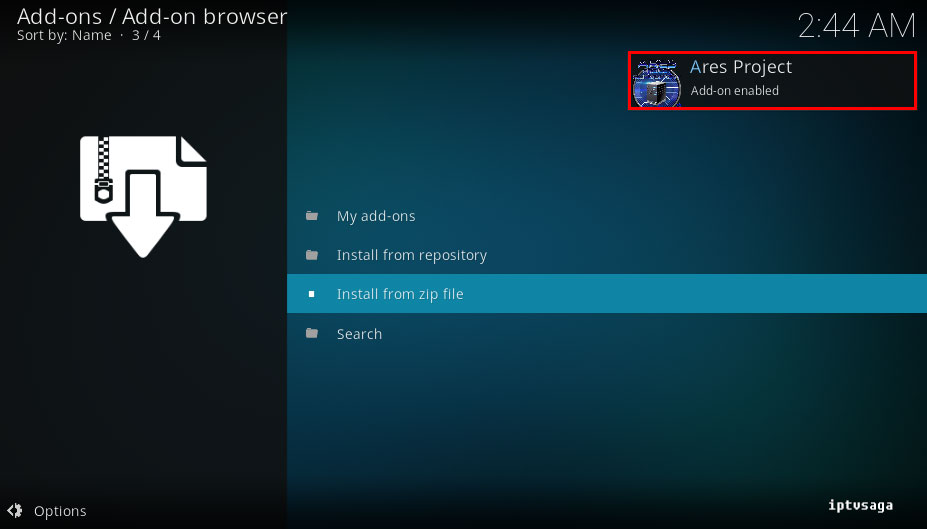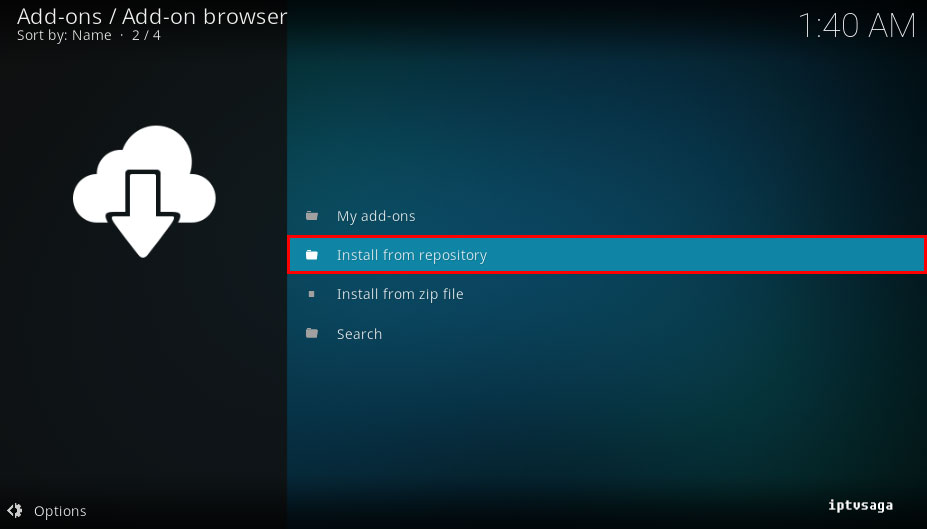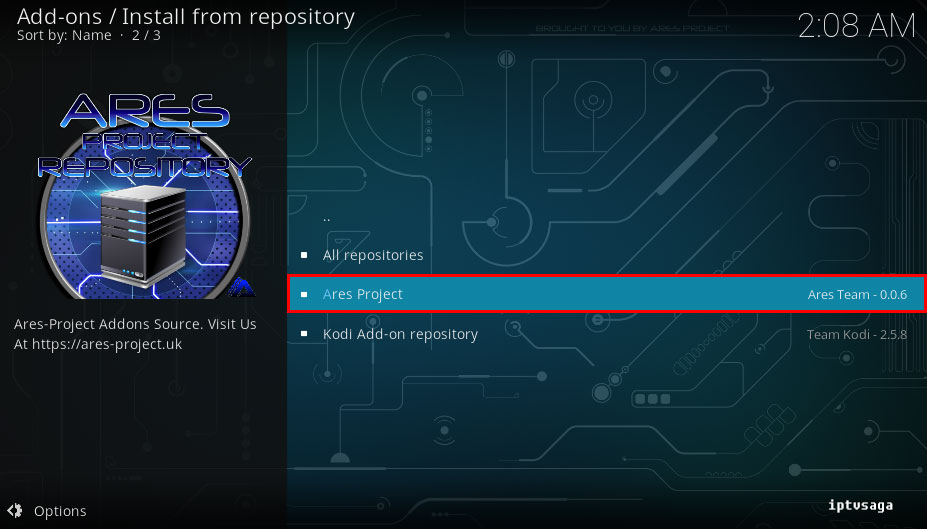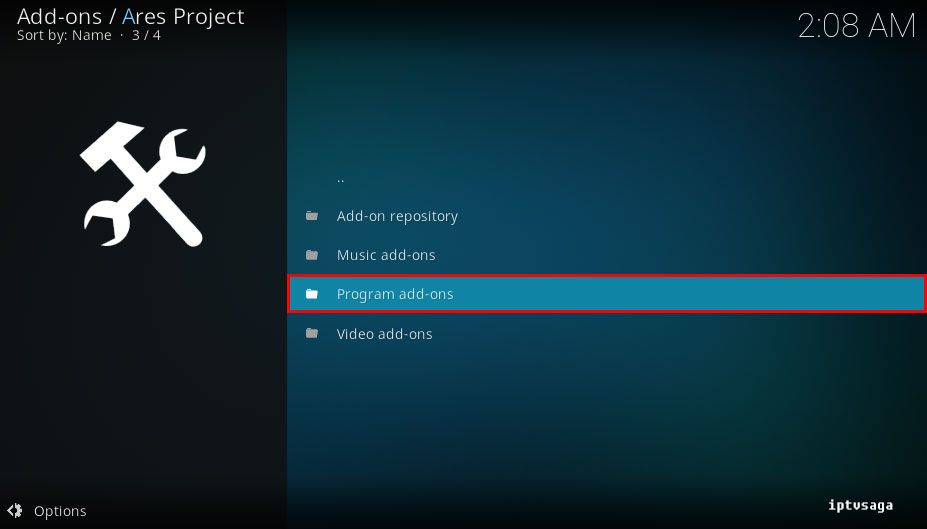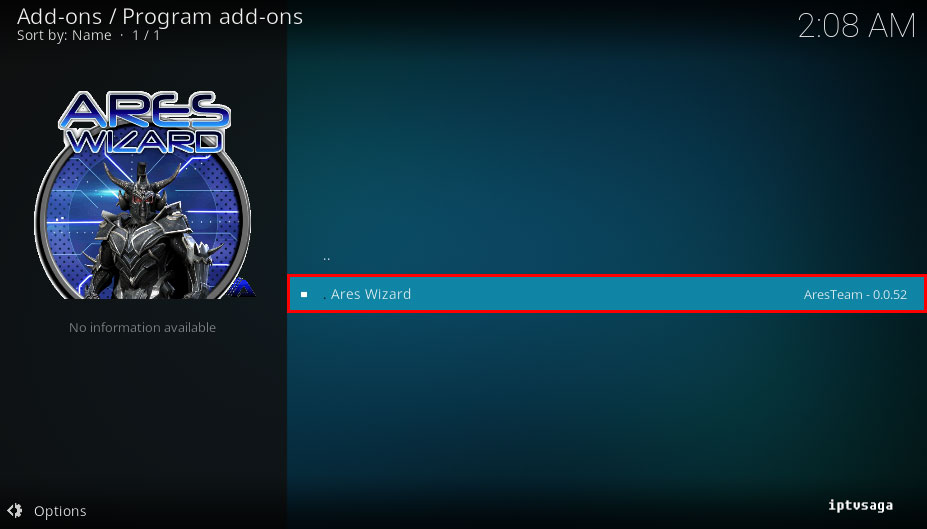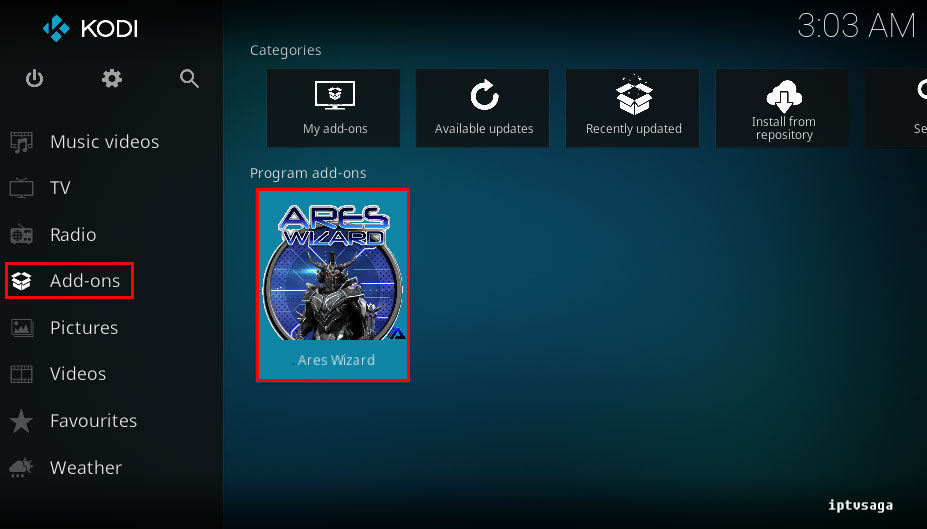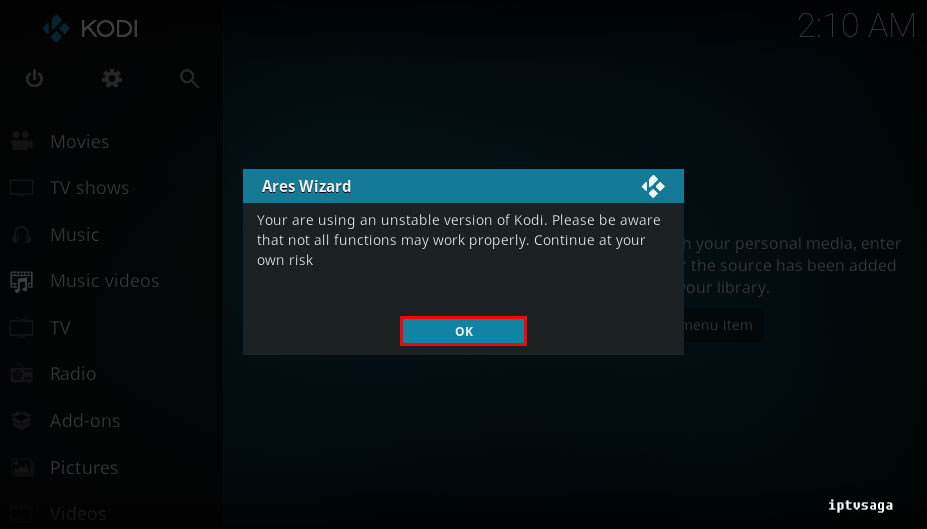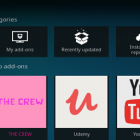Kodi: How to Install Ares Wizard Add-on
Ares Wizard is known as maintenance tool, but it is a multipurpose tool. In Browse Menu, you can get kodi builds. In Browse Addons Menu, you can find best kodi addons and repositories. In fact, Ares Wizard can be usable as a universal installer. In Maintenance Menu, you can reset the kodi cache, in Backup Menu, you can backup and restore all your Kodi system. In Tweaks, there is a advanced settings wizard.
This tutorial created on windows system and it should work on similar systems. If you have any problem you can leave a comment. We’ll be glad to assist you.
Kodi: How to Install Ares Wizard Add-on
1. Open KODI
2. Go to System
3. File manager
4. Add source
5. Enter the paths or browse for the media locations
6. Enter: http://ares-project.com/magic/
7. Enter a name for this media source
Enter: Ares Wizard
8. It should be like picture below.
Select OK
9. Add-ons
10. Enter the add-on browser
11. Install from zip file
12. Ares Wizard
13. repository.aresproject
14. repository.aresproject.zip
15. We should see the notification: Ares Project Add-on Enabled
16. Install from repository
17. Ares Project
18. Program add-ons
19. Ares Wizard
20. Install
21. We should see the notification: Ares Wizard Add-on Enabled
22. Add-ons > Ares Wizard
23. Wait for startup update
24. We should see the alert: You are using an unstable version of Kodi. Please be aware that not all functions may work properly. Continue at your own risk
Select OK
25. Back to add-ons menu and open Ares Wizard again.
Ready! The Ares Wizard has been successfully installed.
How to Install Ares Wizard Add-on to KODI 16 / Previous
1. Open Kodi
2. Go to System > File Manager
3. Add Source
4. Enter the paths or browse for media locations:
Enter: http://ares-project.com/magic/
Enter a name for this media source:
Enter: Ares Wizard
Select OK
5. Go to System > Addons
6. Install from zip file
7. Select Ares Wizard
8. Select repository.aresproject
9. Select repository.aresproject.zip
10. We should see the notification: Ares Project Add-on enabled
11. Back to System > Addons
12. Install from repository
13. Ares Project
14. Program Add-ons
15. Ares Wizard
16. Install
17. We should see the notification: Ares Wizard Add-on enabled
18. Back to programs menu
19. Open Ares Wizard Add-on
20. Ready! The Ares Wizard has been successfully installed.