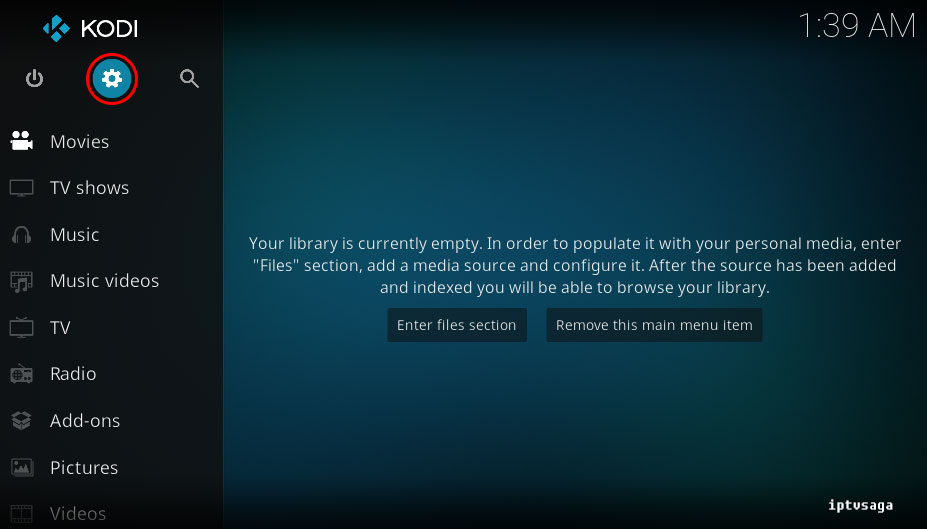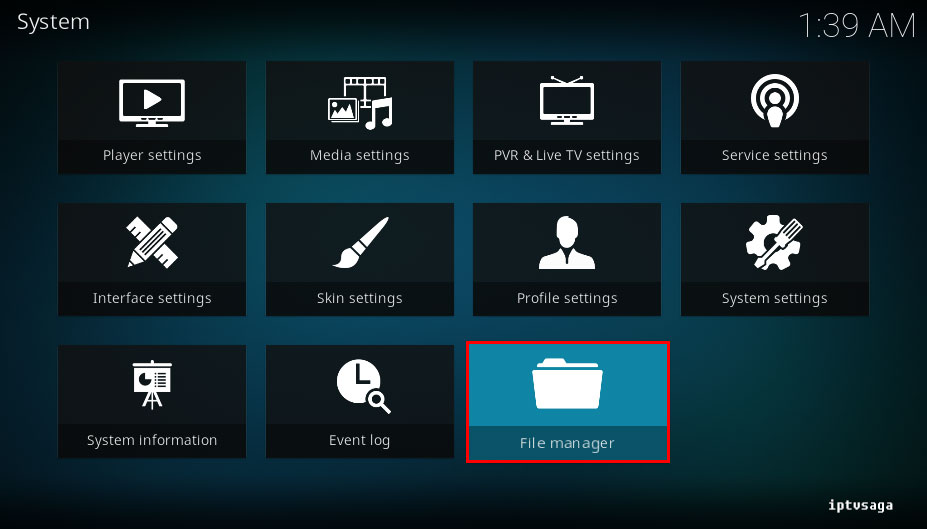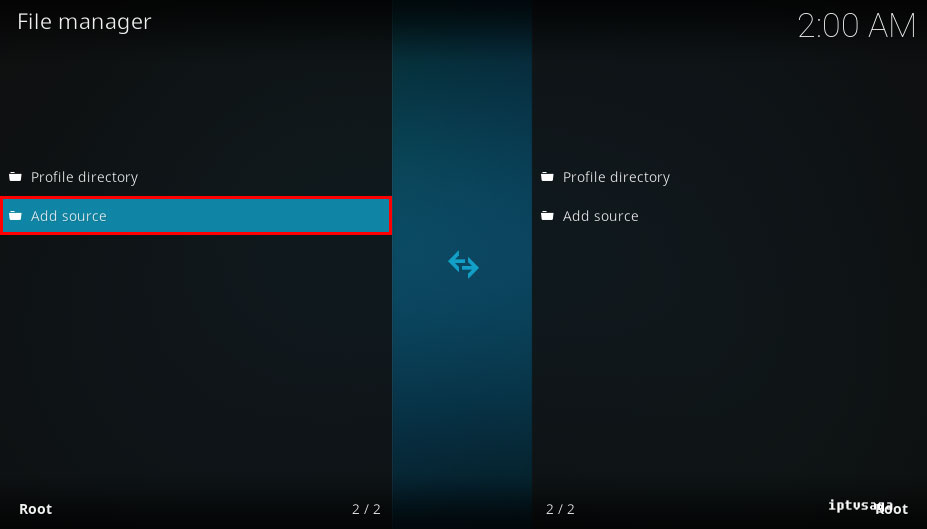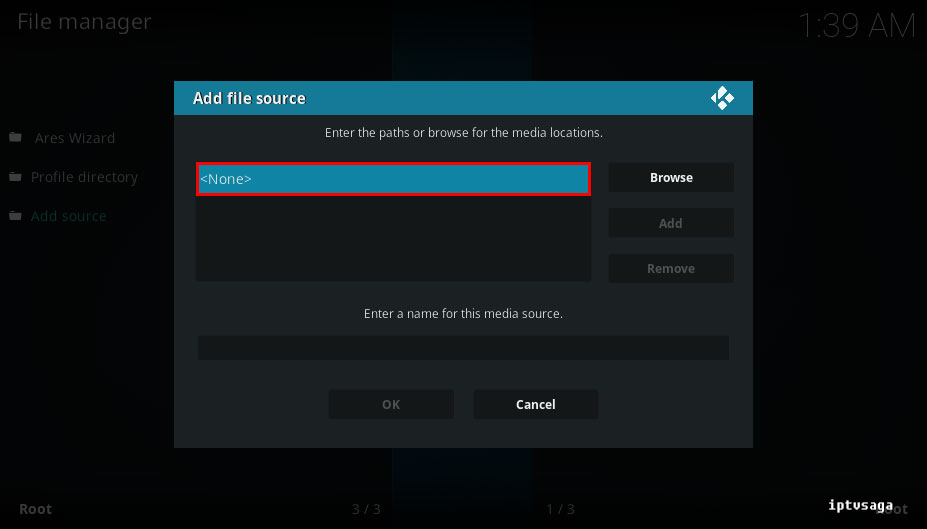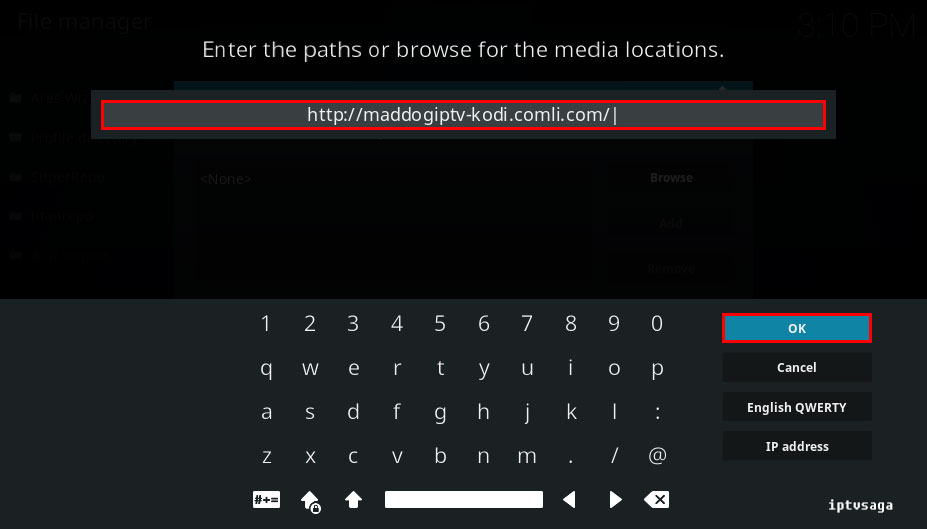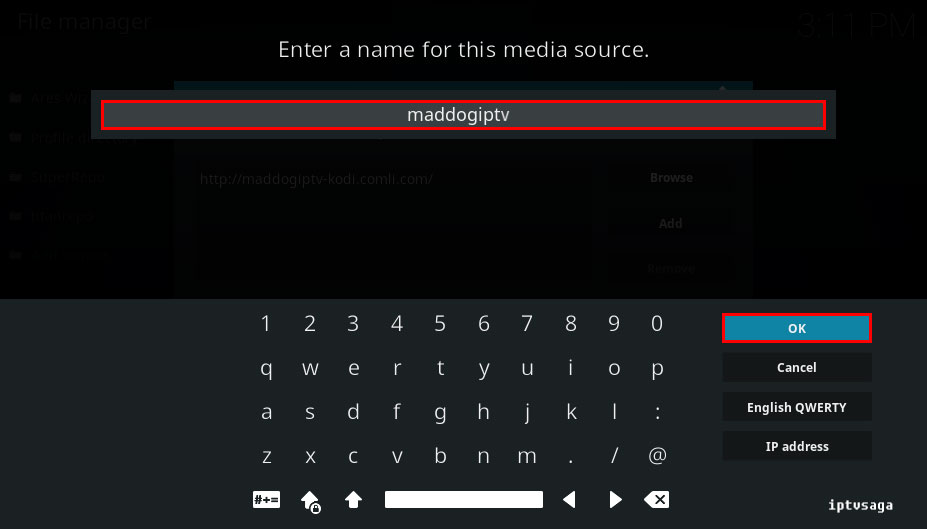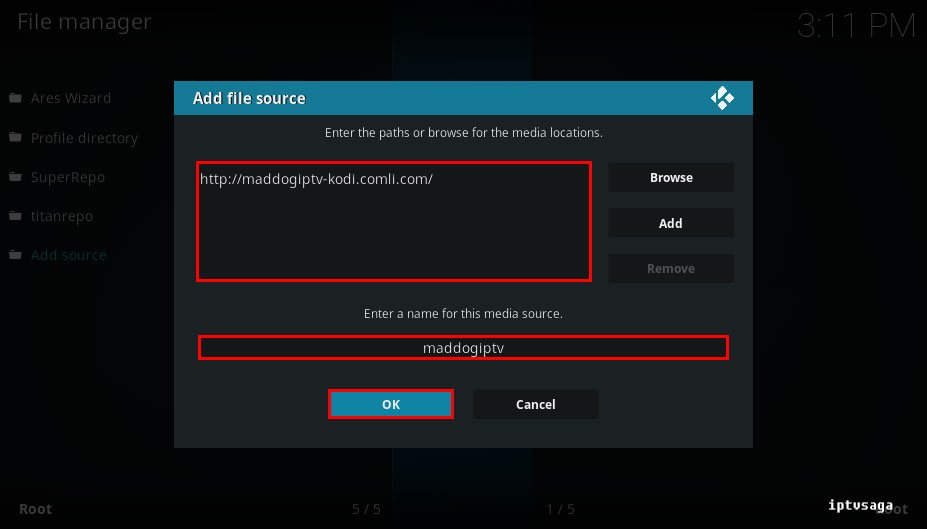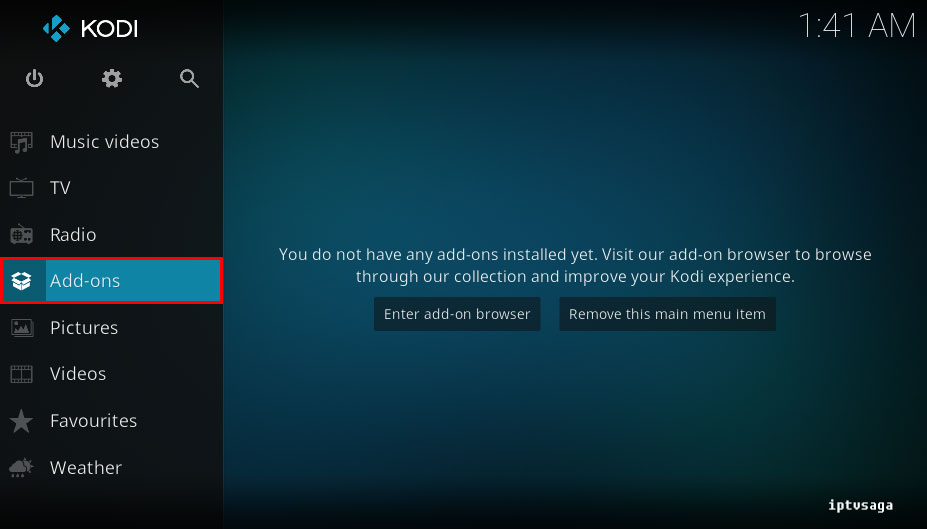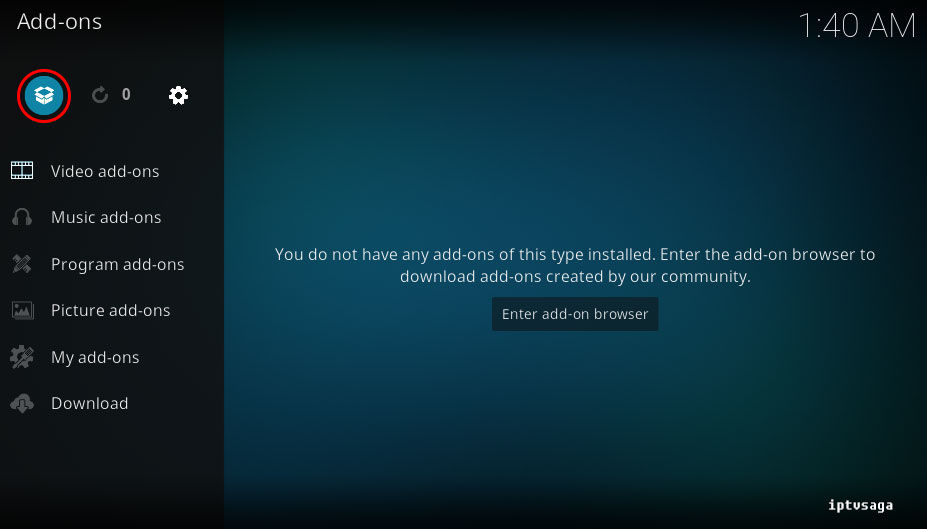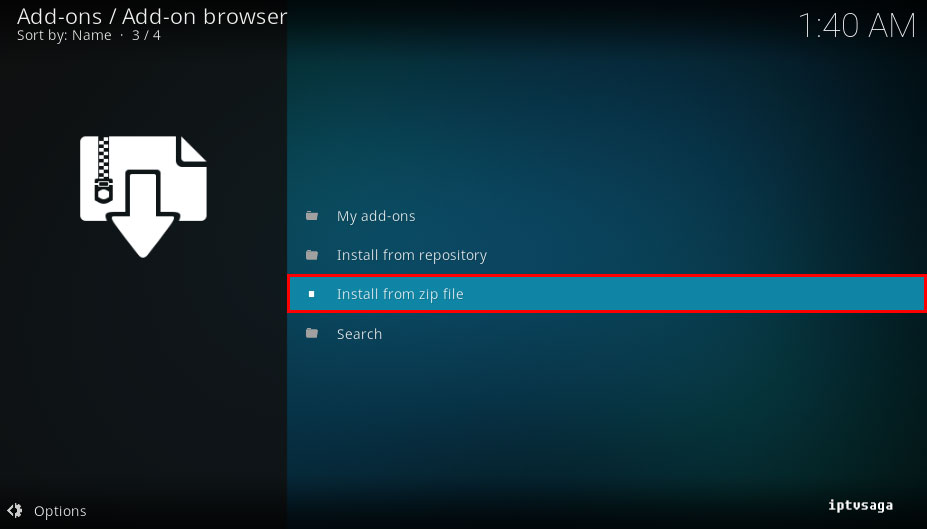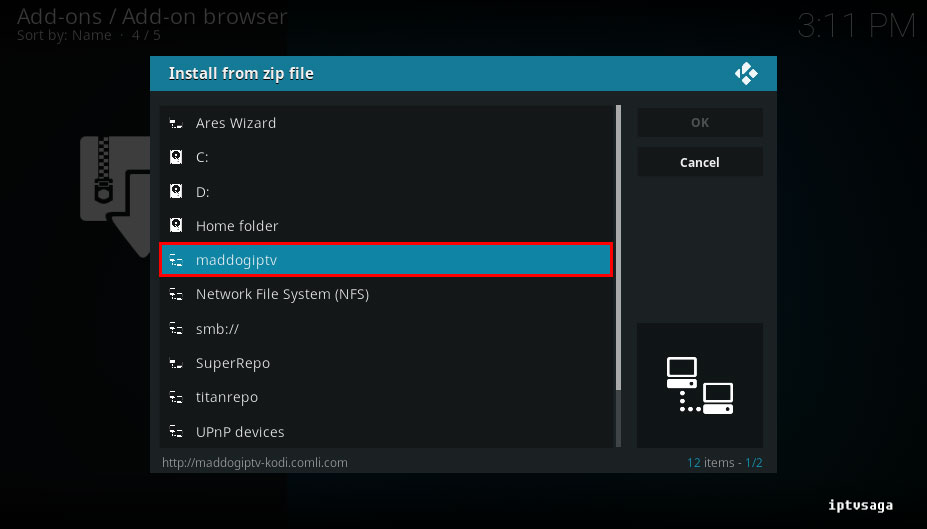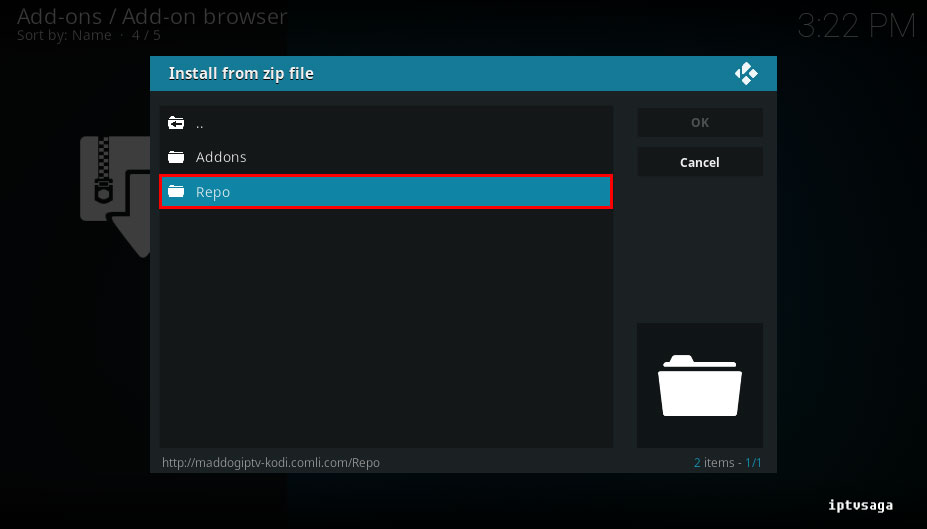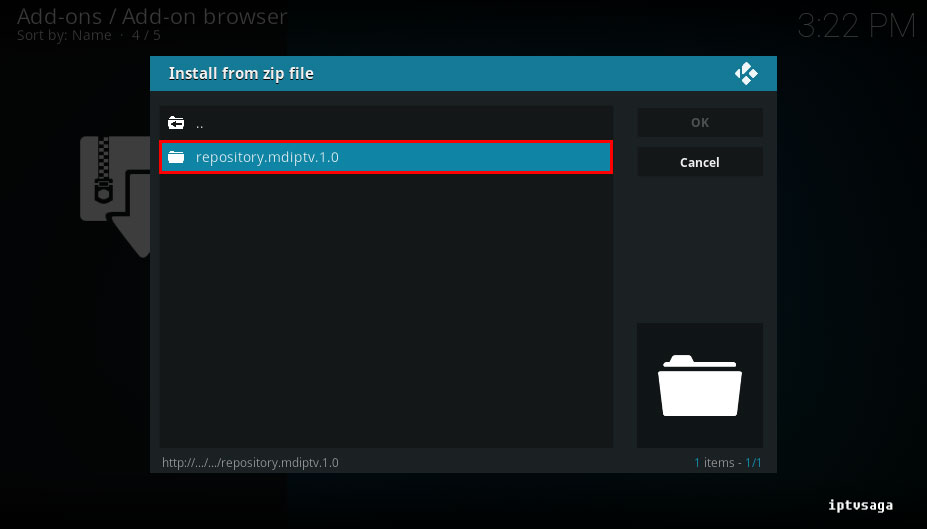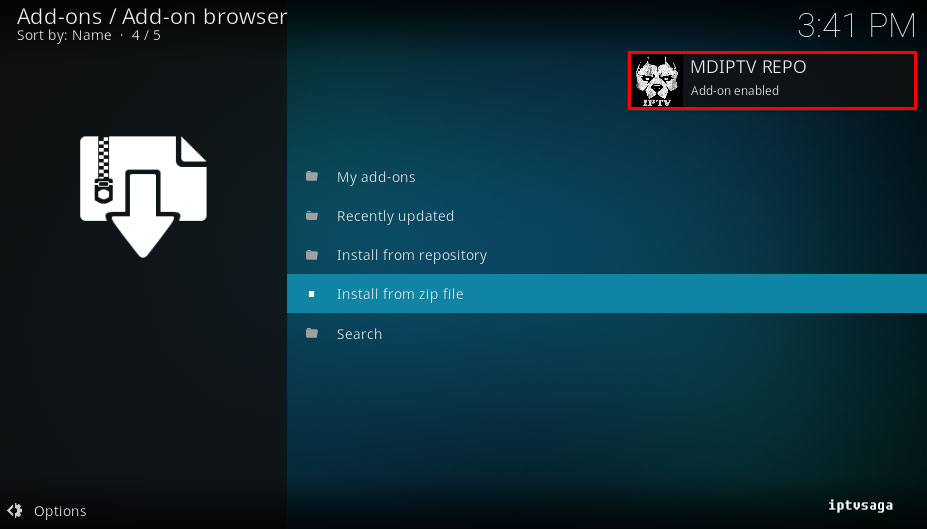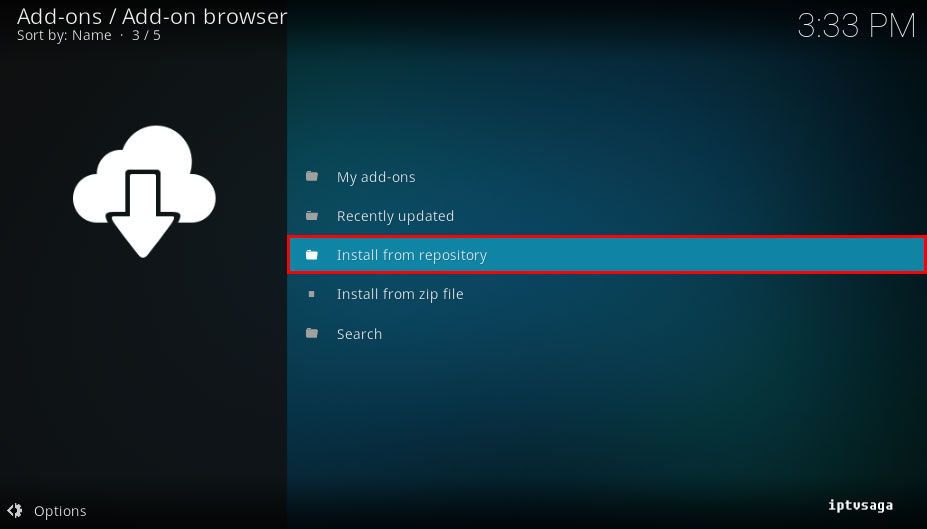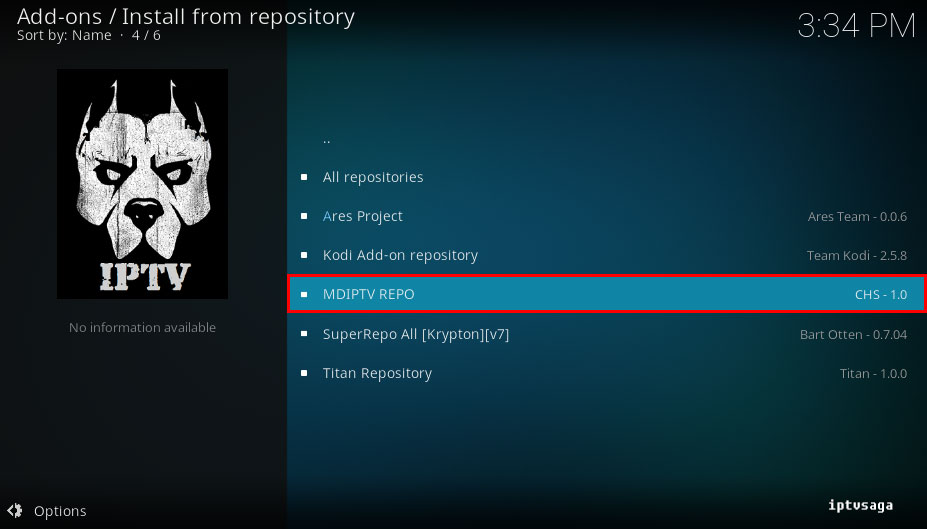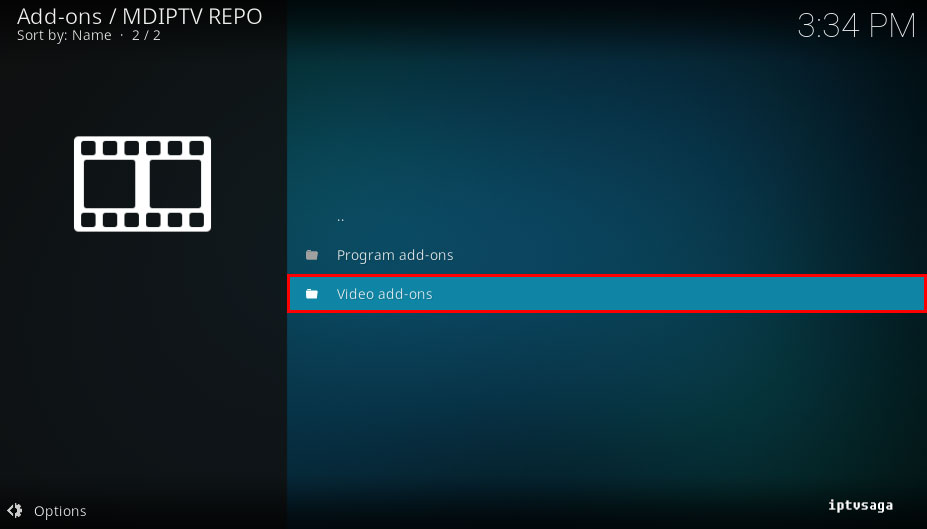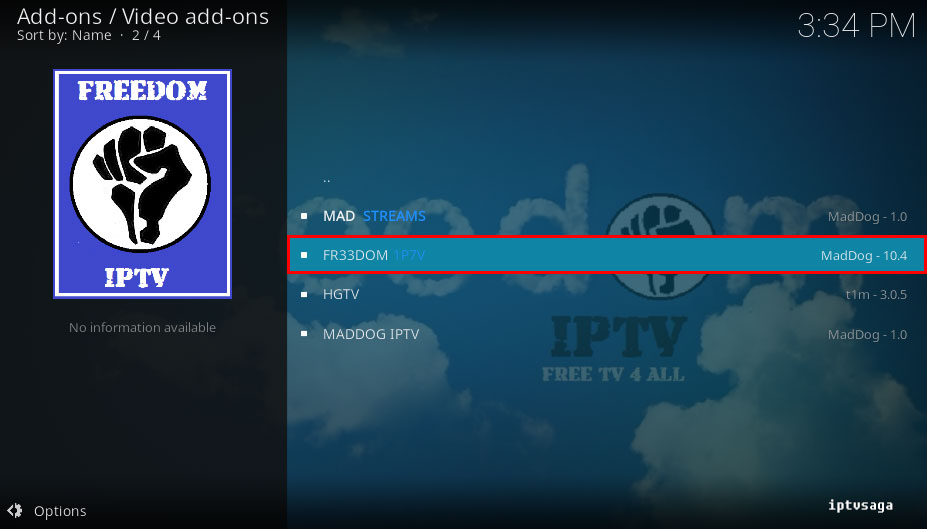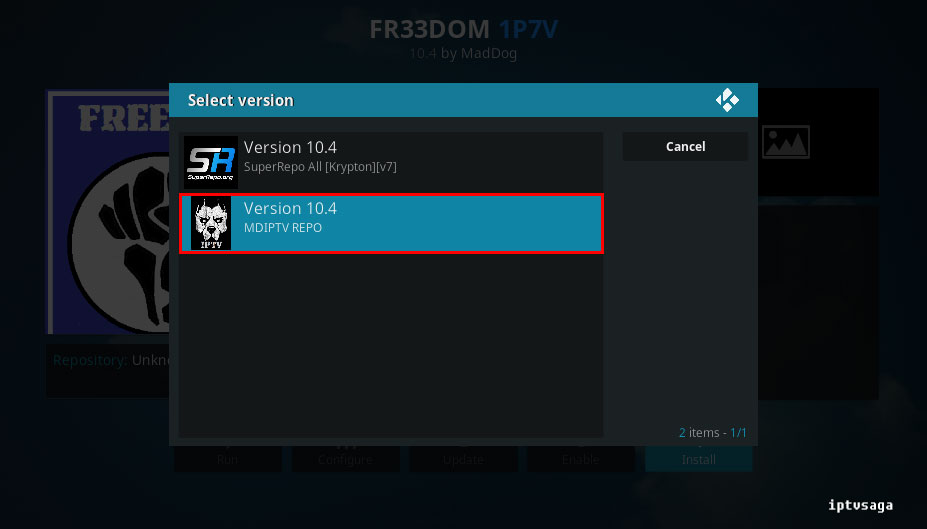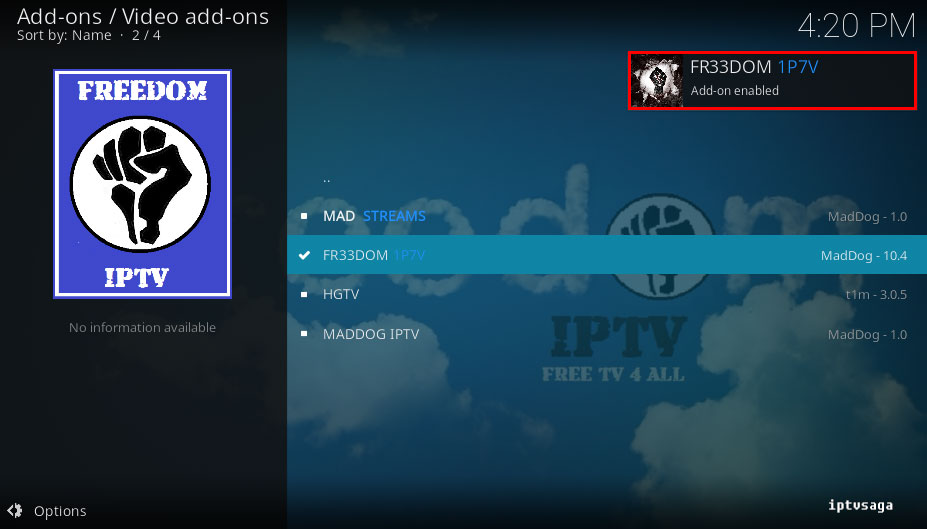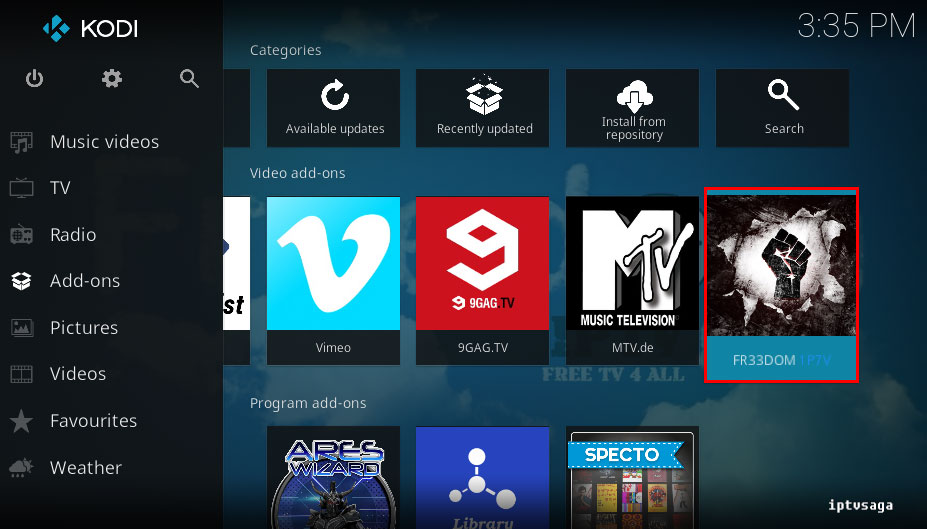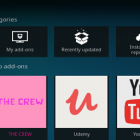Kodi: How to Install Freedom IPTV Add-on
 Freedom IPTV addon is another alternative to kodi iptv addons. You can find especially spanish tv channels with freedom iptv addon. There are some channels by other countries like USA, UK, and Portugal. If you are using Kodi for watching live tv channels, it should be included in your addon list.
Freedom IPTV addon is another alternative to kodi iptv addons. You can find especially spanish tv channels with freedom iptv addon. There are some channels by other countries like USA, UK, and Portugal. If you are using Kodi for watching live tv channels, it should be included in your addon list.
This tutorial created on windows system and Kodi 17 Krypton. It should work on similar systems. If you have any problem feel free to leave a comment. We’ll be glad to assist you.
How to Install Freedom IPTV Addon to KODI
1. Open KODI
2- System
3- File manager
4- Add source
5- Enter the paths or browse for the media locations
6- Enter: http://maddogiptv-kodi.comli.com/
OK
7- Enter a name for this media source
Enter: maddogiptv
8- It should look like picture below
Select OK
9- Back to Add-ons
10- Go to Enter the add-on browser
12- Install from zip file
13- maddogiptv
14- Repo
First we install the repository. You can install the addon without installing repository but we don’t recommend this way.
15- repository.mdiptv.1.0
16- We should see the notification: MDIPTV REPO Add-on Enabled
17- Install from repository
18- MDIPTV REPO
19- Video Add-ons
20- FR33DOM 1P7V
21- Install
22- If addon in more than one repositories, select developer repository (MDIPTV REPO)
23- We should see the notification: FR33DOM 1P7V Add-on Enabled
24- Back to Kodi Addon Menu
Ready! Freedom IPTV Add-on has been successfully installed.