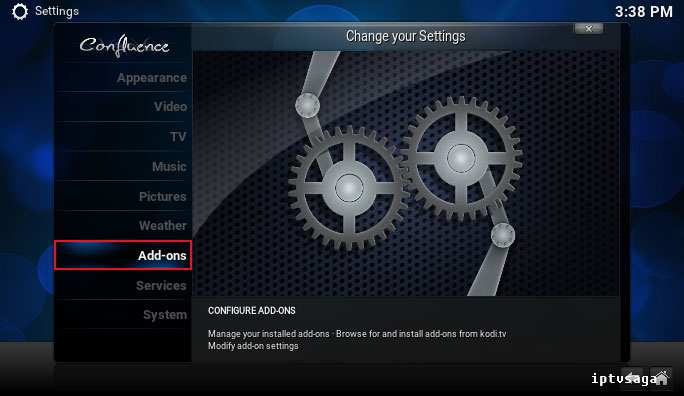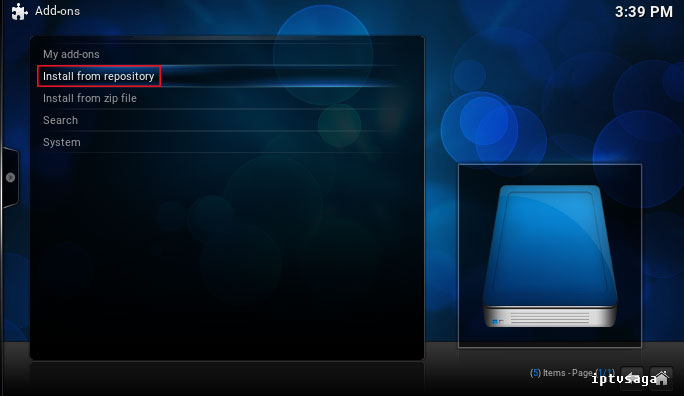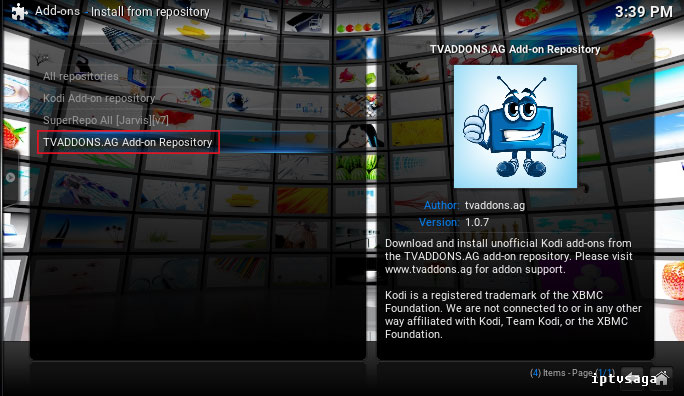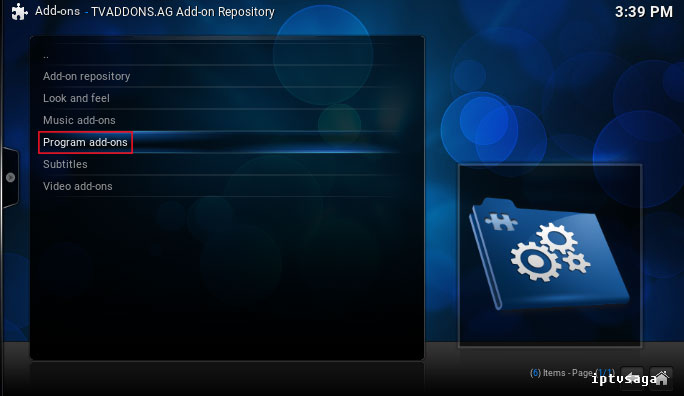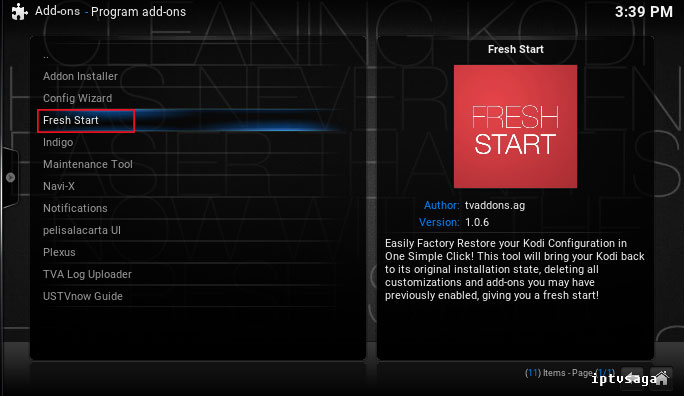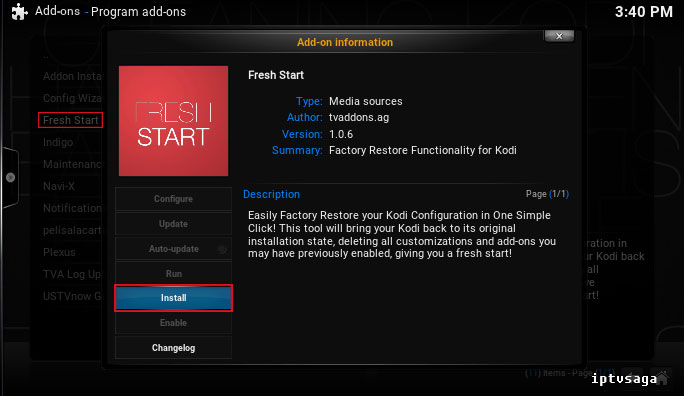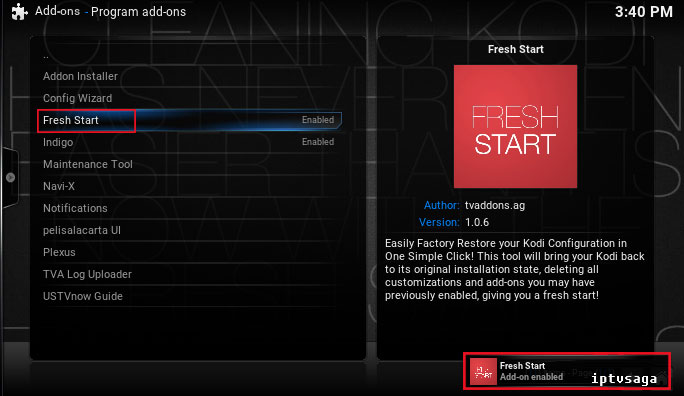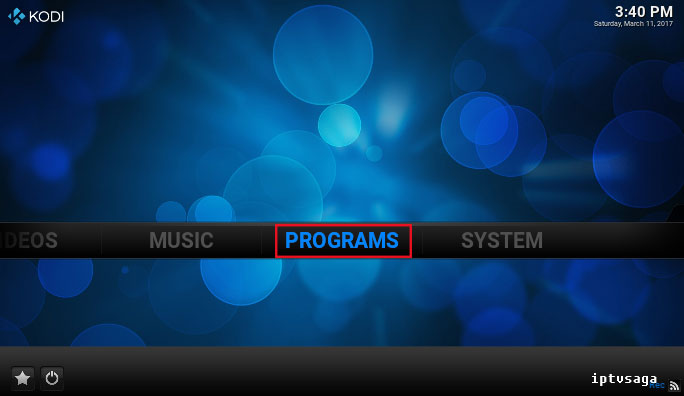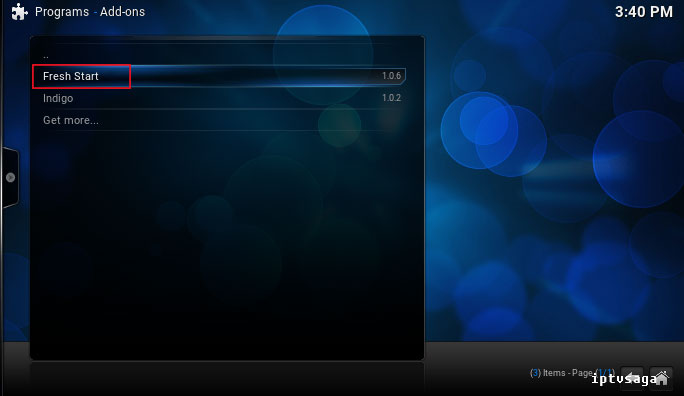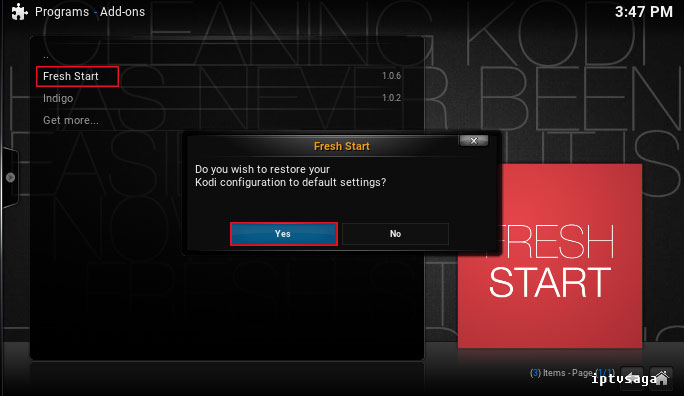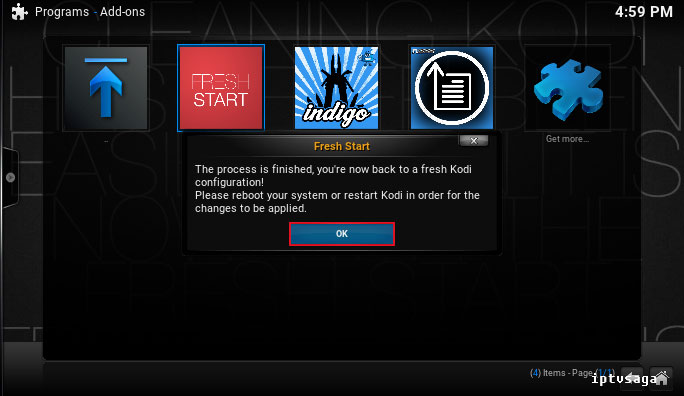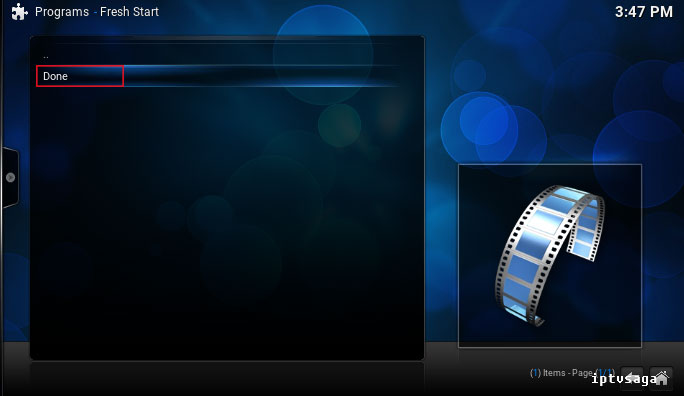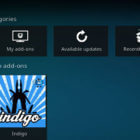Fresh Start: Reset Your Kodi Installation
 If you have installed too many KODI plugins and makes much customizations, you can get various errors on KODI. If you want to uninstall all addons and reset agall your customizations and settings without re-installing to KODI, Fresh Start addon is for you!
If you have installed too many KODI plugins and makes much customizations, you can get various errors on KODI. If you want to uninstall all addons and reset agall your customizations and settings without re-installing to KODI, Fresh Start addon is for you!
This tutorial created on windows system and it should work on similar systems. If you have any problem you can leave a comment. We’ll be glad to assist you.
How to Reset your Kodi Installation with Fresh Start Addon
Before the Fresh Start addon Installation:
You will need to install TVAddons.co Repo or SuperRepo Repository:
Kodi: How to Install TVAddons.co Repository
Kodi: How to Install SuperRepo Repository
*** If you already have installed to SuperRepo, you can continue from step 6.
Follow the steps for installation.
1. Open Kodi
2. Go to System
3- Add-ons
4- Install from repository
5- TVAddons.co Add-on Repository
6- Program Add-ons
7- Select to install Fresh Start in addon list
8- Install to Fresh Start
9- Now, we should see the message Fresh Start Add-on enabled
10- Ready! Fresh Start kodi addon has been successfully installed.
We return to Kodi main menu and go to Programs
11-Run to Fresh Start Add-on
12- We should see the message: Do you wish to restore your Kodi configuration to default settings?
Select to Yes
13- We should see the message: The process is finished, you’re now back to a fresh kodi configuration! Please reboot your system or restart Kodi in order for the changes to be applied.
Select OK and restart KODI
14- Ready! Fresh Start kodi addon has been successfully reset your kodi configuration.