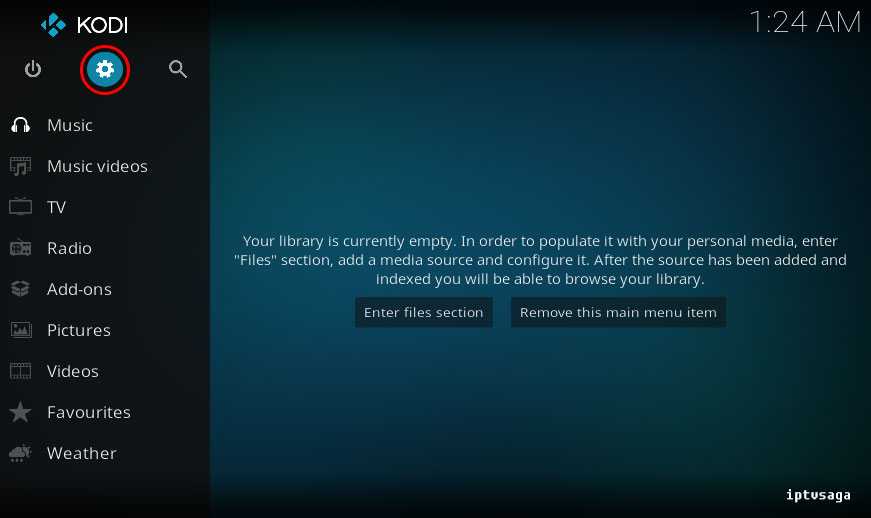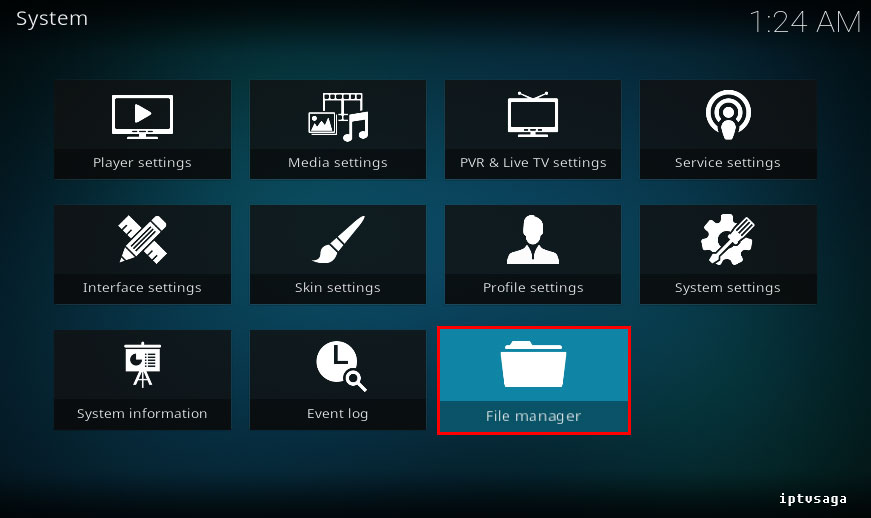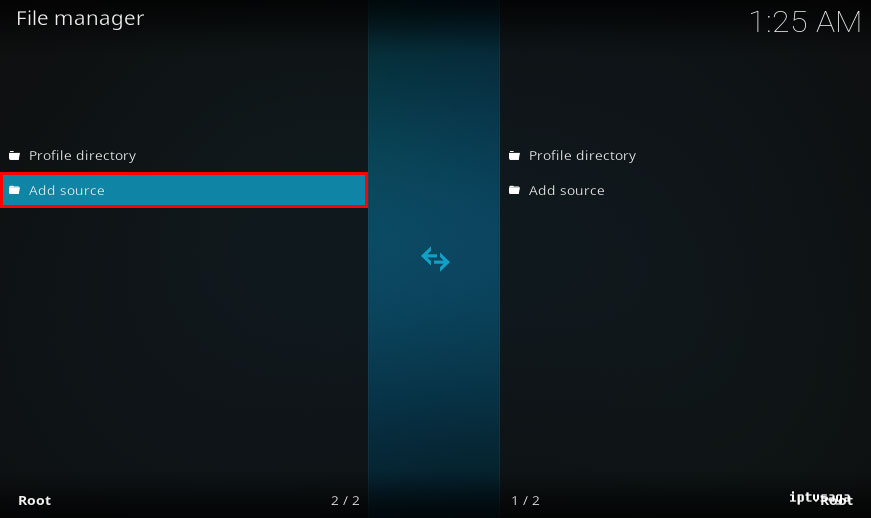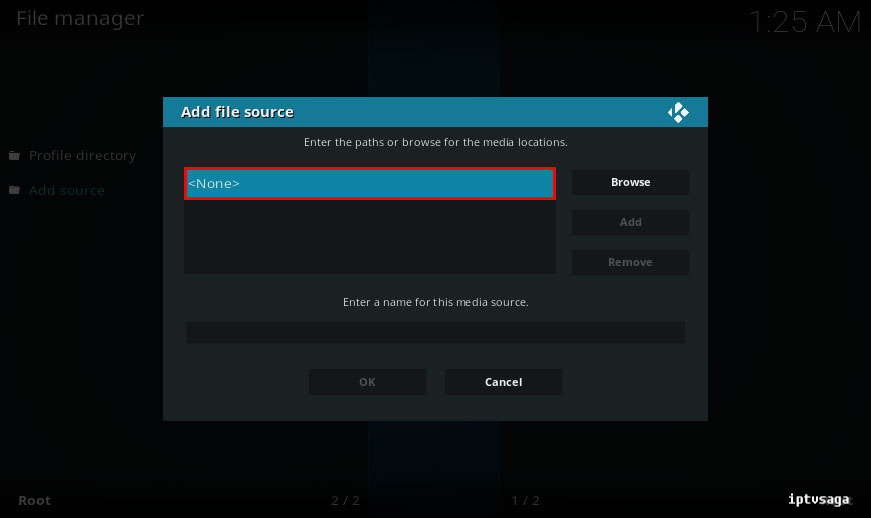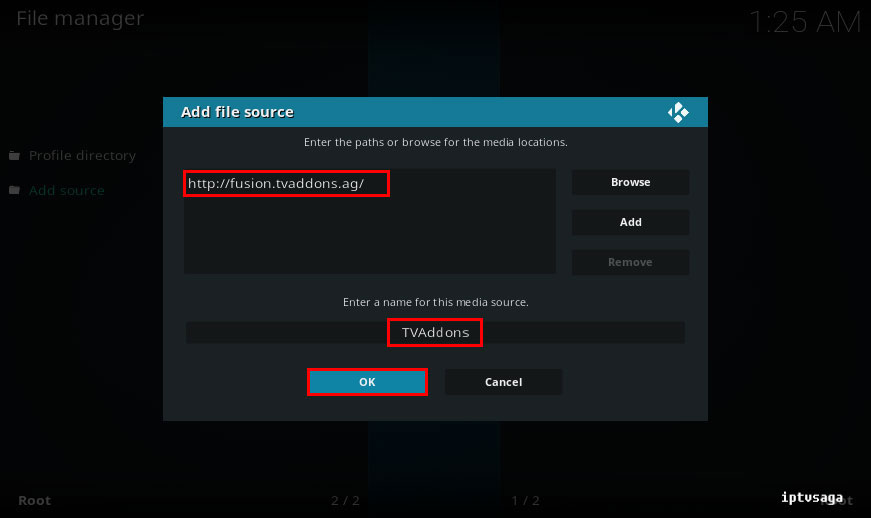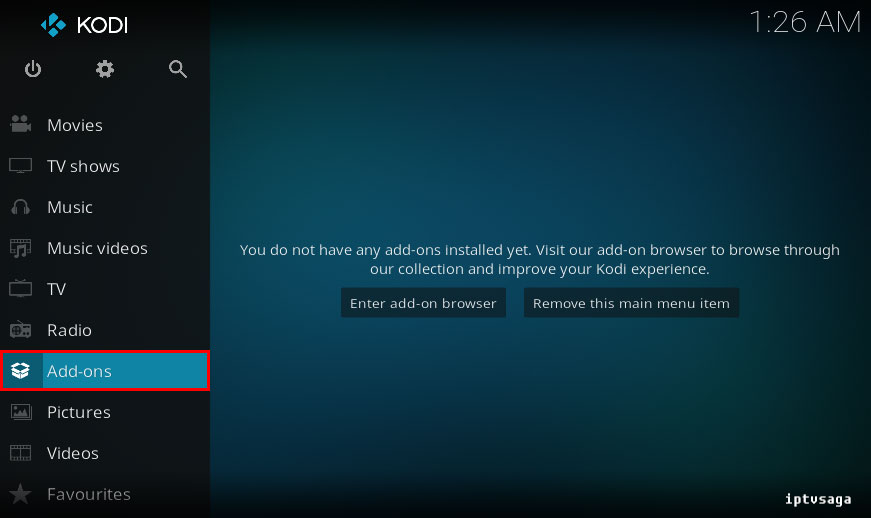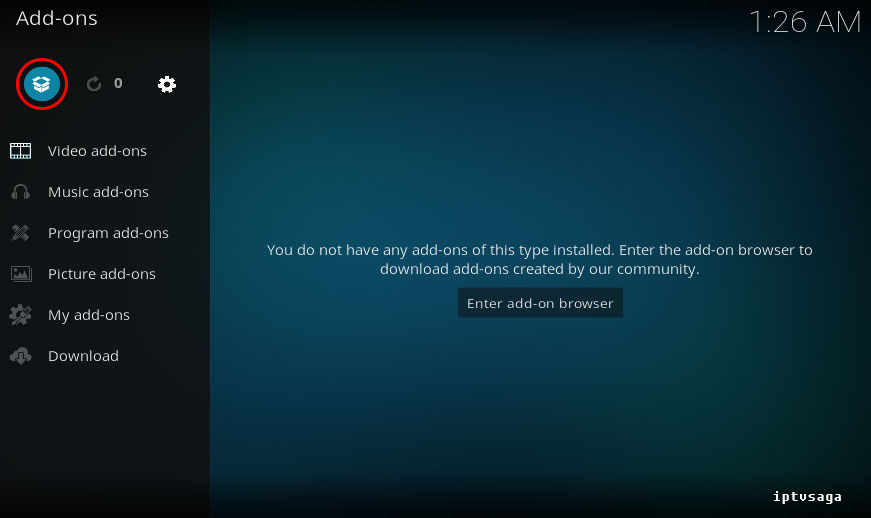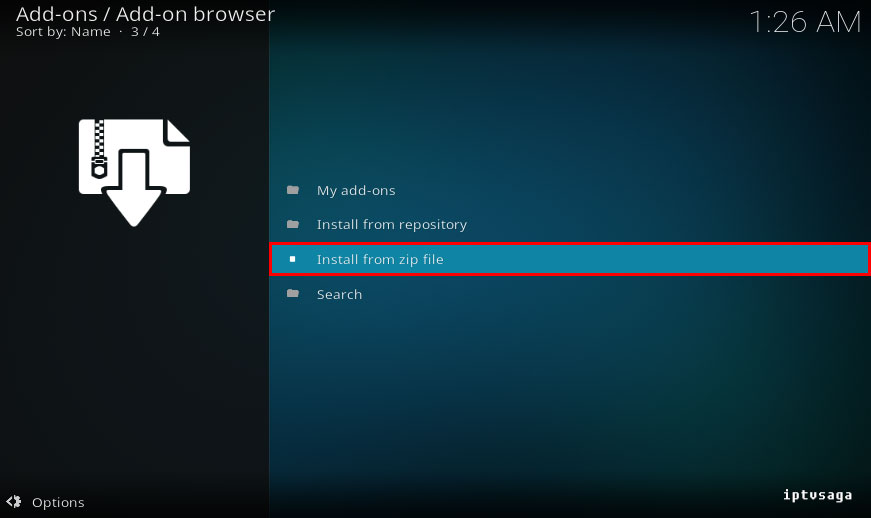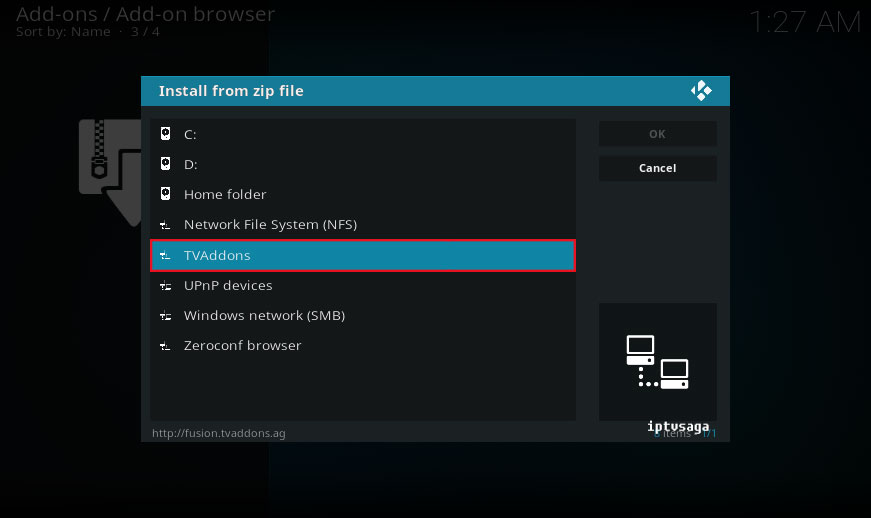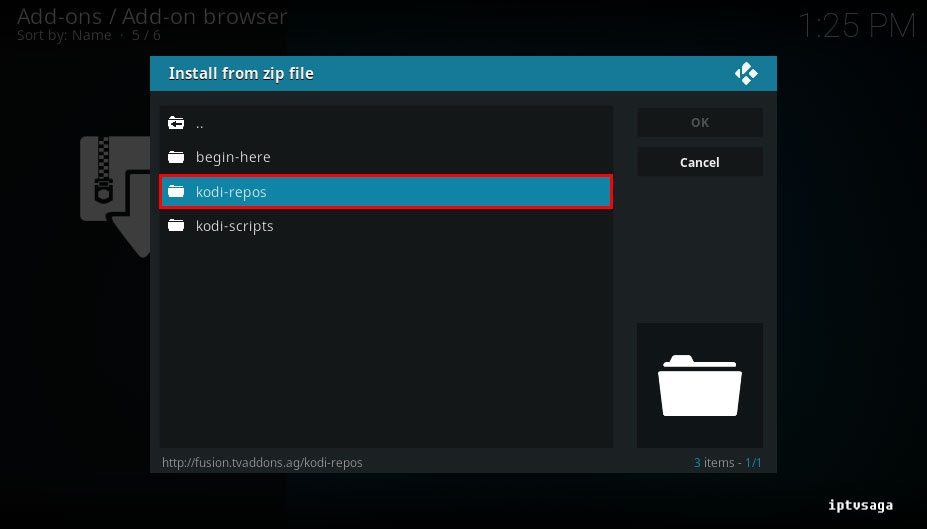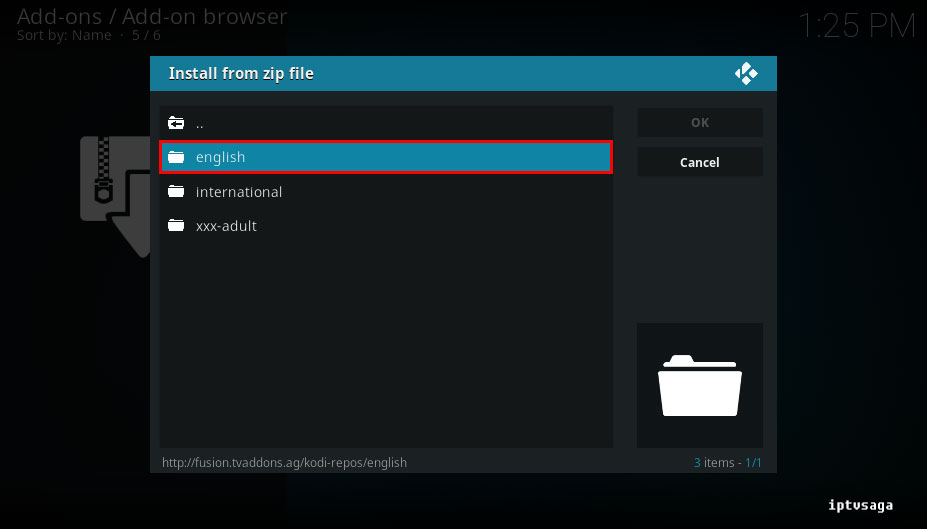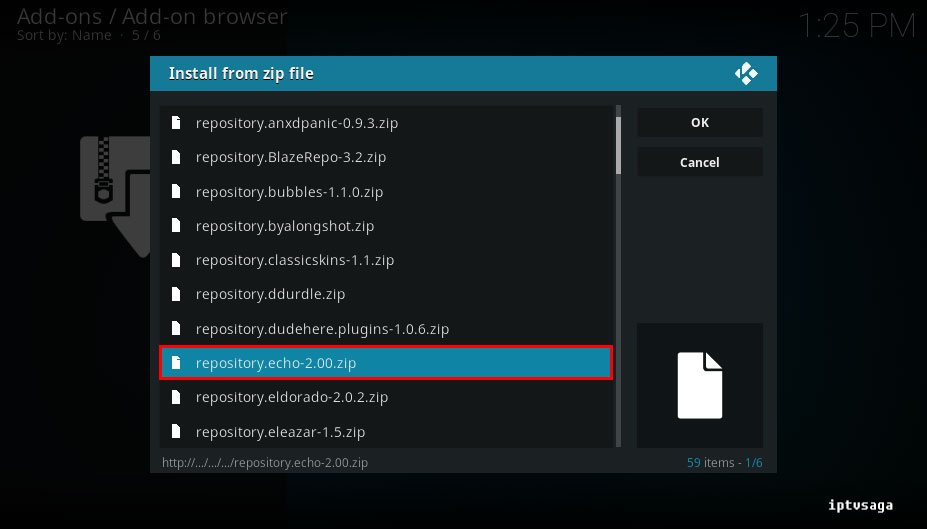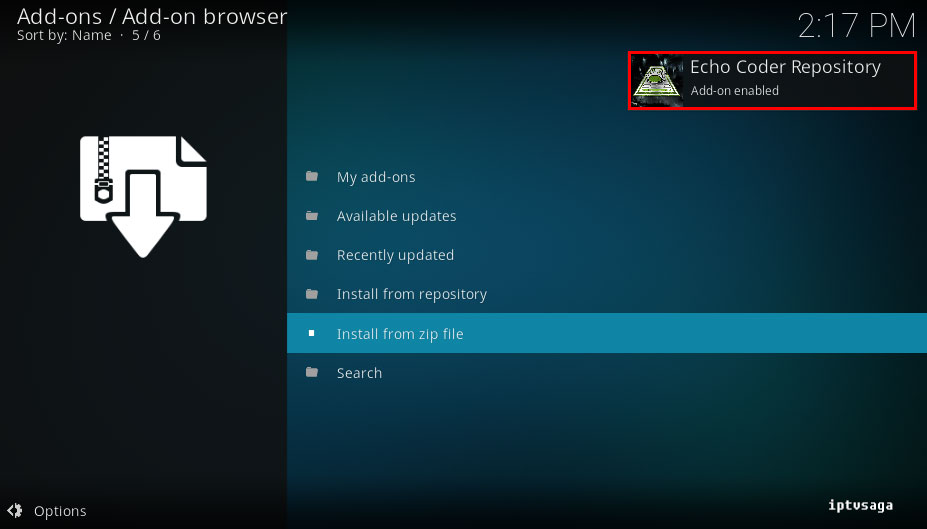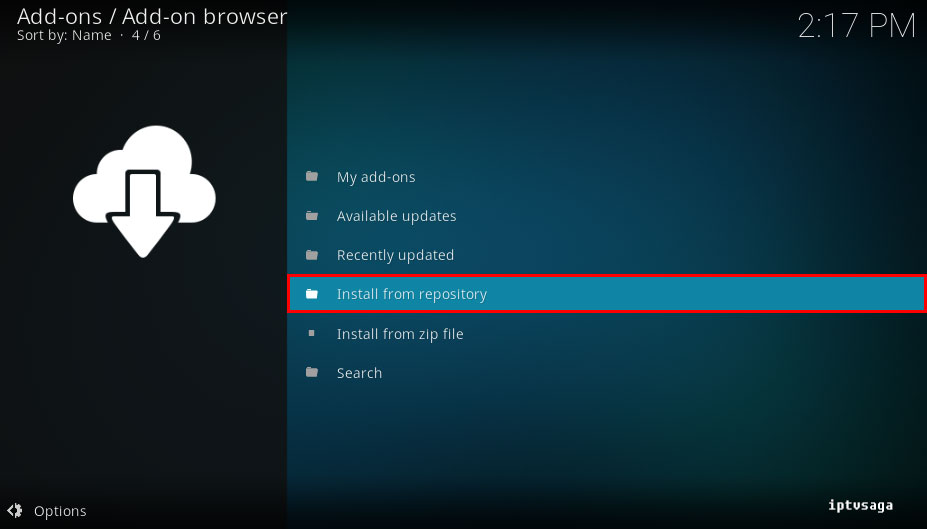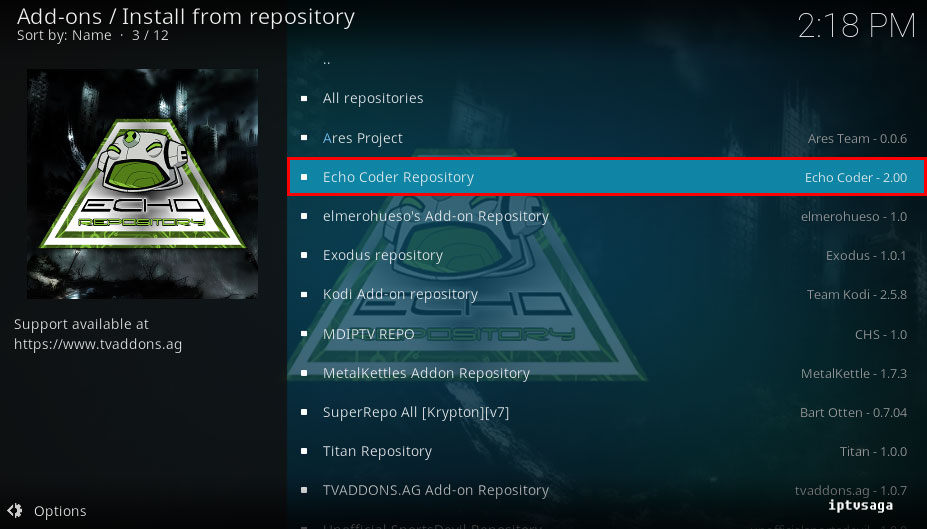Kodi: Echo Coder Repository Installation Guide
 With Echo repository, you can get echo addons, like Echo Streams and Echo TV Guide. Also SportsDevil and f4mTester addons can be installed from Echo repo. There are many paid iptv list in Echo Streams and Teevie addons but we should say most list didn’t work when we checked. If you are try to play all lists, you can find a working server. In this tutorial, we show how to install Echo Repository on Kodi.
With Echo repository, you can get echo addons, like Echo Streams and Echo TV Guide. Also SportsDevil and f4mTester addons can be installed from Echo repo. There are many paid iptv list in Echo Streams and Teevie addons but we should say most list didn’t work when we checked. If you are try to play all lists, you can find a working server. In this tutorial, we show how to install Echo Repository on Kodi.
This tutorial created on windows system and Kodi 17 Krypton. It should work on similar systems. If you have any problem feel free to leave a comment. We’ll be glad to assist you.
How to Install Echo Coder Repository to Kodi
We are installing echo coder repo from tv addons source.
1. Open Kodi
2. Go to System
3. File Manager
4. Add Source
5. Add File Source
6. Enter the paths or browse for media locations:
Enter: http://fusion.tvaddons.co/
Enter a name for this media source:
Enter: TVAddons
It should look like picture below
Select OK
7. Back to Addons
8. Go to Add-on Browser (Box Icon)
9. Install from zip file
10. Select TVAddons
11. kodi-repos
12. english
13. Select to install repository.echo-X.XX.zip
14. We should see the notification: Echo Coder Repository add-on enabled
15. Go to Install from repository check the repository
16. We should see the Echo Coder Repository in repositories list.
Ready! The Echo Coder Repository has been successfully installed.